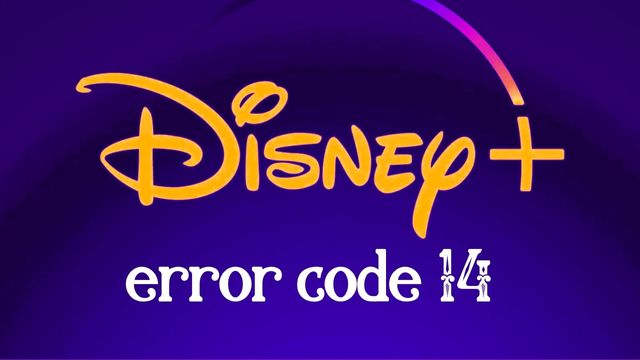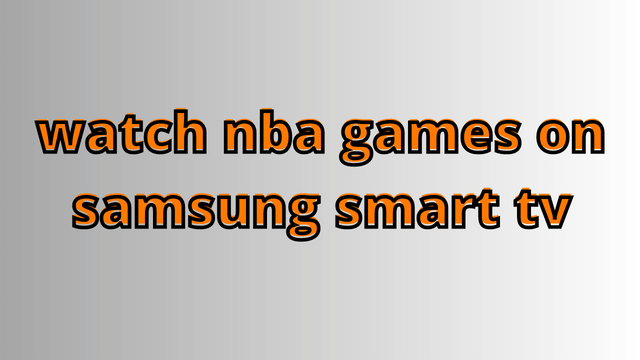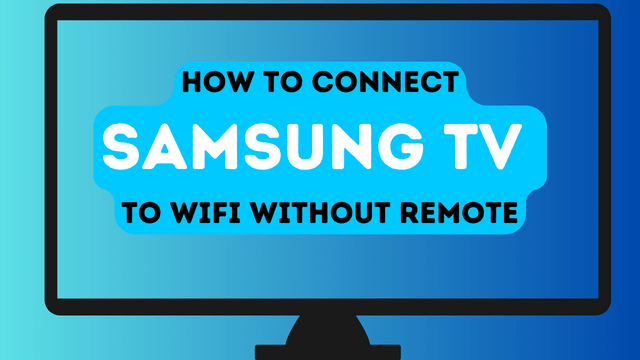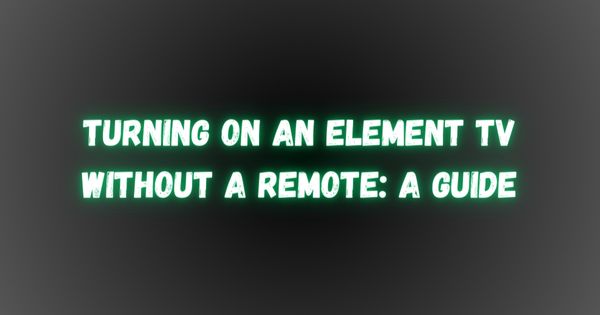This guide addresses the process of pairing a new Fire TV remote, particularly when the original remote is unavailable. It clarifies common misconceptions and outlines the available methods.
Important Note Regarding Button Combinations:
Many online resources promote button combinations as a solution for pairing new remotes. While these combinations can put existing remotes into pairing mode, they are ineffective for establishing new connections. Fire TV devices only recognize previously paired remotes through this method.
Pairing with the Fire TV App (Pre-Existing Connection Required):
The Fire TV app offers a convenient method for pairing new remotes, but it necessitates a prior connection between the app and your Fire TV device. This method is unsuitable if you haven’t previously linked the app.
Here’s the process assuming the app is already connected:
- Launch the Fire TV app and navigate to “Devices.”
- Select your specific Fire TV device.
- Locate “Settings” and proceed to “Controllers” or “Remotes” (depending on your model).
- Choose “Remote Controls” followed by “Add New Remote.”
- Follow the on-screen instructions to complete the pairing process for your new remote.
The Fire TV app is a free and user-friendly option. Consider downloading it as a preventative measure if your current remote seems unreliable.
Pairing Using External Fire TV Buttons (Limited Availability):
For situations where neither a functional remote nor a pre-existing app connection exists, some Fire TV devices may offer external buttons. These buttons provide basic navigation within the Fire TV settings, enabling new remote pairing.
Important Note Regarding External Buttons:
Not all Fire TV devices include external buttons. This feature is becoming less common with newer models. Consult your user manual to confirm the presence of these buttons on your specific device.
No External Buttons? Contact Amazon Support:
If your Fire TV device lacks external buttons, there are limited options remaining. Factory resetting the device is not a viable solution, as most models lack physical reset buttons. In this scenario, contacting Amazon customer support is the recommended course of action. Explain your situation and the troubleshooting steps you’ve already attempted. Having your Fire TV remote’s purchase receipt on hand might be helpful, as it could still be under warranty (typically one year).
By following these steps and understanding the limitations of each method, you should be able to successfully pair your new Fire TV remote, even without the original remote at your disposal.