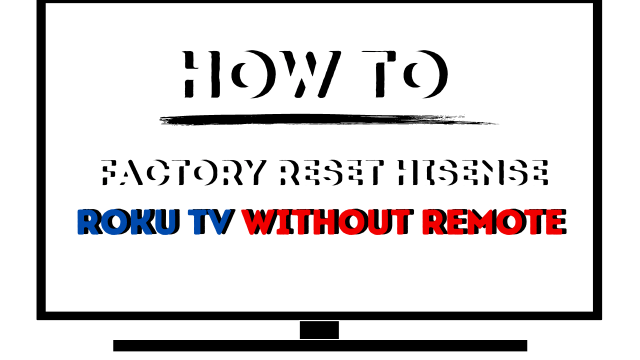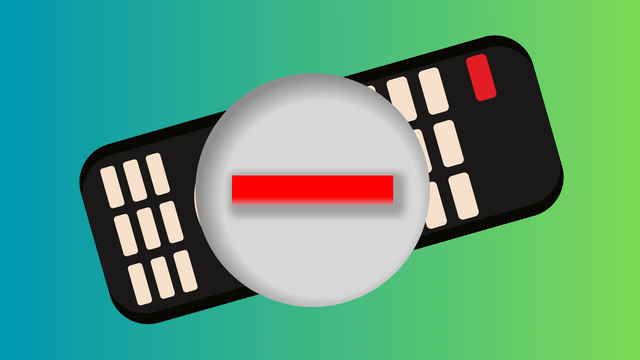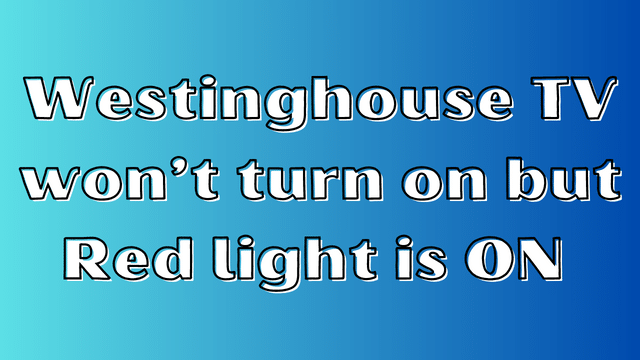Hisense tv blinking codes
Understanding Hisense TV Blinking Codes
Hisense TVs utilize a series of blinking LED codes to communicate potential malfunctions. By interpreting these codes, you can gain valuable insight into the underlying issue and take appropriate troubleshooting measures. This guide provides a comprehensive overview of common Hisense TV blinking codes, their corresponding meanings, and potential causes.
Hisense tv error codes list
| Number of Blinks | Potential Cause |
|---|---|
| 1 Blink | Power supply malfunction (potential voltage shortage) |
| 2 Blinks | Minor mainboard issue |
| 3 Blinks | Backlight inverter failure |
| 4 Blinks | Backlight inverter wiring malfunction |
| 5 Blinks | Serious mainboard malfunction |
| 6 Blinks | T-Con board failure |
| 10 Blinks | Inverter board wires or main logic board malfunction |
Important Note:
The information provided in this table serves as a general guideline. The specific meaning of a blinking code may vary depending on your Hisense TV model. It is recommended to consult your TV’s user manual for the most accurate interpretation of blinking codes.
By understanding these blinking codes, you can effectively diagnose potential problems with your Hisense TV and determine if further troubleshooting steps or professional repair services are necessary.
Hisense TV Blinking Light Troubleshooting
This guide outlines the recommended steps for troubleshooting a Hisense TV experiencing a blinking light issue.
Power Cycle:
- Disconnect Power: Completely remove the TV’s power cord from the wall outlet.
- Discharge Residual Power: Hold down the power button on the TV itself for several seconds to discharge any residual electricity.
- Reconnect Power: After 30-40 seconds, plug the power cord back into the wall outlet.
- Power On: Turn on the TV using the power button or remote control.
Cable Verification:
- Secure Connections: Ensure all cables connected to the TV, including power, HDMI, and any other peripherals, are firmly plugged in at both ends.
- Inspect for Damage: Visually inspect all cables for signs of wear or tear. Replace any damaged cables with functioning ones.
Firmware Update:
- Access Settings Menu: Navigate to the settings menu on your Hisense TV.
- Check for Updates: Locate the option for firmware updates within the settings menu.
- Install Updates: If available, install any pending firmware updates to address potential software bugs or compatibility issues.
Contacting Hisense Support:
Should the blinking light persist after trying these troubleshooting steps, or if you are unsure about the cause of the issue, it is recommended to contact Hisense customer support for further assistance.
Additional Considerations:
- Accurate Blink Count: For more precise troubleshooting by Hisense support, note the exact number of times the light blinks. This information can help pinpoint the specific problem.
- Professional Assistance: If you are uncomfortable attempting any repairs yourself, it is advisable to seek the help of a qualified technician.
- Detailed Information: When contacting Hisense support, provide a thorough description of the blinking pattern, any accompanying symptoms, and the model of your Hisense TV. This will allow for a more efficient diagnosis and resolution.
Hisense Television: Self-Diagnosis via Blinking Codes
Introduction
Modern Hisense televisions incorporate a self-diagnostic system that utilizes blinking LED patterns, known as blinking codes, to communicate potential malfunctions. These codes serve as a valuable tool for troubleshooting and identifying specific hardware issues within the television.
Understanding Blinking Codes
The standby LED light on your Hisense TV will display a sequence of blinks, with each pattern corresponding to a distinct problem. The following details common blinking codes and their corresponding interpretations:
- One Blink: Standby Mode – The television is currently in standby mode, awaiting user input.
- Two Blinks: Power Supply Issue – Potential problems exist with the power supply unit.
- Three Blinks: Backlight/Inverter Issue – A malfunction within the backlight or inverter circuit, impacting screen illumination.
- Four Blinks: Mainboard/Video Processing Issue – Issues related to the mainboard or video processing unit, potentially causing display problems.
- Five Blinks: T-CON Board Issue – This code signifies a problem with the Timing Controller board, a critical component for image display.
- Six Blinks: Overheating/Ventilation Issue – Overheating due to inadequate ventilation or a faulty temperature sensor is indicated.
- Seven or Eight Blinks: Backlight Issue – A more severe malfunction with the backlight unit.
- Nine Blinks: Backlight Voltage Issue – Similar to codes 3, 7, or 8, this indicates a voltage problem with the backlight.
- Ten Blinks: Multiple Potential Causes – This code can signify issues with the LED driver, LED strips, power board, or mainboard.
- Nineteen Blinks: Faulty Power Board – Replacement of the power board is necessary.
- Twenty Blinks: Combination of Issues – Multiple components like the backlight, T-Con board, or mainboard could be malfunctioning.
Specific Codes for Hisense Roku TVs
- Continuous Blinking: Low Power – The television is experiencing insufficient power supply.
- Two Blinks: Network Connection Issue – Potential problems exist with the network connection.
Preventive Maintenance Recommendations
Regular maintenance is essential to minimize the occurrence of blinking code issues. Here are some key recommendations:
- Dust your television regularly, with particular focus on the ventilation areas.
- Avoid using harsh chemicals for cleaning purposes.
- Maintain up-to-date firmware on your television.
- Utilize a high-quality surge protector to safeguard your television against power surges.
Conclusion
Understanding the blinking codes displayed by your Hisense TV empowers you for prompt and effective troubleshooting. In instances of complex issues, seeking professional assistance is always recommended. By implementing a regular maintenance routine, you can proactively prevent numerous problems and ensure a longer lifespan for your television.
Frequently Asked Questions (FAQs)
- Can I resolve a blinking code issue on my Hisense TV myself?
For basic issues like standby mode or power supply concerns, you might be able to. However, for more intricate problems, consulting a professional is recommended.
- What does continuous blinking signify on a Hisense Roku TV?
It usually indicates insufficient power. Verify the power source and cable connections.
- Is it safe to open my TV for repairs?
Unless you possess the necessary technical expertise, opening your TV for repairs beyond basic fixes is not advisable. Consulting a professional is the safest option.
- Can software updates address certain blinking code issues?
Yes, maintaining up-to-date firmware on your TV can resolve some issues and enhance overall performance.
- Should I replace my Hisense TV if it displays complex blinking codes?
Not necessarily. Many blinking code issues can be addressed through professional repair. Consider the cost of repair versus replacement before making a decision.