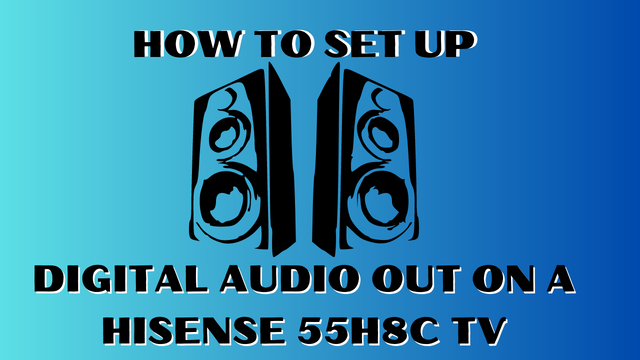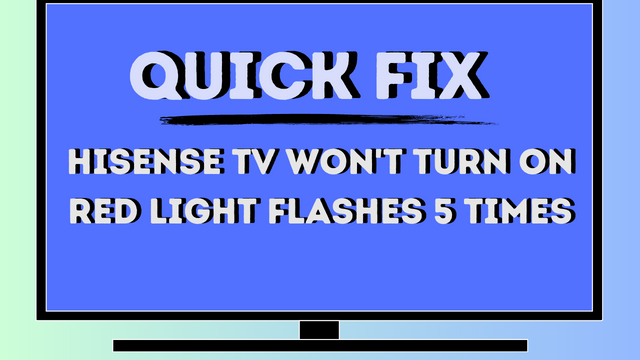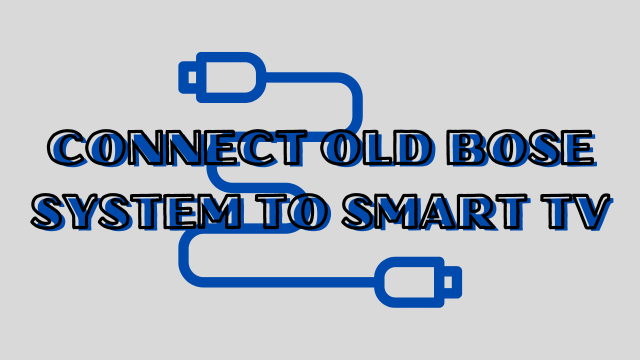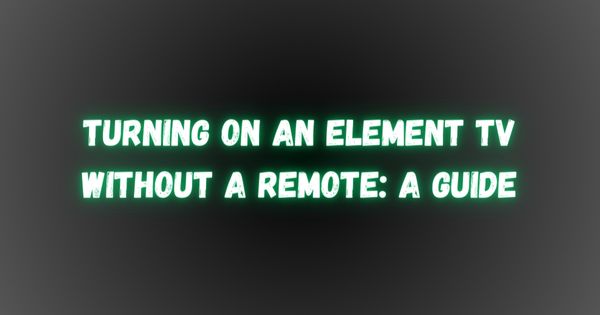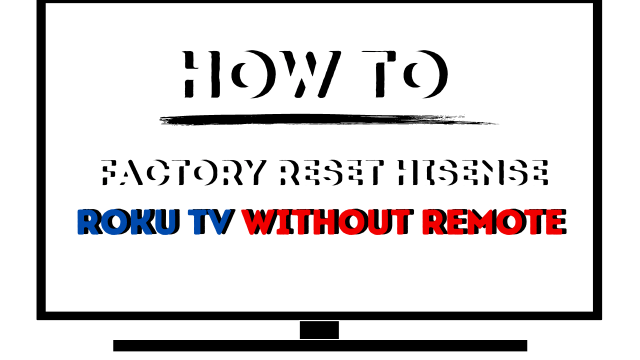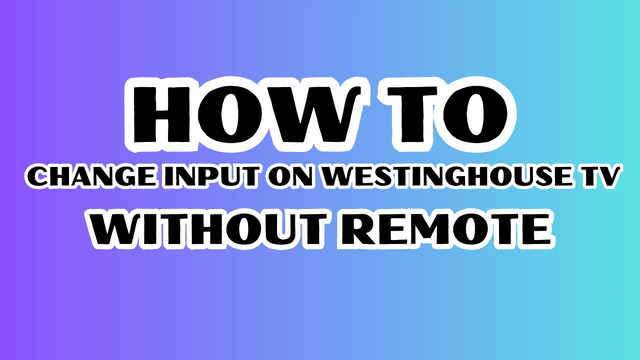How to set up digital audio out on a hisense 55h8c tv
With the rise of home entertainment systems, the need for high-quality audio has become increasingly important. Hisense is a renowned brand known for its cutting-edge technology and exceptional audio-visual experience. If you own a Hisense 55H8C TV and want to enhance your audio output, this guide will walk you through the process of setting up digital audio out on your TV. By following these steps, you can unlock a whole new level of immersive sound for your viewing pleasure.
How to set up digital audio out on a Hisense 55H8C TV
Step 1: Check the Audio Output Options
Before diving into the setup process, it’s crucial to ensure that your Hisense 55H8C TV is equipped with the digital audio output option. This TV model comes with several audio output options, including HDMI ARC (Audio Return Channel) and Optical audio. However, for digital audio, we will focus on the Optical audio output.
Step 2: Gather the Required Equipment
To successfully set up digital audio out, you will need the following equipment:
- Hisense 55H8C TV
- Optical audio cable (also known as a TOSLINK cable)
- External audio device (e.g., soundbar, home theater system, or AV receiver) that supports digital audio input.
Ensure that you have these items readily available before proceeding to the next step.
Step 3: Locate the Digital Audio Out Port
On the back of your Hisense 55H8C TV, you will find the digital audio out port. Look for a square-shaped port labeled as “Optical” or “Digital Audio Out.” It is usually accompanied by a small red light, indicating the presence of a digital audio signal.
Step 4: Connect the Optical Audio Cable
Take one end of the optical audio cable and insert it into the digital audio out port on your Hisense 55H8C TV. Ensure a secure connection by aligning the cable’s connector with the port and gently pushing it in until it clicks into place.
Step 5: Connect the Other End to the External Audio Device
Next, take the other end of the optical audio cable and connect it to the corresponding optical audio input on your external audio device. This connection will transmit the digital audio signal from your TV to the external device, allowing you to enjoy enhanced audio quality.
Step 6: Configure Audio Settings on the Hisense 55H8C TV
Once the physical connections are established, you need to configure the audio settings on your Hisense 55H8C TV to ensure the audio output is directed through the digital audio out port.
- Turn on your Hisense 55H8C TV and navigate to the “Settings” menu using the remote control.
- Locate and select the “Audio” or “Sound” option from the menu.
- In the audio settings, find the “Digital Audio Out” or “Optical Audio” option and select it.
- Choose “Optical” as the desired audio output method.
- Save the changes and exit the settings menu.
Step 7: Set Up the External Audio Device
Lastly, you need to configure the external audio device to receive the audio signal from the Hisense 55H8C TV.
- Turn on your external audio device (e.g., soundbar, home theater system, or AV receiver).
- Access the audio settings on the device using its remote control or front panel.
- Locate the input options and select the optical audio input corresponding to the connection you made in Step 5.
- Save the settings, and you’re all set.
Conclusion
By following this step-by-step guide, you can easily set up digital audio out on your Hisense 55H8C TV. With the optical audio connection established, you can now enjoy a superior audio experience while watching your favorite movies, TV shows, or playing games. Unlock the full potential of your home entertainment system by harnessing the power of digital audio output, and immerse yourself in a world of rich, dynamic sound.