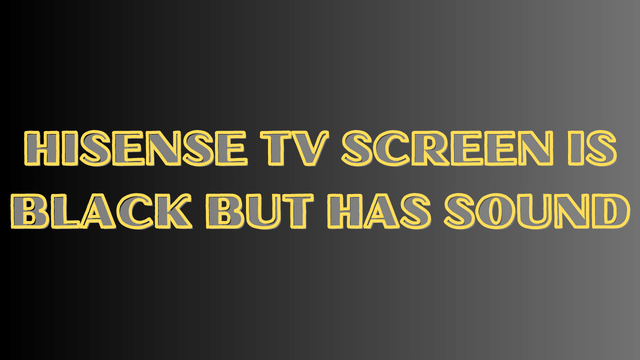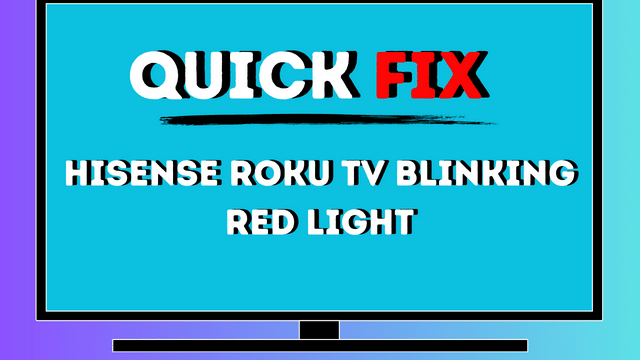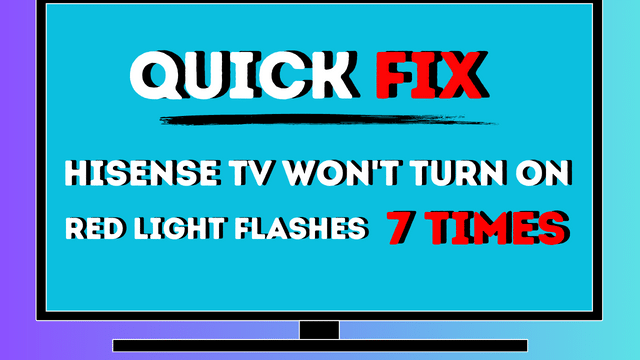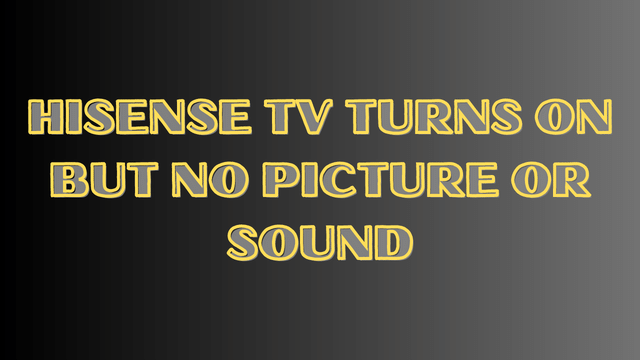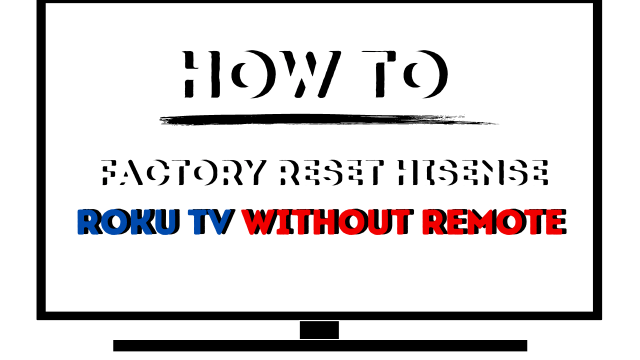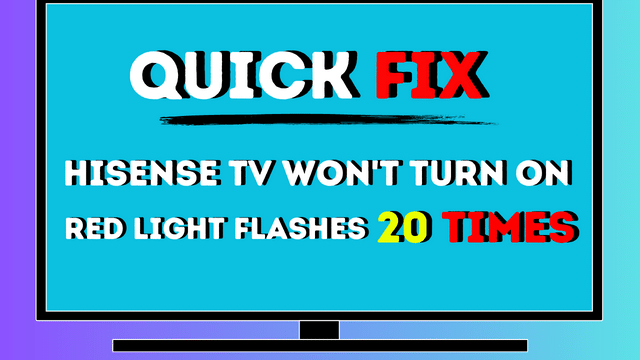Hisense TV screen is black but has sound [problem solved]
Experiencing a Hisense TV screen is black but has sound can be a frustrating situation. However, fear not! In this troubleshooting guide, we will walk you through some common causes and solutions for this issue. By following these steps, you can potentially resolve the problem and get your Hisense TV back up and running in no time. Let’s dive in!
Hisense TV screen is black but has sound
Check the Power and Connections
The first step is to ensure that your Hisense TV is properly connected and receiving power. Sometimes, a loose cable or a power issue can cause the screen to go black while the sound continues to work. Follow these steps:
- Verify that the power cord is securely plugged into both the TV and the wall outlet.
- Check the power indicator light on the TV. If it’s off or blinking, try unplugging the TV from the power source for a few minutes, then plug it back in and turn it on.
- Ensure all video and audio cables are securely connected to the correct ports on the TV and the source device (e.g., cable box, DVD player, gaming console).
Read Also: How to factory reset hisense roku tv
Adjust the Display Settings
Incorrect display settings can also lead to a black screen issue. Follow these steps to adjust the display settings on your Hisense TV:
- Use the remote control to access the TV’s menu or settings.
- Navigate to the display settings and ensure the input source matches the device you are using (e.g., HDMI 1 for a cable box).
- Check the brightness, contrast, and backlight settings. Adjust them if necessary to ensure optimal display performance.
Try a Different Source and Cable
To rule out a problem with the current source or cable, try connecting a different device (e.g., DVD player, gaming console) to your Hisense TV using a different HDMI cable. If the screen works fine with the new source and cable, the issue might be with the original device or cable. Consider replacing or troubleshooting them accordingly.
Perform a Power Cycle
A power cycle can often resolve temporary glitches or software issues. Here’s how to perform a power cycle:
- Turn off the TV and unplug it from the power source.
- Disconnect all devices connected to the TV.
- Wait for a few minutes, then plug the TV back in and turn it on.
- Reconnect the devices one by one, checking the screen after each connection.
Factory Reset the TV
If none of the above steps have resolved the issue, you can try performing a factory reset on your Hisense TV. Keep in mind that a factory reset will erase all your settings and preferences, so make sure to back up any important data. Here’s how to perform a factory reset:
- Access the TV’s menu or settings using the remote control.
- Look for the “Reset” or “Restore to Default” option and select it.
- Follow the on-screen prompts to confirm the reset process.
Read also: How to factory reset hisense roku tv without remote (3 easy ways)
Conclusion
Experiencing Hisense TV screen is black but has sound is working can be troublesome, but there are several troubleshooting steps you can take to resolve the issue. By checking power and connections, adjusting display settings, trying different sources and cables, performing a power cycle, and potentially performing a factory reset, you can increase the chances of restoring your Hisense TV’s display functionality. If the problem persists, it may be best to contact Hisense customer support or seek professional assistance to diagnose and repair the issue.