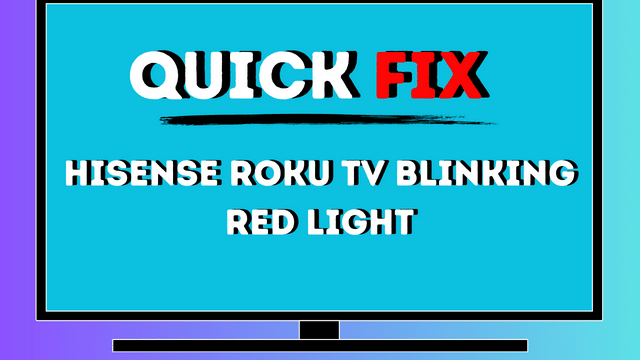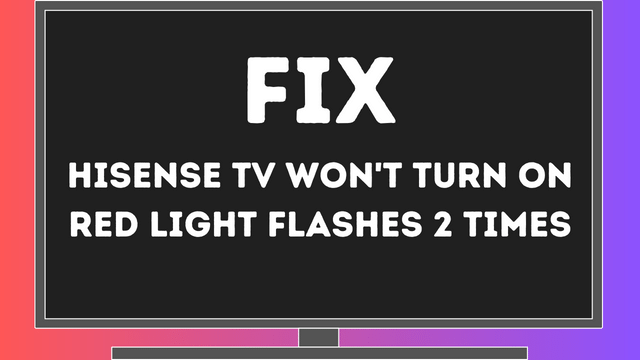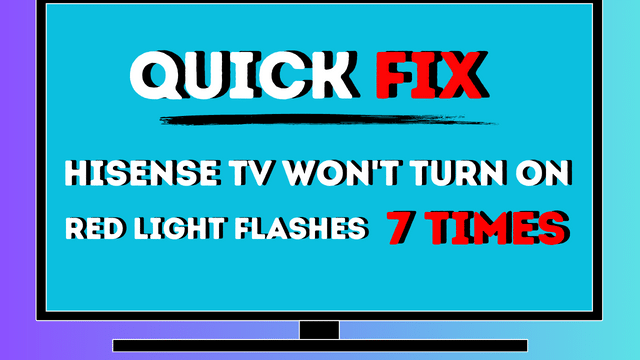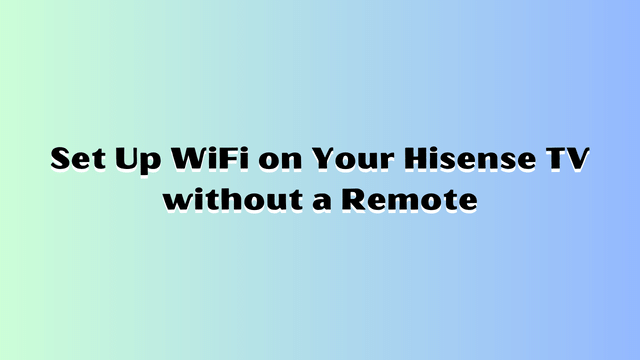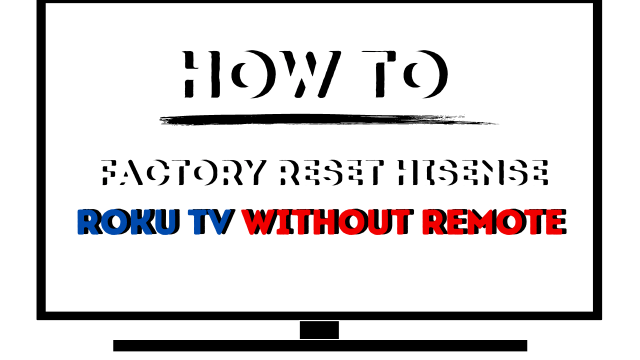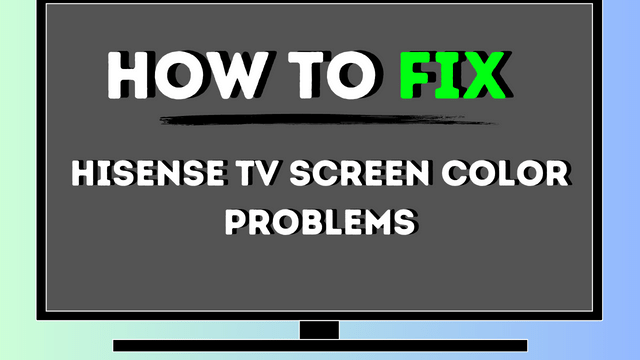Hisense Roku TV Blinking Red Light (Quick Fix Solution 2023)
When your Hisense Roku TV Blinking Red Light, it suggests that there might be connectivity problems with your network or insufficient power supply to the TV. The red light can blink either two times repeatedly or continuously in different instances.
If your Hisense Roku TV Blinking Red Light , it indicates a connection issue, implying that the TV is unable to establish a connection with your Wi-Fi network. Conversely, if the red light on your Roku TV flashes continuously, it is likely due to a low or inadequate power supply.
To address these issues, we will provide solutions for both scenarios in this comprehensive guide. So, let’s get started without any delay!
Hisense Roku TV Blinking Red Light 2 Times
When the hisense roku tv won’t turn on red light blinks twice, it signifies that your Roku TV cannot connect to your network router. This situation may arise after restarting your network router or disconnecting your Hisense Roku TV from the network connection. To resolve this, you need to perform a network connection check on your Roku device.
It’s important to note that this guide specifically addresses the blinking red light issue on a functional Hisense Roku TV. If you are experiencing a black screen with no picture while the red light blinks, that is a separate issue requiring a different troubleshooting approach. Now, let’s proceed.
1. network connection check
Performing a thorough network connection check is essential for ensuring optimal functionality of your Hisense Roku TV. By verifying the status and signal strength, you can troubleshoot any issues that may be causing disruptions or lag during streaming.
To initiate the connection check, follow these steps:
- Navigate to the Settings menu on your Hisense Roku TV.
- Select the Network option.
- Choose the About section.
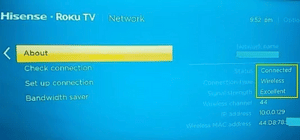
In this section, you can determine if your TV is currently connected to the network. Look for the “Connected” status indication. Additionally, assess the signal strength, which may be categorized as “Poor,” “Good,” or “Excellent.”
If your TV is not connected to the network or if the signal strength is poor, this could be the underlying reason for the streaming-related lag experienced on your Roku device.
- Finally, click on Check Connection.
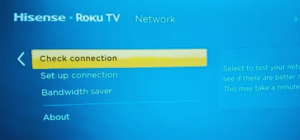
- You Roku device will start checking your Wireless/Wired connection and Internet connection.
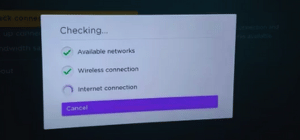
- Once the check is complete, you should see a prompt showing ‘Connection check was successful‘
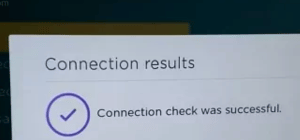
Now, your Hisense Roku TV should stop blinking twice as long as the connection check was successful.
2. Restarting the Network Router and Roku TV
If you’re encountering the issue of the Hisense Roku TV blinking a red light twice and the connection test was unsuccessful, the recommended solution is to restart both your network router and the Roku TV. By following these steps, you can resolve the problem and eliminate the flashing red light.
To initiate a restart of your Roku device, simply unplug it from the power source and wait for approximately 60 seconds before plugging it back in. This process allows the device to reset.
Alternatively, you can restart your Roku TV through the Settings menu by using your remote control. Here’s how:
- Press the Home button on your Roku remote.
- Scroll and select Settings.
- Choose System.
- Select System restart.
After completing the Roku restart, proceed to restart your network router as well. Once both devices have restarted, reconnect your Hisense Roku TV to the network router. After this step, you should notice that the red light blinking twice on your Roku TV has ceased.
However, if your Hisense Roku TV fails to turn on, the red light continues to blink twice, and a simple system restart does not resolve the issue, you’ll need to perform a power cycle on your Roku device. Follow these steps:
- Disconnect your Roku TV from the power outlet.
- Leave it unplugged for 60 seconds. During this time, press and hold the power button on your Roku TV for 30 seconds.
- Plug the TV back into the power outlet.
- Finally, your Roku TV will power on, and the red light blinking twice should no longer be present.
3. Troubleshooting the Blinking Red Light Issue on Your Hisense Roku TV
If you’re experiencing a continuous blinking red light on your Hisense Roku TV, or if it refuses to turn on altogether, it indicates a power problem with your Roku device.
When the issue is due to low or insufficient power, you might encounter a message similar to the following when attempting to boot up your device. Alternatively, the message may appear on your Roku home screen.
In certain cases, your Hisense Roku TV may not power on at all, and all you’ll notice is the flashing red light.
Regardless of the scenario, you can resolve this problem by following the steps below.
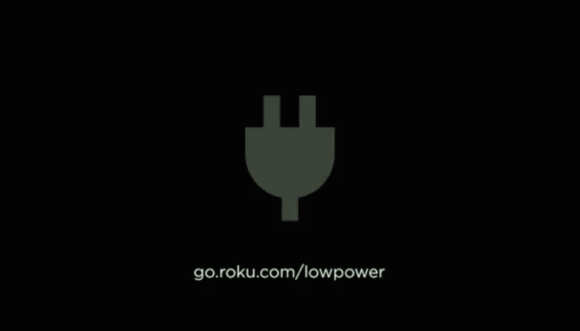
Step 1: Power Cycling Your Roku TV
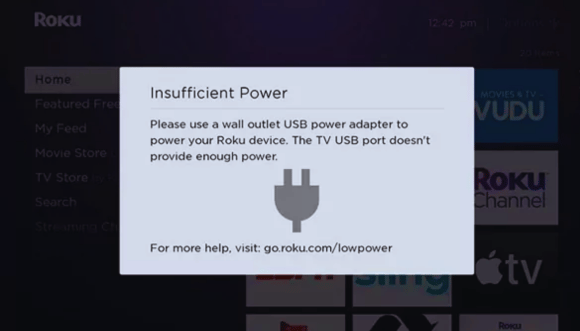
You can resolve the blinking red light issue on your Hisense Roku TV by performing a power cycle. This process, often referred to as a soft reset, does not delete any of your installed channels or settings. Follow these instructions to power cycle your Roku TV:
- Turn off your Roku TV.
- Unplug your Hisense Roku TV from the power outlet.
- Press and hold down the power button on your TV for 30 seconds.
- Afterward, plug it back in and turn it on.
- Your Roku device should now stop blinking the red light.
By power cycling your Hisense Roku TV, you have effectively addressed the blinking red light problem and restored normal functionality.
4. Troubleshooting Steps for Hisense Roku TV Blinking Red Light
A common issue encountered with Hisense Roku TVs is the blinking red light. This problem can occur due to various reasons, such as a faulty power outlet or cable. Here are some steps you can take to troubleshoot the issue:
- Verify the Power Outlet:
Check if the power outlet you are using is functioning properly. Faulty power outlets may not provide sufficient power to the TV, even if the power cord appears to be in good condition. To test the power outlet, plug in another device and see if it works. Additionally, ensure that the power cable is securely plugged into the power socket for a reliable connection. - Clear the Roku Device Cache:
If your Hisense Roku TV is on and blinking the red light, clearing the cache may help resolve the issue. Follow these steps to clear the cache:
- Select the Home tab on your TV.
- Press the ‘Home’ button on your TV remote five times.
- Press the ‘Up arrow’ ⬆️ button on your remote once.
- Press the ‘Rewind’ ⏪ button twice.
- Press the ‘Fast forward’ ⏩ button twice.
After a few seconds, the TV will shut down and restart, and the error message should no longer appear.
- Check the Power Cable:
Ensure that you are using the provided power cable that came with your Roku TV. If the power cable is faulty or you are using a different one, switch to the original Roku power cable. If you are using a Roku streaming device plugged into the USB port of your Hisense TV, try using a different USB port or connect it directly to the power outlet. Wait for a minute or two to see if the red light stops blinking. - Try a Different Adapter:
If the wall adapter for your Hisense Roku TV is faulty, changing the USB cable alone may not fix the issue. In this case, consider using a different compatible adapter to power your Roku TV. Ensure that the replacement adapter meets the minimum power ratings required for your Roku device. Some replacement Roku adapters come with a USB cable. Test if using a different adapter resolves the blinking red light problem. - Contact Hisense Roku Support:
If the issue persists after trying the above steps, it is recommended to reach out to the Hisense Roku support team for further assistance. You can contact them via their official support line at 1-888-935-8880. Their support team will guide you through additional troubleshooting steps or provide further instructions to resolve the issue.
By following these troubleshooting steps, you can address the blinking red light problem on your Hisense Roku TV.