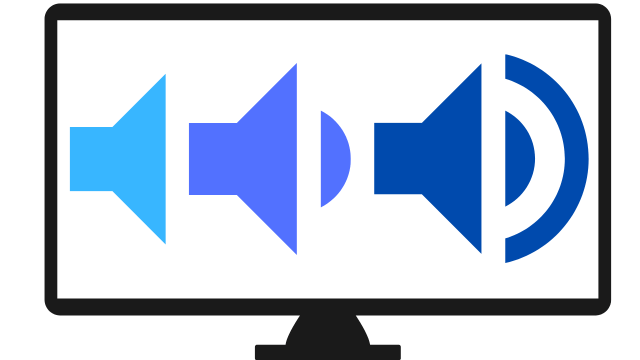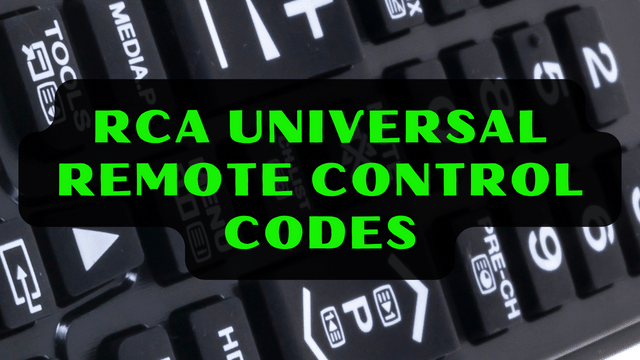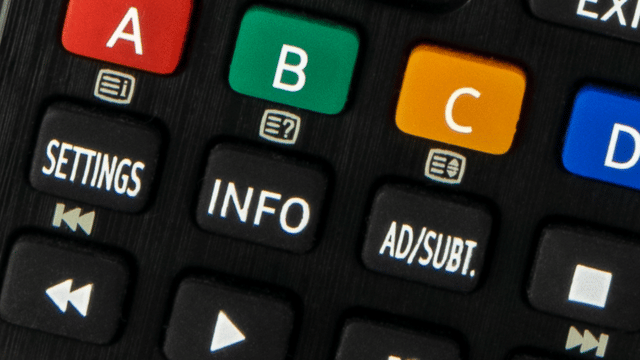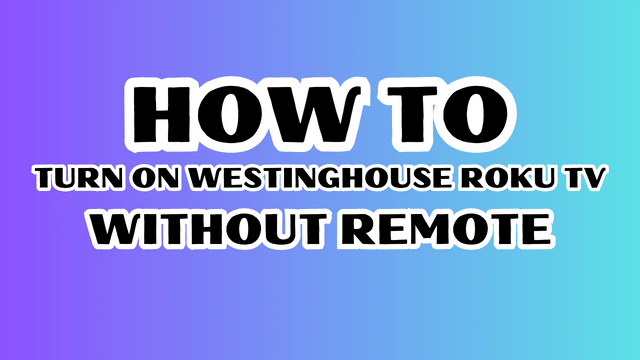Philips universal remote codes for Westinghouse TV
Universal remotes offer the convenience of controlling multiple devices with a single remote. If you own a Westinghouse TV and a Philips universal remote, this article will provide you with a comprehensive guide on finding and programming the right remote codes to control your Westinghouse TV using your Philips universal remote. We will explore the step-by-step process to ensure a successful setup.
Understanding Universal Remote Codes
Universal remote codes are a series of numbers that enable a universal remote to communicate and control specific devices, such as TVs, DVD players, or sound systems. These codes are unique to each device brand and model, allowing the universal remote to send the correct signals for operation.
Finding the Philips Remote Control Code for Westinghouse TV
To program your Philips universal remote with the correct code for your Westinghouse TV, follow these steps:
a. Power on your Westinghouse TV manually.
b. Press and hold the “Code Search” button on your Philips remote until the indicator light remains lit.
c. Enter the code for Westinghouse TVs. Try using the following codes one by one: 0027, 0478, 0912, 1237, 11712, or 12434.
d. After entering the code, release the “Code Search” button. If the indicator light turns off, the code was accepted. If the light blinks multiple times, the code was not accepted. Repeat steps b to d with the next code until you find the correct one.
westinghouse remote codes for philips
4 digit codes (v.1)/(v.2)
0027 0478 0912 0916 / 0915 0013 0709 1718 0115 1216
4 digit codes (mixed CLx)/(CL4)
5971 5981 3241 6171 5781 3251 1891 0111 2141 2891 2281 1741 1901 3711 3851 / 5971 5781 5981 6171 3241 1891 2141 2891 0111 1741 2281
5 digit codes
17133 11764 19753 19016 18924 19851 17415 18535 12824 18918 11422 12536 17652 18250
Testing the Remote Control
After programming the correct code, test if the Philips universal remote can control your Westinghouse TV by performing the following:
a. Point the remote at your Westinghouse TV.
b. Press the “Power” button and check if the TV turns on or off.
c. Try other functions like volume control, channel changing, and input selection to ensure all basic operations are functional.
Code Not Found or Remote Not Working
If none of the provided codes work or the remote is not functioning as expected, try these troubleshooting steps:
- Repeat the code search process carefully, ensuring that you are following the instructions accurately.
- Check the batteries in your Philips remote and replace them if necessary.
- Verify if your Westinghouse TV model is compatible with the Philips universal remote. Some older or less common models may not have available codes.
- Contact Philips customer support or visit their website for further assistance.
Conclusion
Programming a Philips universal remote with the correct codes is essential to control your Westinghouse TV seamlessly. By following the step-by-step guide provided in this article, you should be able to find the right code and successfully program your Philips universal remote to operate your Westinghouse TV. Enjoy the convenience of a single remote control for all your devices!