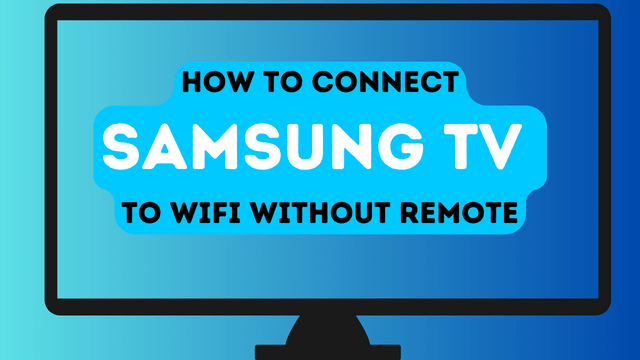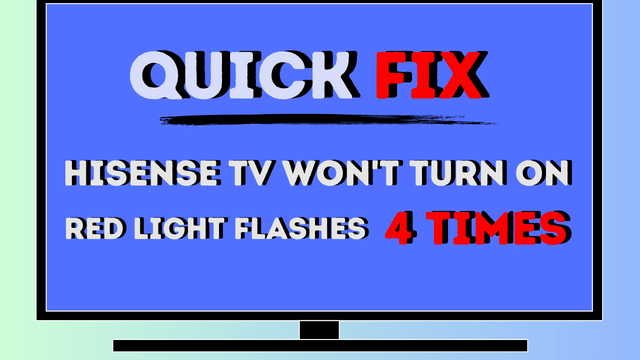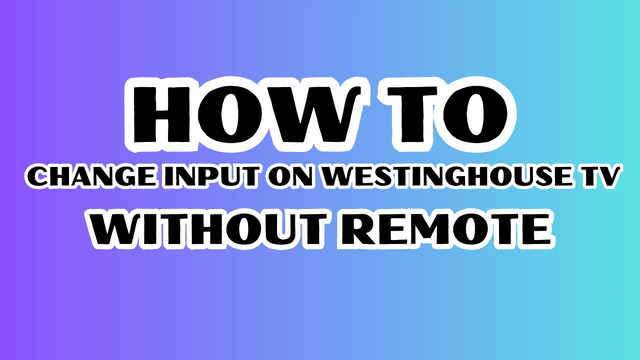Smart Remote: Choosing the Best Smart Remote for Home Automation
In today’s technology-driven world, managing multiple devices can quickly become overwhelming. From televisions and sound systems to smart lighting and thermostats, every device often comes with its own remote. Enter the smart remote—a single device designed to streamline your control over various gadgets, making life easier and more efficient.
This comprehensive guide will walk you through everything you need to know about smart remotes, their features, benefits, product recommendations, and how to choose the best one for your needs. Whether you’re a smart home enthusiast or someone looking to reduce the clutter of remotes, this article is for you.
What Is a Smart Remote?

A smart remote is an advanced device that combines the functionality of multiple remotes into one. Unlike traditional remotes that only work with a specific device, smart remotes are designed to integrate with a wide range of electronics, including TVs, sound systems, gaming consoles, and even home automation systems like smart lights and thermostats.
How It Works
Smart remotes are innovative devices designed to simplify the control of multiple gadgets in your home. Unlike traditional remotes that rely on a single communication protocol to operate one device, smart remotes use advanced technology to connect and manage various electronics seamlessly. Here’s a detailed explanation of how smart remotes work and what makes them a game-changer in home automation.
Communication Technologies
Smart remotes function by using different communication protocols to interact with devices. These include:
- Infrared (IR):
Infrared technology is a standard feature in most remotes. It sends signals to devices via a direct line of sight. While effective for traditional devices like TVs and DVD players, IR has limitations in range and obstacle interference. - Bluetooth:
Many modern smart remotes incorporate Bluetooth to connect with newer gadgets like streaming devices, gaming consoles, and sound systems. Bluetooth doesn’t require a direct line of sight and works over longer distances, offering greater flexibility. - Wi-Fi:
Wi-Fi-enabled remotes allow for advanced features like cloud integration and remote control via apps. With Wi-Fi, you can manage devices from anywhere, even when you’re not home. - Radio Frequency (RF):
RF technology enables remotes to control devices located behind closed cabinets or in other rooms. This is particularly useful for home theater setups.
Device Synchronization
To begin using a smart remote, you must pair it with your devices. Most smart remotes have companion apps or on-screen menus that guide you through the setup process. These interfaces allow you to:
- Identify and add compatible devices.
- Configure specific buttons or commands for each device.
- Test connections to ensure seamless functionality.
Some remotes, like the Logitech Harmony Elite, come with pre-programmed device libraries, making it easier to connect to a vast range of electronics.
Customization and Automation
Smart remotes are designed for personalization. Users can program them to perform specific routines or combine multiple commands into a single button press. For example, you can create a “Movie Night” routine that turns on your TV, adjusts the lighting, and sets the sound system to the perfect volume—all with one click.
Integration with Smart Ecosystems
Modern smart remotes integrate with popular smart home ecosystems like Alexa, Google Assistant, and Apple HomeKit. This allows users to control devices using voice commands or mobile apps, enhancing the convenience and versatility of these remotes.
By combining multiple technologies, smart remotes revolutionize how you interact with your devices, offering seamless control and automation for a connected lifestyle.
Key Functions
- Device Synchronization: Connect and control multiple devices with one remote.
- Voice Commands: Use built-in voice assistants like Alexa, Google Assistant, or Siri for hands-free operation.
- Custom Routines: Program the remote to perform a series of actions with a single button press (e.g., turning on the TV, dimming the lights, and adjusting the sound system for movie night).
Benefits of Using a Smart Remote
- Centralized Control
A smart remote eliminates the hassle of juggling multiple remotes. With a single device, you can control your TV, sound system, smart lighting, and more. This centralization not only reduces clutter but also simplifies your home management. - Ease of Use
Many smart remotes feature intuitive designs, touchscreens, and user-friendly apps, making them accessible to all age groups, including the elderly and children. - Integration with Smart Ecosystems
Smart remotes can integrate with popular smart home ecosystems like Amazon Alexa, Google Home, and Apple HomeKit. This compatibility allows you to control devices via voice commands or mobile apps. - Customization Options
Modern smart remotes allow users to create custom routines and personalize button layouts, offering a tailored experience. - Cost-Effectiveness
While a smart remote may seem expensive initially, it can replace multiple remotes and provide long-term value, especially for users with extensive home automation setups.
Features to Look For in a Smart Remote

When choosing a smart remote, understanding its features is critical to ensuring it meets your needs and integrates seamlessly into your home automation system. Smart remotes vary widely in terms of functionality, compatibility, and ease of use. Below is an in-depth look at the key features you should prioritize when selecting the best smart remote.
1. Device Compatibility
One of the most critical features of any smart remote is its compatibility with various devices. A high-quality smart remote should support a wide range of electronics, including televisions, sound systems, streaming devices, gaming consoles, and smart home gadgets like lights, thermostats, and security cameras.
- Why It’s Important:
Compatibility ensures the remote can replace multiple device remotes, reducing clutter and simplifying control. Advanced models can manage hundreds of thousands of devices across different brands. For instance, the Logitech Harmony Elite supports over 270,000 devices. - What to Check:
Before purchasing, confirm that the remote is compatible with your devices by reviewing the manufacturer’s compatibility list. Look for remotes with universal compatibility to avoid future limitations.
2. Connectivity Options
Smart remotes typically communicate with devices using technologies like infrared (IR), Bluetooth, Wi-Fi, and radio frequency (RF). The more connectivity options a remote offers, the better it can integrate with diverse gadgets.
- Infrared (IR): Ideal for controlling older devices like traditional TVs and DVD players.
- Bluetooth: Allows seamless pairing with modern devices such as smart TVs and soundbars.
- Wi-Fi: Enables remote control of smart home systems and cloud-based services.
- RF: Useful for controlling devices hidden in cabinets or located in another room.
- Why It’s Important:
Versatile connectivity ensures the remote works with both modern and legacy devices. This is especially crucial for users who have a mix of smart and traditional gadgets.
3. Voice Control Integration
The integration of voice assistants like Amazon Alexa, Google Assistant, or Apple Siri has become a standard feature in premium smart remotes. This functionality allows you to control devices hands-free by issuing simple voice commands.
- Why It’s Important:
Voice control enhances convenience, particularly in scenarios where you’re multitasking or unable to physically reach the remote. - What to Look For:
Choose a remote that integrates with your preferred voice assistant and supports a wide range of commands for your devices.
4. Ease of Use
A user-friendly design is a must for any smart remote. Features like touchscreens, backlit buttons, and ergonomic layouts contribute to the ease of use.
- Touchscreens: Provide a more intuitive experience by offering visual navigation and quick access to multiple functions.
- Backlit Buttons: Make the remote easy to use in low-light environments, such as during movie nights.
- Ergonomic Design: Ensures the remote is comfortable to hold for extended periods.
- Why It’s Important:
A smart remote is something you’ll use frequently, so it needs to be straightforward and comfortable to operate for all users in the household.
5. App Integration
Many smart remotes come with companion mobile apps that enhance their functionality. These apps allow users to configure the remote, update firmware, and control devices remotely from their smartphones.
- Why It’s Important:
App integration provides greater flexibility and ensures the remote stays up-to-date with the latest features and device compatibility. - What to Look For:
Choose a remote with a well-rated app that offers intuitive setup and customization options.
6. Customization and Programmability
Customizable buttons and programmable routines are standout features in smart remotes. These capabilities allow users to create shortcuts for frequently used commands and automate complex tasks.
- Customizable Buttons: Assign specific commands or macros to certain buttons for quick access.
- Programmable Routines: Set up actions that perform multiple tasks simultaneously, such as turning on the TV, dimming the lights, and adjusting the sound system for movie mode.
- Why It’s Important:
Customization enhances convenience and personalization, tailoring the remote to your specific needs.
7. Build Quality and Durability
A smart remote should be built to last, with high-quality materials that can withstand daily use. Features like shock resistance, spill-proof designs, and sturdy construction contribute to durability.
- Why It’s Important:
Investing in a durable remote ensures it remains functional over time, reducing the need for frequent replacements. - What to Check:
Look for reviews and user feedback to assess the build quality of the remote you’re considering.
8. Range and Signal Strength
The operational range of a smart remote is another essential factor. A good smart remote should have a strong signal that can reach devices across the room or even in adjacent spaces.
- Why It’s Important:
A strong range ensures reliable performance, even if the remote is not pointed directly at the device or if devices are placed in enclosed spaces.
9. Smart Ecosystem Integration
If you already use a smart home ecosystem like Alexa, Google Home, or Apple HomeKit, ensure that the remote integrates seamlessly with your setup. This feature allows you to control multiple devices across the ecosystem from one remote.
- Why It’s Important:
Seamless integration enhances the overall smart home experience by consolidating control into a single interface.
10. Price and Value
While smart remotes vary in price, it’s essential to find one that offers good value for money. Premium models like the Logitech Harmony Elite come with advanced features but may be overkill for simpler setups. On the other hand, budget-friendly options like the SofaBaton U1 provide core functionality at a fraction of the price.
- Why It’s Important:
Balancing cost with features ensures you get a remote that meets your needs without overspending. - What to Look For:
Assess your requirements and compare different models to find the best value.
Top Smart Remotes: Detailed Reviews and Comparisons

1. Logitech Harmony Elite
- Overview:
The Logitech Harmony Elite is a high-end smart remote that offers extensive compatibility and a built-in smart home hub. It can control over 270,000 devices, making it one of the most versatile options on the market. - Features:
- 2.4-inch touchscreen for intuitive control
- Integration with Alexa and Google Assistant
- Compatible with TVs, gaming consoles, smart lights, and more
- Pros:
- Wide compatibility
- High-quality build
- Intuitive app for customization
- Cons:
- Expensive (~$350)
- Slightly complex setup for beginners
- Use Case:
Ideal for tech-savvy users with a large number of devices and smart home systems.
2. SofaBaton U1
- Overview:
A budget-friendly option, the SofaBaton U1 offers solid functionality at a fraction of the cost of premium remotes. It supports both IR and Bluetooth devices. - Features:
- Scroll wheel for easy device switching
- App for configuration and firmware updates
- Pros:
- Affordable (~$50)
- Lightweight and ergonomic
- Cons:
- Limited advanced features
- No touchscreen
- Use Case:
Best for users seeking an entry-level smart remote for simple setups.
3. BroadLink RM4 Pro
- Overview:
The BroadLink RM4 Pro is a universal remote hub rather than a traditional handheld remote. It supports both infrared and RF devices and integrates seamlessly with Alexa and Google Assistant. - Features:
- Universal compatibility with smart TVs, air conditioners, and more
- Remote control via the BroadLink app
- Pros:
- Affordable (~$40)
- Wide device compatibility
- Cons:
- Requires a stable Wi-Fi connection
- No physical remote option
- Use Case:
Perfect for controlling both modern and legacy devices from your smartphone.
Real-World Use Cases
1. Home Entertainment
Smart remotes simplify movie nights by allowing you to control your TV, sound system, and streaming devices with a single click. No more searching for multiple remotes or struggling with complex setups.
2. Smart Home Automation
A smart remote can manage your lighting, thermostat, and even security cameras. For instance, you can create a bedtime routine that dims the lights, locks the doors, and adjusts the thermostat.
3. Accessibility
For individuals with mobility issues, smart remotes offer voice control and automation features, making it easier to manage devices without physical effort.
FAQs
1. Can I program a smart remote myself?
Yes, most smart remotes come with apps or on-screen instructions that make programming easy, even for beginners.
2. Do smart remotes work with older devices?
Many smart remotes, like the BroadLink RM4 Pro, support infrared signals, making them compatible with older electronics.
3. Are smart remotes future-proof?
High-quality models with app support and firmware updates, like the Logitech Harmony Elite, are designed to stay relevant as technology evolves.