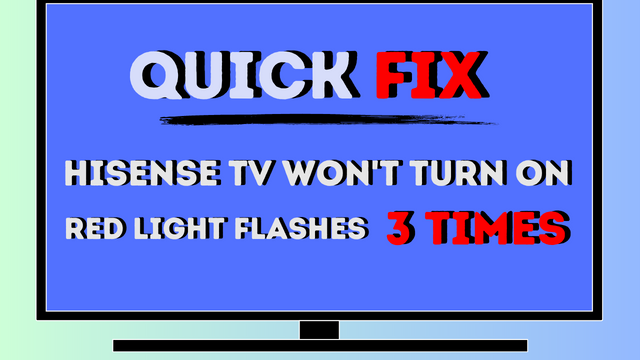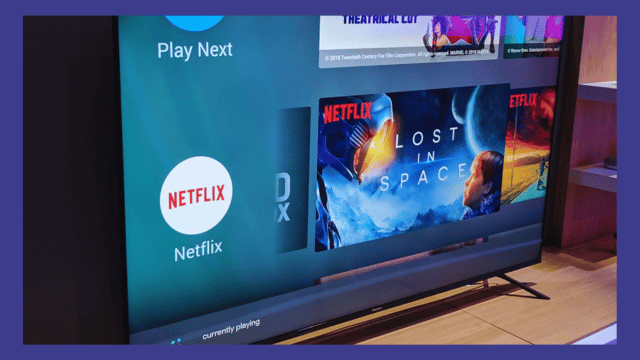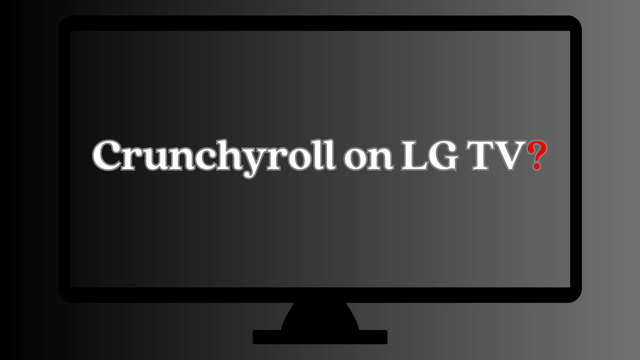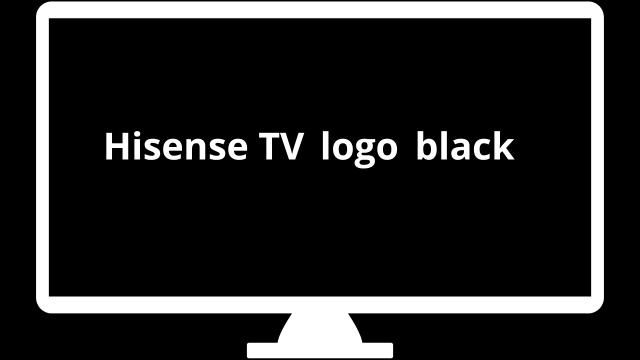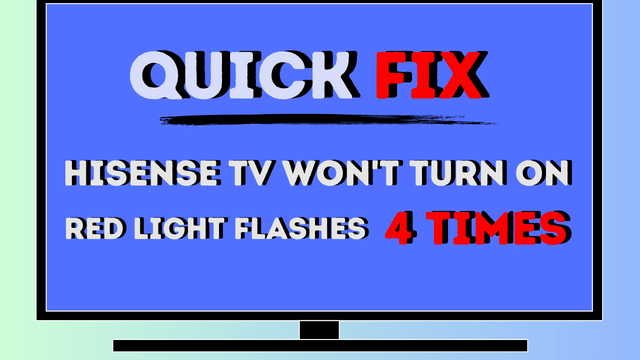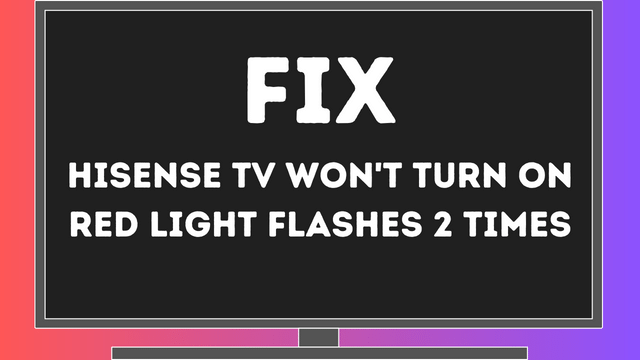My Hisense Tv Won’t Turn On Red Light Flashes 3 Times (Problem Solved)
When a Hisense TV displays a flashing red light, it typically indicates an error, either in software or hardware, as is the case with most TVs. The number of times the light blinks provides insight into the specific error based on blinking codes.
If you find yourself in a situation where your Hisense Tv Won’t Turn On Red Light Flashes 3 Times, you’re not alone.
In this comprehensive guide, we will explore the reasons behind this occurrence and, more importantly, provide you with solutions to resolve the issue on your Hisense TV, regardless of whether it happened while watching TV or during the power-up process.
Without further delay, let’s dive right in!
Understanding Why the Hisense Tv Won’t Turn On Red Light Flashes 3 Times
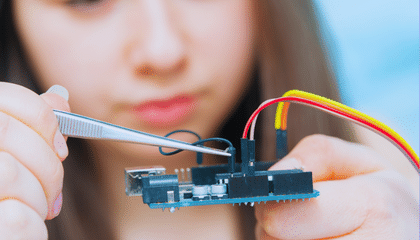
When you attempt to power on your Hisense TV and the red light flashes 3 times without displaying any picture on the screen, it is likely that you are facing a LED rail shutdown problem. In such cases, certain lamps within the panel may have suffered damage and will require replacement.
This issue can result from excessive voltage or current caused by a power surge. In other instances, the flashing red light accompanied by a black screen may be caused by a faulty power supply board or a software glitch that causes the TV to become stuck in standby mode.
However, if you encounter this problem on a Hisense Roku TV, there is a separate guide available to address the red light flashing issue specifically for Hisense Roku TVs.
Having covered that, let’s proceed to the solutions for fixing this issue on Hisense TVs.
Troubleshooting Steps for Hisense TV with Red Light Flashing 3 Times
Experiencing a problem with your Hisense TV where the red light flashes 3 times? Don’t worry, there are several steps you can take to resolve this issue. It’s important to note that the following methods are provided as general troubleshooting tips and may not guarantee a solution for every case. Let’s dive into the troubleshooting steps:
1. Power Cycling your TV

In many cases, power cycling your TV can fix various issues. To power cycle your Hisense TV, follow these steps:
- Turn off your TV and unplug it from the power outlet.
- Leave it unplugged for about 60 seconds.
- While the TV is still unplugged, press and hold the power button on the TV itself for around 30 seconds.
- Plug the TV back into the power outlet and turn it on. The red blinking light should stop.
2. Checking for Defective Backlight
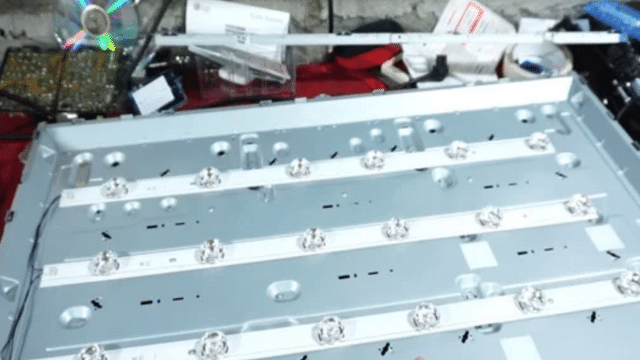
The Hisense TV red light blinking 3 times can indicate a problem with the LED backlight. To check if the backlight is defective, you can perform a flashlight test:
- Ensure that your TV is properly plugged in and that you have attempted the power cycle as mentioned above.
- Point a flashlight towards the screen and observe if you can see any dull images or not.
- If the backlight is working correctly, you will only see the reflection of the flashlight.
- However, if you can see faint images on the screen when the flashlight is pointed at it, the backlight may be defective.
For a more accurate diagnosis, you can disassemble the TV and test the backlight strips individually:
- Open up the TV and test each backlight lamp one at a time using a 3V power source (such as 2 AA batteries).
- If you find any faulty lamps, replace them with new ones.
It is recommended to replace the entire LED strip if possible, as this provides a more effective and long-term solution.
3. Checking for Connection Issues

If your Hisense Vidaa OS or Android OS smart TV blinks three times while the TV is on and there’s a picture, the issue might be related to a disconnected network connection. Follow these steps to fix it:
- Access the settings on your Hisense smart TV and navigate to the Wi-Fi connection settings.
- Reset the Wi-Fi connection.
- Reconnect your TV to your Wi-Fi network.
4. Inspecting the Power Supply Board
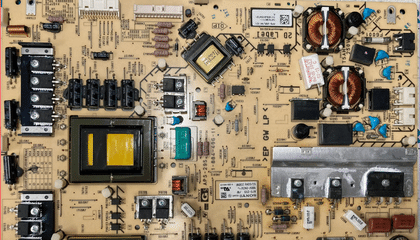
If the previous steps did not resolve the issue, it is advisable to inspect the power supply board for any faulty capacitors. Faulty capacitors can often be identified visually:
- Open up the TV panel and carefully examine the capacitors on the power supply board.
- Look for signs such as bulging at the top, leakage, a corrosive layer on the legs, or a pushed-out bottom.
If you notice any of these signs, it indicates a faulty capacitor that needs to be replaced. To replace a faulty capacitor:
- Take note of the pin on the board to which the capacitor is attached.
- Use a soldering iron to heat the pin from the back of the board until the solder melts.
- Carefully remove the faulty capacitor.
- Obtain a new capacitor that matches the ratings (voltage, temperature, and microfarads) of the original capacitor.
- Solder the new capacitor in place, ensuring it is correctly oriented.
After replacing the capacitors, turn on your TV and check if the red blinking light has stopped.
5. Contacting Hisense Support
If the above steps seem too technical or if your TV is still experiencing the flashing red light issue, it is recommended to seek assistance from Hisense support. They can provide you with further technical support or guide you to authorized repair centers
. If your TV is under warranty, it’s advisable to reach out to them before attempting any repairs yourself.
If none of the methods mentioned here resolves the issue, you may also consider consulting a professional repair shop or exploring the option of purchasing a new smart TV.
Feel free to share your experience in the comment section below and let others know which method helped you fix the issue.
FAQ
Q1: Why is my Hisense TV not turning on and showing a red light flashing three times?
A1: The red light flashing three times on your Hisense TV typically indicates a power-related issue. It could be due to a faulty power supply, a problem with the internal components, or a malfunctioning connection.
Q2: What should I do if my Hisense TV refuses to turn on and the red light keeps flashing three times?
A2: First, try unplugging your TV from the power source and waiting for a few minutes before plugging it back in. If the issue persists, check if the power cable and connections are secure. If the problem continues, it is recommended to contact Hisense customer support or a professional technician to diagnose and fix the issue.
Q3: Can a software glitch cause the red light on my Hisense TV to flash three times and prevent it from turning on?
A3: While it is unlikely for a software glitch to directly cause the red light flashing three times on your Hisense TV, it is still possible. Performing a power cycle (unplugging the TV and plugging it back in) or performing a factory reset might help resolve any software-related issues. However, if the problem persists, it is best to seek assistance from a professional.
Q4: Is there a way to fix the issue of my Hisense TV not turning on with the red light flashing three times by myself?
A4: Some basic troubleshooting steps can be attempted before seeking professional help. These include checking the power source, ensuring the power cable is securely connected, and performing a power cycle. However, if these steps do not resolve the issue, it is recommended to consult with Hisense customer support or a qualified technician to avoid causing further damage.