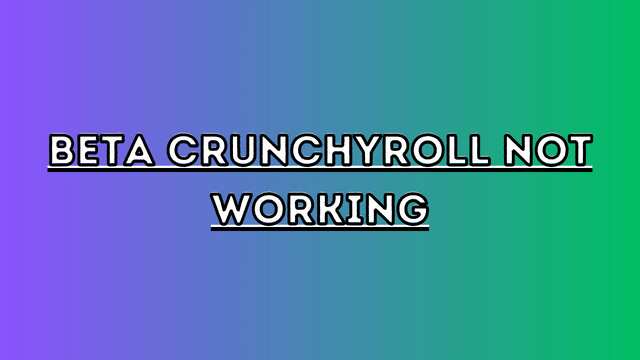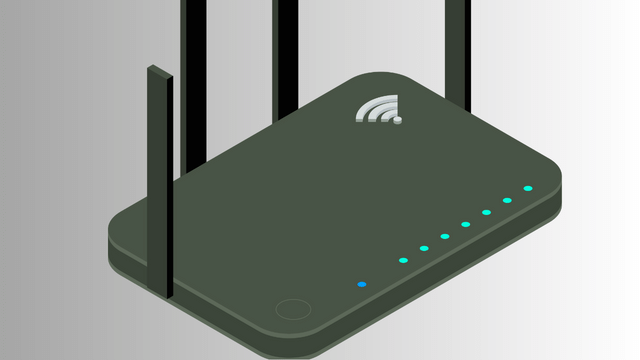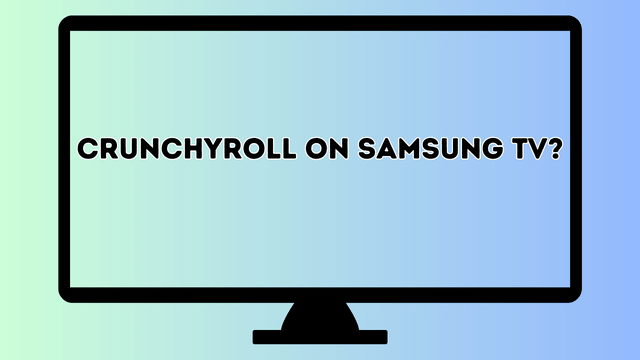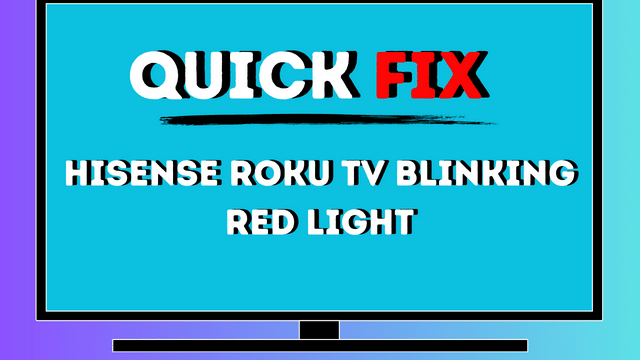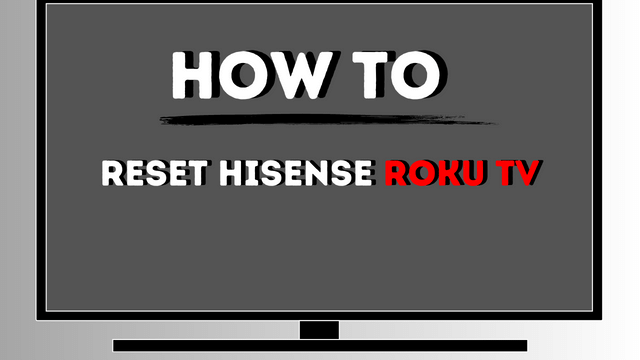Beta Crunchyroll Not Working (3 Solution Fix)
Ever since Crunchyroll underwent a major upgrade, transitioning into Crunchyroll Beta, numerous users have expressed their discontent, Because beta crunchyroll not working. such as malfunctioning features and instability. Additionally, the new user interface has failed to meet their expectations, prompting them to seek a way to revert to the previous version.
This article aims to provide a comprehensive guide on how to disable Crunchyroll Beta and address the concerns of affected users.
Why beta crunchyroll not working?
Note: How to Get and Watch Crunchyroll on LG TV in 2023 (Easy Solution and Guide)
Crunchyroll Beta is currently experiencing several problems, resulting in its functionality being compromised. Here are some of the persistent issues that users have been facing:
- Black displays when using adblockers: Users who have adblockers enabled encounter black screens while using Crunchyroll Beta.
- Decreased resolution and a more compact video player screen: Some users have reported a reduction in video quality and a smaller player screen size while using Crunchyroll Beta.
- Releases in several languages: Crunchyroll Beta has encountered difficulties with providing content in multiple languages, affecting the viewing experience for certain users.
- Compatibility issues with certain browsers: Users have found that Crunchyroll Beta does not work smoothly on various browsers, causing inconvenience and frustration.
- Confusing and challenging menu navigation: The menu interface of Crunchyroll Beta has been reported as confusing and difficult to use, making it harder for users to navigate the platform.
- Random resets: Some users have experienced unexpected resets while using Crunchyroll Beta, disrupting their viewing sessions and requiring them to start over.
- Episodes starting with a black screen: Certain episodes begin with a black screen, forcing users to go through multiple resets before being able to watch the content.
To address these issues, here are some potential solutions:
- Adjust pop-up blocker settings: Users can modify their pop-up blocker settings to allow pop-ups specifically for Crunchyroll. This can be done in Chrome by following these steps: Launch Chrome > Click on the three dots in the upper right corner > Select “Settings” > Go to “Site Settings” > Navigate to “Privacy and Security” > Click on “Pop-ups and Redirects” > Enable pop-ups for Crunchyroll.
- Clear cache data: Clearing the cache data in Chrome can resolve a variety of issues. To do this, follow these steps: Launch Chrome > Click on the three dots in the upper right corner > Go to “More Tools” > Select “Clear Browser Data.“
- Try a different browser or reset the current one: Switching to a different browser or resetting the existing browser may help resolve some compatibility issues with Crunchyroll Beta.
If none of the above solutions prove effective, you may consider disabling Crunchyroll Beta altogether and reverting to the previous version.
How to Disable Crunchyroll Beta and Opt Out of the Program
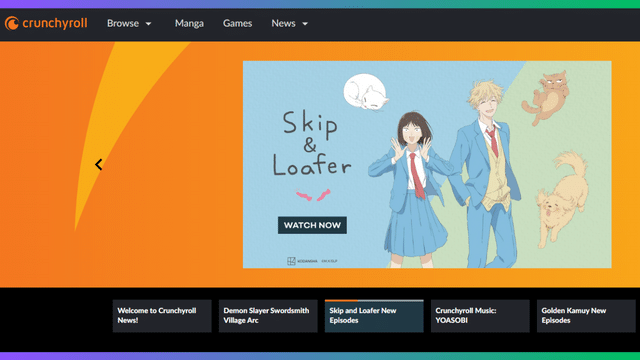
While the Beta version of Crunchyroll offers new features like a modern interface, improved video quality, and enhanced browsing options, it may also come with its fair share of bugs and glitches that can be quite bothersome. If you wish to opt out of Crunchyroll Beta, follow the steps below:
- Log into your Crunchyroll account and navigate to the account information page.
- Scroll down until you find the Beta Program section, then click on the Opt Out button.
- A confirmation screen will appear. Click on Opt Out once again to finalize the process.
- Congratulations! You have successfully disabled Crunchyroll Beta and will now be redirected to the stable version of the platform.
Alternative Approach:
If you continue to encounter issues with the beta website, or if you face any difficulties during the opt-out procedure, it is recommended to reach out to Crunchyroll’s customer service for further assistance and support. They will be able to provide guidance and resolve any problems you may be experiencing.