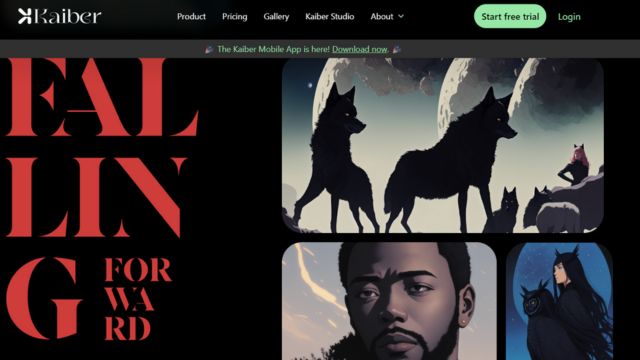Creating Effective Spotify Ads: A Step-by-Step Guide for Success
Spotify Ads are a powerful tool for businesses seeking to connect with a vast and engaged audience. With over 500 million active users worldwide, Spotify offers a unique advertising platform that integrates seamlessly into users’ daily lives through music and podcasts. In this comprehensive guide, we explore everything you need to know about Spotify Ads—from how they work to their benefits, real-world examples, and detailed instructions for creating your campaign.
What Are Spotify Ads?

Spotify Ads are a form of digital marketing designed for Spotify’s platform, targeting users on the free-tier service who listen to music and podcasts with intermittent ad breaks. Unlike traditional advertising, Spotify Ads leverage Spotify’s extensive user data, allowing businesses to deliver highly targeted messages.
Spotify Ads come in a variety of formats, including:
- Audio Ads: Short, non-skippable ads played between tracks.
- Video Ads: Visual and auditory experiences shown when users engage with the app.
- Sponsored Playlists: Branded playlists curated by Spotify or users that feature your brand prominently.
Each format provides unique opportunities to capture users’ attention in different listening contexts, making Spotify a versatile advertising platform for businesses of all sizes.
Key Features of Spotify Ads
Spotify Ads offer a robust and versatile platform for marketers, allowing businesses to connect with millions of active users in a personalized and engaging way. Here’s a detailed overview of the key features that make Spotify Ads stand out:
1. Diverse Ad Formats
Spotify provides multiple ad formats to suit various marketing objectives:
- Audio Ads: Delivered during music or podcast listening sessions, these non-skippable ads are perfect for brand storytelling and building awareness.
- Video Ads: Designed for higher engagement, video ads are displayed when users actively engage with the app.
- Sponsored Playlists: Businesses can sponsor curated playlists, aligning their brand with specific genres or moods to create a lasting impression.
These formats ensure flexibility and allow advertisers to craft campaigns that fit their specific needs.
2. Advanced Targeting Capabilities
Spotify Ads leverage user data to provide precise audience targeting based on:
- Demographics: Age, gender, and location.
- Music Preferences: Genres, playlists, and artists that resonate with users.
- Listening Behavior: Time of day, device usage, and activity patterns.
This granular targeting ensures your message reaches the most relevant audience, enhancing campaign effectiveness and maximizing ROI.
3. Cross-Device Reach
Spotify Ads can seamlessly reach users across multiple devices, including smartphones, tablets, desktops, and smart speakers. This feature allows advertisers to maintain consistent messaging regardless of where or how users interact with the platform.
4. Self-Service Ad Studio
Spotify Ad Studio provides an intuitive interface for creating, launching, and managing campaigns. It offers tools for:
- Audio production, including professional voiceovers.
- Real-time campaign tracking and performance metrics.
- Budget flexibility, allowing campaigns to start with as little as $250.
5. High Engagement Rates
Spotify’s free-tier users are highly engaged, spending hours on the platform daily. Ads delivered during moments of high attention—such as workouts, commuting, or relaxing—have higher recall rates compared to traditional media.
6. Global Reach
With over 500 million active users worldwide, Spotify provides access to a vast and diverse audience. Advertisers can target specific regions or run global campaigns, depending on their goals.
These key features make Spotify Ads a powerful tool for businesses looking to deliver personalized, impactful campaigns that resonate with their audience. Whether you’re aiming to build brand awareness, launch a new product, or drive sales, Spotify’s innovative platform offers the tools and flexibility needed for success.
How Do Spotify Ads Work?
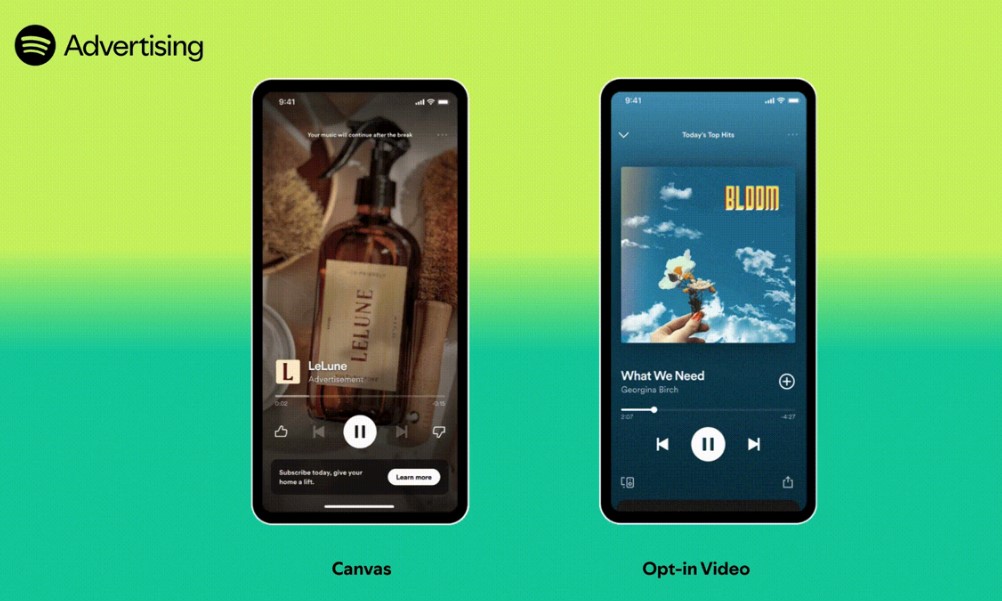
Spotify Ads operate by delivering audio, video, and display advertisements to free-tier users during their music or podcast listening sessions. By leveraging Spotify’s robust user data, these ads are highly targeted and integrated seamlessly into the user experience, ensuring maximum impact. Here’s a detailed breakdown of how Spotify Ads work:
1. Ad Delivery Mechanism
Spotify Ads are designed to play naturally during moments of high user engagement:
- Audio Ads: These ads are played between songs or podcast episodes, typically lasting 15 to 30 seconds. They are non-skippable, ensuring the message is fully delivered. Audio ads are effective for storytelling and creating a memorable brand presence.
- Video Ads: Video ads are shown when users interact with the Spotify app, such as browsing playlists or searching for music. These ads pair visuals with sound for a more immersive experience.
- Sponsored Playlists: Brands can sponsor popular playlists, where their logo and messaging are displayed prominently. This ensures long-term exposure as users revisit the playlist over time.
2. Targeting and Personalization
One of the core strengths of Spotify Ads is their advanced targeting capabilities. Spotify uses a vast amount of listener data to personalize ads, including:
- Demographics: Age, gender, and geographic location.
- Music Preferences: Genres, artists, and playlists frequently streamed by users.
- Behavioral Data: Activity patterns, such as listening during workouts, commuting, or relaxing.
This targeting ensures your ad reaches the most relevant audience, increasing the likelihood of engagement and conversions.
3. Ad Creation and Management
Spotify Ads are created and managed through the Spotify Ad Studio, a self-service platform. The process includes:
- Uploading Assets: Advertisers can upload audio or video files and even use Spotify’s voiceover tools for professional-quality ads.
- Setting Campaign Parameters: Choose your ad format, target audience, budget, and campaign duration.
- Launching the Campaign: Once the campaign is live, Spotify delivers the ads to the defined audience.
4. Performance Tracking
Spotify Ad Studio provides detailed analytics, allowing advertisers to monitor metrics such as impressions, click-through rates, and engagement. This data helps optimize campaigns for better results.
5. Cross-Device Reach
Spotify ensures ads are seamlessly delivered across devices, including smartphones, desktops, tablets, and smart speakers, offering consistent messaging wherever users engage with the platform.
This structured, data-driven approach ensures that Spotify Ads connect effectively with the right audience, providing measurable outcomes and enhanced brand visibility.
How to Create Spotify Ads
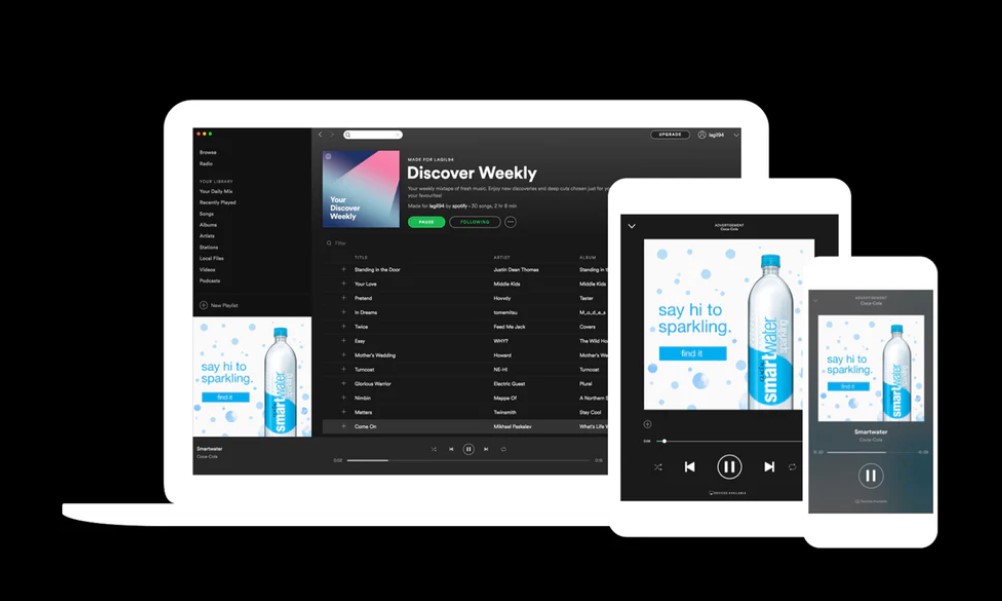
Creating Spotify Ads is a straightforward process using Spotify Ad Studio, a self-service platform that allows businesses to design, launch, and manage their campaigns. This step-by-step guide will walk you through creating impactful Spotify Ads tailored to your target audience.
Step 1: Set Up an Account on Spotify Ad Studio
- Visit the Spotify Ad Studio and sign up for an account.
- Fill out your business details, including company name, industry, and contact information.
- Verify your account via email to access the platform’s tools.
Tip: Use a business email address to maintain professionalism and ensure smooth communication with Spotify.
Step 2: Define Your Campaign Objective
Before diving into the creative process, establish clear objectives for your campaign. Common goals include:
- Brand Awareness: Increase visibility and recognition of your brand.
- Engagement: Drive traffic to your website or app.
- Sales Conversion: Promote a product or service to encourage purchases.
Having a clear objective will guide your decisions on ad format, messaging, and targeting.
Step 3: Choose Your Ad Format
Spotify offers several ad formats tailored to different marketing needs:
- Audio Ads: Non-skippable ads between tracks. Ideal for storytelling and brand recall.
- Video Ads: Displayed when users engage with the app, combining visuals and audio.
- Sponsored Playlists: Align your brand with curated playlists for sustained exposure.
Select the format that aligns best with your campaign objectives.
Step 4: Define Your Target Audience
Spotify’s robust targeting options ensure your ads reach the right people. You can define your audience based on:
- Demographics: Age, gender, and location.
- Behavior: Listening habits, such as time of day or activity (e.g., workout or relaxation).
- Music Preferences: Genres, artists, or playlists users frequently listen to.
Example: A fitness apparel brand might target users streaming workout playlists during the morning hours.
Step 5: Upload Your Creative Assets
Prepare high-quality assets tailored to your chosen ad format:
- Audio Ads: Upload a script or recording (15–30 seconds). Spotify also offers a free voiceover tool.
- Video Ads: Create visually compelling content with clear messaging. Use high-resolution visuals and pair them with engaging audio.
- Sponsored Playlist Graphics: Include a high-quality logo and tagline.
Spotify provides detailed specifications for each format. Ensure your assets adhere to these guidelines for seamless approval.
Step 6: Set Your Campaign Budget and Duration
Spotify Ads offer flexible budgeting options, making them accessible to businesses of all sizes:
- Budget: Start with as little as $250. Determine your daily or total spend.
- Duration: Choose the length of your campaign. Short-term campaigns work well for product launches, while long-term campaigns are better for sustained brand awareness.
Pro Tip: Monitor your budget allocation to ensure optimal results without overspending.
Step 7: Preview and Finalize Your Campaign
Before launching, preview your ad to ensure:
- The messaging is clear and aligns with your brand voice.
- The visuals or audio are engaging and meet Spotify’s quality standards.
- The targeting and budget settings are accurate.
Spotify Ad Studio provides a comprehensive overview of your campaign before submission.
Step 8: Launch Your Campaign
Once satisfied with your ad, click the Submit button to launch your campaign. Spotify reviews submissions to ensure they meet platform standards. Approval typically takes 24–48 hours.
Step 9: Monitor Campaign Performance
After your ad is live, use Spotify Ad Studio’s analytics tools to track performance metrics, such as:
- Impressions: The number of times your ad is displayed.
- Click-Through Rate (CTR): The percentage of users who clicked on your ad.
- Engagement: User interactions, such as visits to your website or app.
Regularly review these metrics to optimize your campaign. For instance:
- If CTR is low, refine your messaging or targeting.
- If engagement is high, consider increasing your budget for greater reach.
Tips for Creating Effective Spotify Ads
- Keep It Simple: Use clear, concise language that resonates with your audience.
- Use a Call-to-Action (CTA): Encourage users to take specific actions, such as visiting your website or downloading your app.
- Focus on Quality: High-quality audio and visuals make your ad more engaging and memorable.
- Leverage Context: Tailor your message to the user’s listening context. For example, a coffee brand could target morning playlists.
Benefits of Using Spotify Ads
Spotify Ads provide numerous advantages, making them an attractive choice for marketers:
1. Enhanced Targeting
Spotify collects data on user behavior, enabling precise targeting. For example:
- A fitness brand can target users who listen to workout playlists.
- A local business can target users in a specific geographic area.
2. High Engagement Rates
Spotify users spend significant time on the platform, often in moments of high focus, such as exercising or commuting. Ads placed in these contexts have higher recall and engagement rates compared to traditional media.
3. Multi-Format Flexibility
Advertisers can choose formats that align with their goals. For instance:
- Audio ads for branding
- Video ads for promotions
- Sponsored playlists for sustained exposure
4. Cost-Effective Advertising
With a minimum spend of $250, Spotify Ads are accessible for businesses of all sizes, offering competitive ROI.
Real-World Examples of Spotify Ads
Example 1: Nike
Nike targeted fitness enthusiasts with audio ads played during workout playlists. This strategy led to a 20% increase in brand recall and boosted engagement.
Example 2: Coca-Cola
Coca-Cola sponsored a summer playlist that featured upbeat tracks, associating the brand with fun and relaxation. This campaign generated significant positive brand sentiment.
Example 3: Headspace
Headspace used video ads to promote its meditation app, targeting users who listened to relaxing playlists. This resulted in a 15% increase in app downloads.
Comparing Spotify Ads to Other Platforms
Spotify Ads offer distinct advantages when compared to other advertising platforms:
1. Spotify Ads vs. YouTube Ads
- Strengths: Spotify excels in audio engagement, while YouTube focuses on visual impact.
- Drawbacks: Spotify lacks the direct video-to-action features of YouTube.
2. Spotify Ads vs. Google Ads
- Strengths: Spotify Ads build emotional connections through storytelling.
- Drawbacks: Google Ads offer better tracking for direct conversions.
Use Cases for Spotify Ads
Spotify Ads are ideal for:
- Brand Awareness: Introduce your brand during moments of high engagement.
- Local Campaigns: Target users in specific locations for events or promotions.
- Seasonal Marketing: Align your ads with seasonal playlists or trends.
FAQs
Q1: How much does it cost to advertise on Spotify?
Spotify Ads start at $250, making them suitable for businesses of all sizes.
Q2: Can I create Spotify Ads without professional resources?
Yes, Spotify Ad Studio provides tools to help with ad creation, including voiceovers.
Q3: How can I measure the success of my Spotify Ads?
Spotify Ad Studio offers analytics tools to track impressions, engagement rates, and click-through rates.