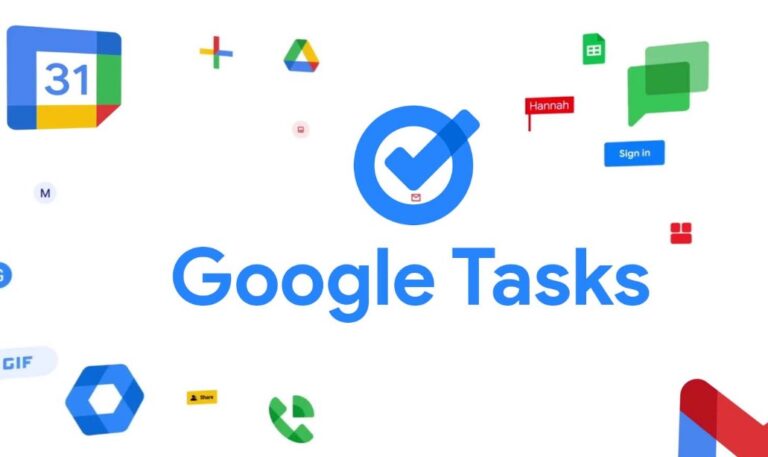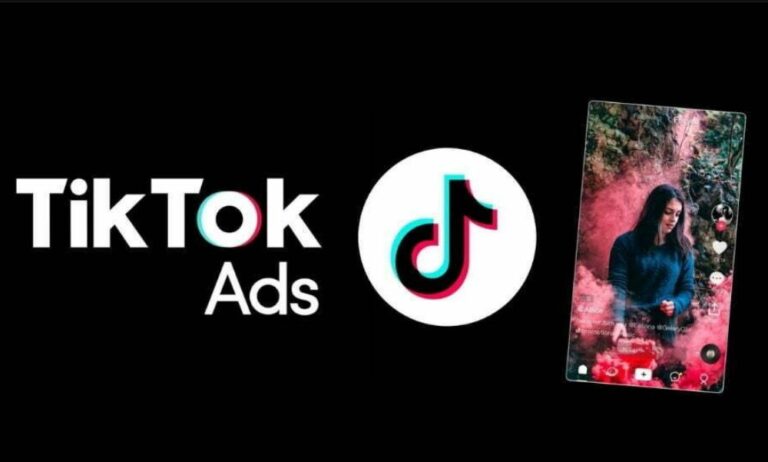Find My iPhone App: Ultimate Guide to Tracking and Securing Your Apple Devices
The Find My iPhone App has become a cornerstone of security for Apple users, providing a reliable way to track lost or stolen devices, secure personal information, and stay connected to your technology no matter where you are. This comprehensive guide will explore the app’s features, the benefits it offers to users, detailed information on how it works, and why it’s essential for safeguarding your Apple devices. We’ll also examine related products, such as Apple AirTags, and similar tracking tools, providing in-depth information to help you choose the best options for enhanced mobile security.
What is the Find My iPhone App and How Does It Work?

Find My iPhone App Interface
The Find My iPhone App Interface is designed for simplicity and effectiveness, allowing users to quickly locate and manage their Apple devices. Upon opening the app, users are presented with a map displaying the location of all connected Apple devices linked to their Apple ID. Each device is marked with a clear icon, showing its precise or last known location, making it easy to spot on the map.
Below the map, users can view individual device details, including options to Play Sound, Activate Lost Mode, or Erase Device. The interface also offers a “Directions” option, guiding users to the exact location of a lost device. With its clean layout and easy-to-navigate features, the Find My iPhone App Interface ensures efficient device tracking and management in any situation.
How Find My iPhone Works
The Find My iPhone App is a sophisticated tool that combines GPS, Wi-Fi, and cellular networks to accurately locate and manage Apple devices. Designed to provide security and peace of mind, the app offers a seamless way to keep track of your iPhone, iPad, Apple Watch, Mac, and even items with an Apple AirTag attached. Here’s a breakdown of how it works:
Enabling Location Services
For the Find My iPhone App to function, you need to enable location services on your device. Location Services allows the app to access GPS, Wi-Fi, and Bluetooth signals to determine the device’s position accurately. Once enabled, the device’s location can be tracked through the app or via iCloud, helping you locate it if it’s lost or misplaced.
Accessing Find My iPhone on Multiple Platforms
The Find My iPhone App is accessible from any Apple device signed into the same Apple ID or through iCloud on any web browser. This cross-platform accessibility allows you to locate your device from another Apple product or from a computer by visiting iCloud.com. After logging in with your Apple ID, you can access the “Find My” section to view your device’s current or last known location.
Tracking Devices in Real-Time
When activated, the Find My iPhone App displays the device’s real-time location on a map. Using a combination of GPS and Wi-Fi signals, the app continuously updates the device’s position, allowing you to follow its movements closely. This feature is especially useful in situations where a device may have been stolen or if it’s being moved from place to place. You can also receive notifications when the device changes locations, enhancing your ability to track it effectively.
Offline Tracking and Last Known Location
One of the unique aspects of the Find My iPhone App is its offline tracking capability. If the device is turned off or disconnected from the internet, the app can display its last known location. This feature relies on Apple’s Bluetooth-enabled network of connected devices, which helps you locate your device even without a direct connection to Wi-Fi or cellular data. This is particularly helpful for devices with low battery or in areas with poor connectivity.
Utilizing Lost Mode and Activation Lock
If you’re unable to retrieve your device, Lost Mode can be activated to lock it remotely and display a custom message with contact information. Additionally, the Activation Lock feature prevents anyone from reactivating the device without your Apple ID and password, ensuring the device remains secure even if found by someone else.
Types of Find My iPhone App
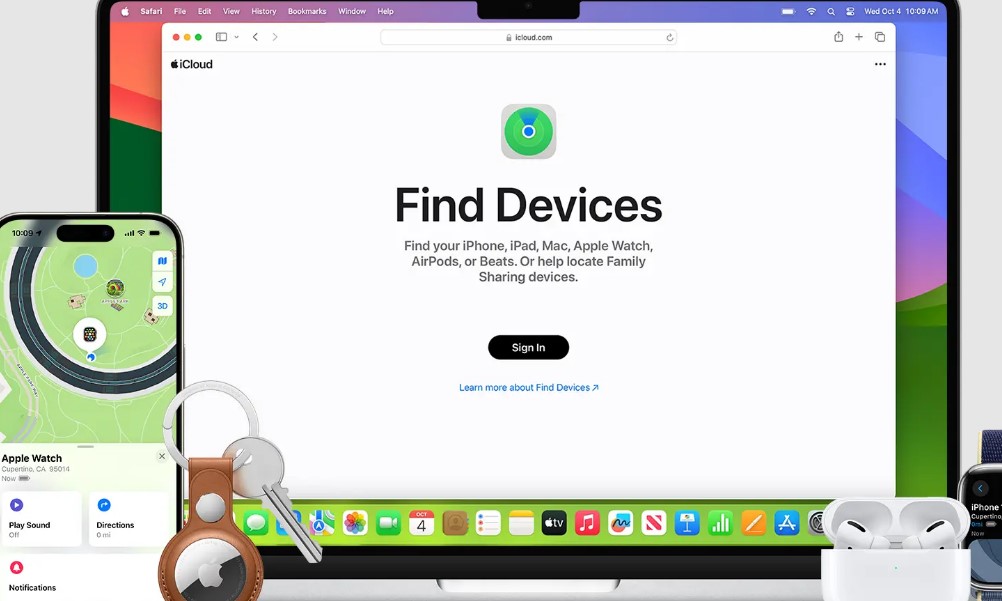
The Find My iPhone App is part of Apple’s “Find My” ecosystem, which has evolved to encompass a range of Apple devices and services. Originally focused solely on iPhones, the app now covers a broader set of devices, each offering unique tracking and security options within the same application. This versatility allows users to protect and monitor all their Apple devices from a single platform. Here are the primary types within the Find My app ecosystem:
Find My iPhone
The Find My iPhone feature remains the core service within the app, providing iPhone users with tools to locate their device, play a sound, activate Lost Mode, or erase it remotely. It leverages GPS, cellular, and Wi-Fi networks to track the device’s exact or last known location. Even when offline, an iPhone can use Apple’s network of nearby devices to send its location back to you. This makes Find My iPhone invaluable for protecting your iPhone and the data it contains.
Find My iPad
Find My iPad extends similar tracking capabilities to iPads. As with iPhones, iPad users can locate their device on a map, play a sound to find it nearby, or lock it with Lost Mode. The larger screen makes it easier for families to share iPads, so this feature is especially useful for tracking shared family devices. Whether lost in the house or left at a public location, Find My iPad ensures you can locate and secure it promptly.
Find My Mac
Find My Mac is designed to track Apple’s line of Mac computers, including MacBooks, MacBook Airs, and MacBook Pros. The app provides Mac users with the same essential security features, such as device location, Lost Mode, and data erasure. Since a Mac is a significant investment and may store a lot of personal data, Find My Mac adds peace of mind by making it easier to secure or retrieve your computer if it goes missing.
Find My Apple Watch
With Find My Apple Watch, Apple extends tracking to its popular line of smartwatches. Apple Watches are smaller and often easier to misplace, so this feature helps locate them and play a sound to make finding them easier. Apple Watch users can also use Lost Mode to lock the device remotely.
Find My AirPods
Find My AirPods allows users to track their AirPods or AirPods Pro, which are small and prone to misplacement. Users can view their last known location and play a sound to find the case or individual AirPods. While it doesn’t provide the same detailed tracking as an iPhone, Find My AirPods is still useful for finding these tiny devices.
Find My AirTag
Find My AirTag is a unique addition to the ecosystem, enabling users to track non-Apple items. AirTags are small Bluetooth-enabled devices that attach to keys, bags, or other valuables, showing their location in the Find My app. This expansion makes Find My a versatile tool for tracking more than just Apple products.
Key Features of the Find My iPhone App

Real-Time Location Tracking
The Find My iPhone App offers real-time tracking, one of its most essential features. Using GPS, cellular networks, and Wi-Fi signals, the app pinpoints your device’s exact or last known location on a map. This functionality is invaluable in situations where you may have misplaced your device or if it has been stolen. You can view its movements on a map, making it easier to locate, and can even receive notifications if the device moves from its current position.
Play Sound Feature
The Play Sound feature is incredibly useful for locating a nearby device, such as one misplaced within your home or workplace. When activated, this feature triggers a loud sound on your device, even if it is set to silent mode. This can save time and prevent the frustration of searching when your device is out of sight but within earshot. It’s particularly helpful for smaller devices like iPhones or Apple Watches that may easily get hidden.
Lost Mode
If you suspect your device is lost or stolen, Lost Mode provides a secure way to lock it and leave a custom message on the lock screen. This message can include contact information, allowing someone who finds the device to reach out. Once Lost Mode is activated, the device is locked, and its location updates in real-time to aid in recovery. This feature combines security and convenience, giving users peace of mind while searching for their device.
Remote Lock and Erase
When the chances of recovering your device are low, the Remote Lock and Erase feature provides an essential layer of data protection. This function allows you to remotely lock your device with a passcode, ensuring that only you can access it. If necessary, you can also erase all data on the device to protect personal information, securing your emails, photos, financial details, and more from unauthorized access.
Activation Lock
The Activation Lock feature is automatically enabled when you set up the Find My iPhone App, providing an additional security layer. With Activation Lock, if someone tries to reset or reactivate your device, they will be prompted to enter your Apple ID credentials. This requirement deters theft by making it harder for unauthorized users to reuse or resell your device, as it cannot be activated without your credentials.
Benefits of Using the Find My iPhone App
The Find My iPhone App brings significant advantages to Apple users. Here are the main benefits it offers:
Enhanced Security and Peace of Mind
The app provides peace of mind by giving users the tools they need to protect and secure their Apple devices. Knowing that your device can be tracked, locked, and wiped remotely in the event of loss or theft reduces anxiety and ensures that your data remains safe.
Support for Multiple Devices in the Apple Ecosystem
Whether you own multiple Apple devices or share Apple products within your family, the Find My iPhone App offers a convenient way to monitor and track all devices signed into the same Apple ID. This unified approach allows you to easily locate any device within your Apple ecosystem, providing a holistic security solution.
Convenience for Family Sharing
With Family Sharing enabled, you can use the Find My app to locate devices belonging to other family members. This feature is helpful for parents who want to monitor their children’s locations or families who frequently misplace their devices at home.
Real-World Examples of Related Tracking Products

While the Find My iPhone App is powerful for tracking Apple devices, there are several products that extend tracking capabilities to non-Apple items or offer similar functionalities. Below are some popular products that enhance device tracking:
Example 1: Apple AirTag
- Insert image of the product: Apple AirTag
Apple’s AirTag is a small, coin-sized tracker designed to help users track non-Apple items like keys, wallets, or bags. It integrates seamlessly with the Find My app, offering expanded tracking for personal belongings.- Price: Starting at $29
- Features: Precision finding, Bluetooth tracking, sound alert
- Pros: Affordable, easy integration with Apple devices, highly accurate
- Cons: Limited to Apple devices and cannot track Android devices
Where to Buy: Apple AirTag on Apple Store
Example 2: Tile Tracker
- Insert image of the product: Tile Tracker
Tile is a versatile Bluetooth tracker that works on both iOS and Android, offering a broad tracking range for various items.- Price: Starting at $24.99
- Features: Bluetooth tracking, community finding, app alerts
- Pros: Works on iOS and Android, flexible usage, durable
- Cons: Range may be limited compared to Apple AirTag
Where to Buy: Tile Tracker on Amazon
Example 3: Samsung SmartTag
- Insert image of the product: Samsung SmartTag
Ideal for Samsung users, the SmartTag works within the Samsung ecosystem and provides location tracking through Samsung’s SmartThings app.- Price: Starting at $29.99
- Features: Bluetooth-based tracking, compatibility with Samsung SmartThings app
- Pros: Works seamlessly with Samsung devices, durable design
- Cons: Limited to Samsung devices, lacks Apple integration
Where to Buy: Samsung SmartTag on Samsung
Use Cases: Why You Need the Find My iPhone App
- Recovering Lost Devices
The primary use case for the Find My iPhone App is locating lost devices. Whether you misplaced your device in a public place, left it at work, or dropped it somewhere, the app allows you to track its location in real time, increasing your chances of recovering it. - Protecting Personal Data
In case of theft, the app offers several measures to protect your data. From remotely locking the device to completely erasing its contents, these security features ensure that your sensitive information is not accessible to anyone who may have taken your device. - Family Device Tracking
The Find My app supports Family Sharing, which allows you to track other family members’ devices. This feature is useful for parents who want to keep track of their children’s whereabouts or for families who want to stay connected and locate each other easily.
FAQs
Q1: Can I use the Find My iPhone App on multiple devices?
Yes, you can use the app to track multiple devices signed into the same Apple ID, including iPads, Apple Watches, and Mac computers.
Q2: Is the Find My iPhone App free to use?
Yes, the Find My iPhone App is free and included on all Apple devices as part of Apple’s standard software suite.
Q3: How accurate is the Find My iPhone App in locating devices?
The app provides a highly accurate location if GPS, Wi-Fi, and cellular data are active. Accuracy may decrease if only one of these services is available.