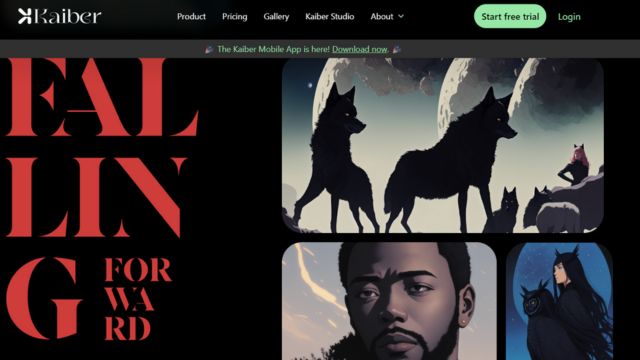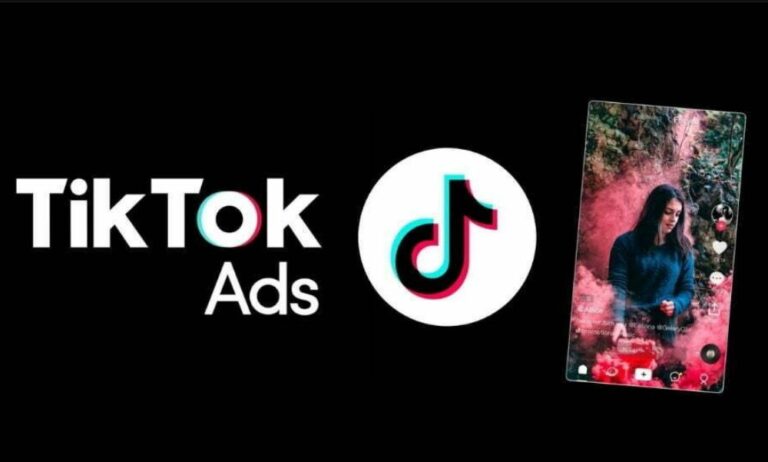Mylio free vs premium, which one to choose?
Mylio Photos is a photo management software that helps you organize, edit, sync, and protect your photos across all your devices. It offers two options:
- Free Mylio Photos: This free version lets you manage your photos on your desktop and mobile devices. It provides basic organization tools like AI-powered sorting, folders, albums, and keywords.
- Mylio Photos+ (Subscription): This paid plan offers several additional features, including:
- Accessing your entire photo library from any device (phone, computer, tablet)
- Faster photo access
- Customizable backup options to multiple hard drives for better protection
Essentially, Mylio Photos+ creates a central hub for your photos, allowing you to browse and manage them from any device. This can be especially useful if you have photos scattered across different devices and hard drives.
Here are some of the benefits of Mylio Photos:
- Organization: Mylio Photos helps you organize your photos with AI tools, face recognition, and traditional methods like folders and keywords.
- Protection: You can back up your photos to multiple hard drives to avoid losing them due to device failure. (This feature is part of Mylio Photos+).
- Accessibility: Mylio Photos+ allows you to access your photos from any device, giving you more flexibility.
If you’re looking for a free way to organize your photos on your desktop and mobile devices, Mylio Photos is a good option. If you need more features like centralized library access, faster retrieval, and advanced backup options, then Mylio Photos+ might be worth considering.
Here’s a breakdown of Mylio’s free and premium versions:
Mylio Photos (Free)
- Suitable for basic photo organization
- Up to 25,000 photos
- Limited to 3 devices (e.g., computer, phone, tablet)
- Basic image editing (doesn’t support RAW files)
- No cloud storage (stores photos locally on your devices)
Mylio Photos+ (Premium)
- Subscription-based ($9.99/month or $99/year)
- Connects unlimited devices
- Access your photo library from anywhere (even without an internet connection)
- No storage limits
In short:
- Mylio Photos (free) is good for trying out the app or managing a small photo collection on a few devices.
- Mylio Photos+ (premium) is ideal for larger photo libraries, multi-device access, and offline browsing.
Here are some additional things to consider:
- Mylio Photos+ offers a free 30-day trial to test out the features before committing.
- Mylio emphasizes local storage over cloud storage, so you’ll need to manage your own storage space on your devices.