Adobe Captivate: Top Features and Tips for eLearning Developers
Adobe Captivate is an all-in-one eLearning authoring tool that empowers businesses, educators, and instructional designers to create highly interactive, responsive, and engaging learning experiences. With its rich set of features, including the ability to build mobile-friendly courses, create simulations, and design interactive quizzes, Adobe Captivate stands out as one of the most powerful tools in the eLearning industry.
In this article, we will explore the various features of Adobe Captivate, discuss its benefits in depth, compare it with its competitors, and provide guidance on how to purchase the product. We’ll also delve into real-world use cases to showcase how Adobe Captivate solves common problems in eLearning development.
What is Adobe Captivate?

Adobe Captivate is a powerful eLearning authoring tool designed to help users create interactive, engaging, and responsive online learning content. Whether you’re developing training courses for employees, creating educational modules for students, or building simulations for software training, Adobe Captivate offers a wide range of features to meet diverse needs.
Its key capabilities include responsive design for multi-device compatibility, interactive quizzes, screen recording for simulations, and SCORM/xAPI integration for tracking learner progress. The tool also supports advanced media features, such as incorporating video, audio, and animations into lessons. Additionally, Captivate offers innovative options like Virtual Reality (VR) integration, making it an ideal choice for creating immersive, real-world training experiences. Its user-friendly interface and scalability make it suitable for both small businesses and large organizations.
Key Features of Adobe Captivate
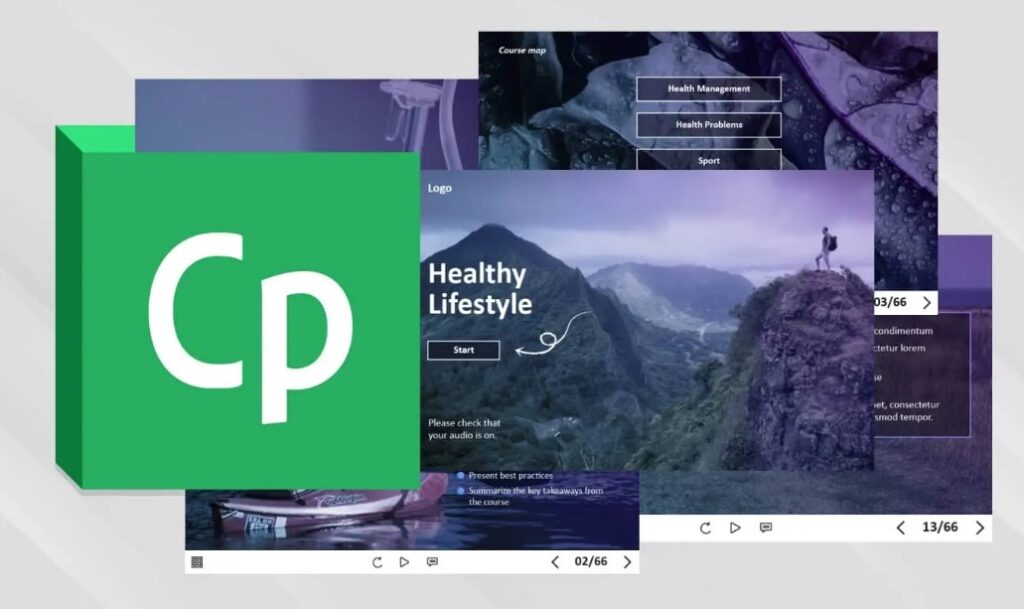
Adobe Captivate offers a comprehensive set of features that make it one of the leading eLearning development tools on the market. Here’s a breakdown of its most notable features:
1. Responsive Design
- Automatically Adapts to Different Devices: Ensures that courses adjust seamlessly to various screen sizes, including desktops, tablets, and smartphones.
- No Need for Multiple Versions: Create content once, and it will automatically adapt to the user’s device, saving time and resources.
- Optimal User Experience: Learners can access courses from any device without sacrificing design or functionality.
2. Interactive Quizzes and Assessments
- Variety of Question Types: Includes multiple choice, true/false, matching, drag-and-drop, and fill-in-the-blank questions.
- Adaptive Learning Paths: Customize feedback and questions based on a learner’s responses to ensure personalized learning experiences.
- Instant Feedback: Provide immediate, detailed feedback on quiz results to help learners understand mistakes and reinforce learning.
- Advanced Reporting: Captivate allows you to track and analyze quiz results and learner performance, essential for course improvements.
3. Screen Recording and Software Simulations
- Capture Screen Actions: Record on-screen activity to create step-by-step tutorials, product demos, and software walkthroughs.
- Interactive Simulations: Convert screen recordings into interactive simulations, enabling learners to practice skills in real-time.
- Contextual Feedback: Add feedback and annotations to simulations, providing learners with guidance at each step.
4. SCORM and xAPI Compliance
- SCORM Support: Ensures your courses are compatible with Learning Management Systems (LMS) that use SCORM for tracking and reporting.
- xAPI Integration: Provides advanced tracking of learner interactions across various devices and platforms, capturing a wide range of learning activities, both online and offline.
- Seamless LMS Integration: Easily integrate Adobe Captivate courses with your existing LMS for streamlined tracking, certification, and reporting.
5. Virtual Reality (VR) Integration
- Immersive Learning Experiences: Create VR-based simulations where learners can practice real-world tasks in a virtual environment.
- Ideal for High-Risk Scenarios: VR is perfect for industries such as healthcare, aviation, and manufacturing where hands-on training is required but may be too costly or risky in the real world.
- Enhanced Engagement: VR environments immerse learners in interactive, 3D spaces, improving engagement and retention.
6. Multi-Language Support
- Global Reach: Create content in multiple languages to serve international audiences or teams in different locations.
- Localization Tools: Adobe Captivate offers translation management features that ensure accurate and consistent content localization without compromising design.
- Seamless User Experience Across Languages: Courses maintain their interactivity and responsive design, regardless of language.
7. Pre-Built Templates and Themes
- Time-Saving Templates: Choose from a variety of professional, customizable templates and themes to quickly design courses.
- Customizable Branding: Personalize templates with your company’s logo, colors, and fonts to align with your brand identity.
- User-Friendly Interface: Pre-designed layouts make it easy for both beginners and experienced designers to create high-quality courses without needing extensive design skills.
8. Gamification Features
- Engaging Learning: Incorporate gamified elements such as badges, points, and leaderboards to motivate learners and enhance the learning experience.
- Increased Learner Retention: Gamification encourages active participation and increases retention by making learning fun and interactive.
- Progress Tracking: Learners can track their progress, which adds a competitive element and encourages continued learning.
9. Powerful Media Integration
- Multimedia Support: Easily integrate audio, video, images, and animations into your courses to enhance learning and make content more engaging.
- Adaptive Audio and Video: Embed rich media that adapts to different screen sizes and devices, ensuring consistent media delivery across platforms.
- Customizable Interactivity: Add interactive media elements such as clickable objects, video captions, and voiceovers to increase learner engagement.
10. Collaborative Review and Feedback
- Efficient Collaboration: Capture feedback from stakeholders and team members during the course development process with the built-in review feature.
- Track Changes: Collaborators can leave comments, suggest edits, and approve content, streamlining the review process.
- Faster Content Iteration: The ability to get quick feedback and make revisions ensures your courses are aligned with learning objectives and quality standards.
Types of Adobe Captivate
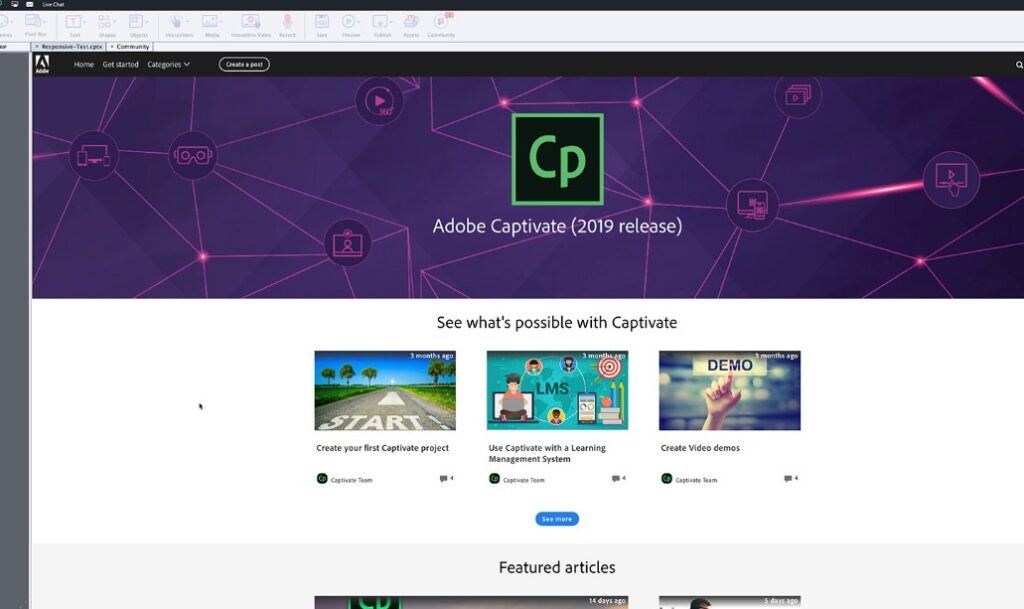
Adobe Captivate offers various editions and subscription plans tailored to different user needs, from individual educators and small businesses to large enterprises. Each type is designed to provide a unique set of features based on the user’s requirements for eLearning development, training, and simulations. Below, we’ll explore the different types of Adobe Captivate, helping you understand which version might be best for your needs.
1. Adobe Captivate (Subscription Plan)
The subscription plan for Adobe Captivate is designed for individuals, educational institutions, or businesses that want access to the latest features and regular updates. Adobe offers this plan on a monthly or annual basis, making it more flexible for users who want to pay for the tool as they use it, rather than committing to a one-time purchase.
Key Features:
- Cloud-based features: Seamless access to projects across multiple devices.
- Frequent updates: With the subscription model, users automatically receive new features and enhancements as Adobe rolls them out.
- Advanced functionality: Includes support for responsive design, VR integration, interactive quizzes, and screen recording.
- Integration with Adobe Creative Cloud: Seamless connection with other Adobe tools like Photoshop, Illustrator, and Premiere Pro for multimedia content creation.
Best for: Individuals or small businesses who need continuous access to the latest features, as well as those who require cloud-based project storage for team collaboration.
2. Adobe Captivate (Perpetual License)
The perpetual license allows users to purchase Adobe Captivate outright with a one-time payment. This version is best suited for businesses or individuals who prefer to own the software and don’t need frequent updates. The perpetual license includes access to all the features available at the time of purchase, but it does not include automatic software updates or cloud-based features unless the user purchases additional updates.
Key Features:
- One-time purchase: No ongoing subscription fees.
- Advanced authoring tools: Like simulations, responsive design, interactive content, and quiz creation.
- Customizable content: Tailor your content for different devices, platforms, and learning management systems (LMS).
Best for: Organizations or individuals who prefer a one-time investment and don’t require constant updates or cloud-based collaboration.
3. Adobe Captivate for Teams
The Adobe Captivate for Teams version is designed for small to medium-sized businesses or teams working together on eLearning projects. It includes all the features of the standard Adobe Captivate, with additional capabilities to manage multiple licenses, provide collaborative tools, and streamline project sharing.
Key Features:
- Multiple licenses: Easy deployment and management for teams of various sizes.
- Cloud-based collaboration: Share projects and work on them collaboratively through the Adobe Captivate cloud.
- Admin controls: Team administrators can control who has access to the software and content.
- Priority support: Faster customer support for business-critical needs.
Best for: Teams who need to collaborate on eLearning projects and require administrative controls for license management and cloud-based project sharing.
4. Adobe Captivate (Educational License)
The educational license is a discounted version of Adobe Captivate designed for educational institutions, including schools, colleges, and universities. It provides all the professional features of Adobe Captivate but at a reduced price to make it more accessible for educational purposes.
Key Features:
- Educational pricing: Discounted cost for students, teachers, and educational institutions.
- Full range of features: Includes everything from responsive design, quizzes, screen recordings, VR integration, and more.
- Learning management system integration: Easily integrate courses with LMS platforms to track student progress.
- Project sharing for classroom settings: Share projects and provide feedback on assignments.
Best for: Educational institutions and individual instructors looking to create interactive courses, lessons, and simulations for students at a more affordable price.
5. Adobe Captivate (Enterprise License)
The enterprise license is aimed at large organizations and corporations that need a robust eLearning solution for creating and managing a high volume of courses. This version is tailored to enterprises that require scalability, advanced collaboration tools, and strong integration with corporate systems.
Key Features:
- Scalability: Perfect for organizations with large numbers of users and extensive content creation needs.
- Advanced collaboration tools: Support for collaborative project workflows, real-time feedback, and version control.
- Custom integration: Integrate Adobe Captivate with corporate systems and learning management systems (LMS).
- Priority support: Includes enterprise-level customer support and dedicated technical assistance.
Best for: Large organizations that require extensive eLearning content development, training programs, and integration with enterprise-level systems.
Product Comparisons: Adobe Captivate vs. Alternatives

Adobe Captivate vs. Articulate Storyline
Articulate Storyline is perhaps Adobe Captivate’s closest competitor in the eLearning development space. Both tools offer robust features for building interactive courses, but there are key differences in their design philosophy and functionality.
Use Cases: Adobe Captivate shines in environments where users need more advanced features, such as VR integration and complex simulations. It is well-suited for large enterprises and institutions that require scalable solutions. Articulate Storyline, on the other hand, is known for its ease of use, making it an ideal choice for those new to eLearning development or those with simpler project requirements.
Price: Adobe Captivate tends to be more affordable for large teams, particularly when purchased with a subscription. Articulate Storyline is generally priced higher and may not offer the same level of scalability for large organizations.
Pros and Cons:
- Adobe Captivate: Best for complex and scalable eLearning solutions with features like VR, responsive design, and LMS integration. However, it requires more time to learn and master.
- Articulate Storyline: Highly intuitive and perfect for rapid course creation. But it lacks some of the advanced capabilities that Captivate offers, especially in terms of simulations and VR.
Adobe Captivate vs. iSpring Suite
iSpring Suite is another alternative for creating eLearning content. While it excels in turning PowerPoint presentations into interactive courses, it does not have the depth of features that Adobe Captivate offers.
Use Cases: iSpring Suite is great for creating quick, simple courses, especially for those who already use PowerPoint. Adobe Captivate is better suited for creating detailed, interactive, and responsive courses, especially for training programs that require sophisticated simulations and VR content.
Price: iSpring Suite offers a more budget-friendly option for small teams or individuals, but it doesn’t offer the same comprehensive range of features as Adobe Captivate.
Pros and Cons:
- Adobe Captivate: Ideal for complex and feature-rich courses, but it comes with a steeper learning curve.
- iSpring Suite: A simpler tool, perfect for quick projects, but it lacks advanced capabilities.
Use Cases: Problems Adobe Captivate Solves
- Employee Training: Adobe Captivate is a powerful tool for creating employee onboarding and compliance training programs. The ability to include quizzes, simulations, and multimedia elements helps reinforce learning and improve employee retention of key concepts.
- Education and Academia: Teachers and universities can use Adobe Captivate to create interactive lessons that engage students in a way traditional textbooks cannot. The ability to integrate multimedia, quizzes, and simulations enhances the learning process.
- Product and Software Training: Companies can create detailed product tutorials, software walkthroughs, and training simulations to help customers and employees master new software applications or complex machinery.
FAQs
1. What is the difference between Adobe Captivate and Adobe Presenter?
Adobe Captivate is designed for creating highly interactive and immersive eLearning experiences, including quizzes, simulations, and VR content. Adobe Presenter is more basic, primarily turning PowerPoint presentations into eLearning modules without the advanced interactivity that Captivate offers.
2. Can Adobe Captivate courses be accessed on mobile devices?
Yes, Adobe Captivate’s responsive design ensures that courses automatically adjust to the screen size of any device, including smartphones and tablets.
3. How do I integrate Adobe Captivate with my LMS?
Adobe Captivate supports both SCORM and xAPI standards, making it easy to integrate courses with most Learning Management Systems (LMS) for tracking learner progress and reporting.






