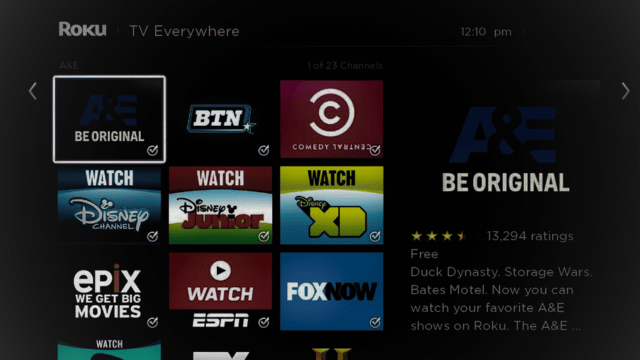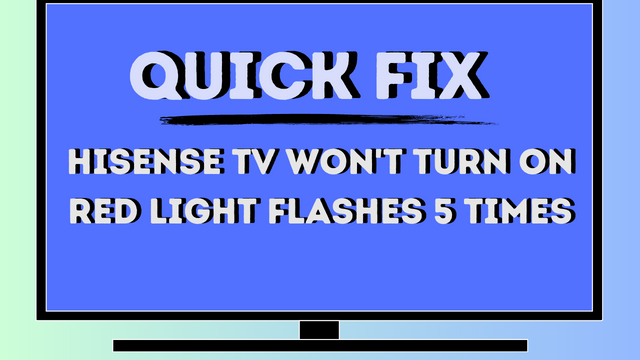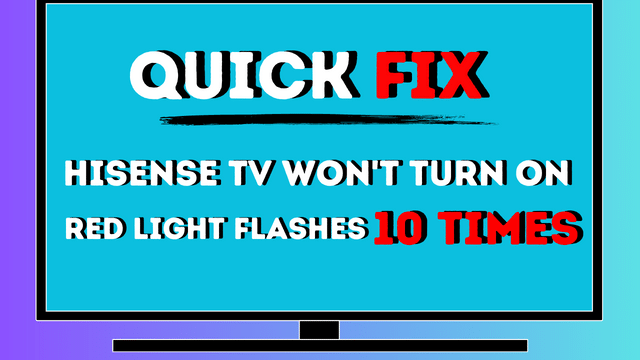How to Fix and Prevent Dark Shadows on Your TV Display [Easy Solution in 2023]
My initial encounter with dark shadows on my TV screen remains vivid in my memory. As I gazed at the display, I couldn’t help but notice the presence of disconcerting dark patches scattered across it, significantly hampering my viewing pleasure. Uncertain of the cause or solution to this predicament, I refused to let it dampen my spirits. Instead, I embarked on a troubleshooting journey, determined to rectify the issue and restore the TV’s optimal performance, all without the need for a costly replacement.
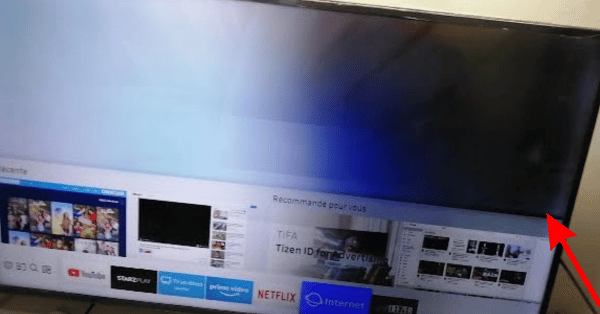
In this article, I aim to provide you with a comprehensive guide, detailing the straightforward steps I undertook to address the problem of dark shadow on tv screen.
How to fix dark shadow on tv screen
By following these instructions, you too can regain the joy of experiencing high-quality images and relishing in your favorite shows without any hindrances.
Common Causes of Dark Shadows on a TV Screen
Encountering a dark shadow on your TV screen can be frustrating. Understanding the common causes behind this issue can help you troubleshoot and resolve it. Here are some of the most frequent culprits:
Backlight Issues
Modern TVs employ backlight LEDs or strips, which can sometimes malfunction. If a few backlight LEDs are broken, it can result in shadows on the screen. It is crucial to have this problem fixed by an expert TV technician, as attempting to do it yourself may lead to further damage. Improper handling can even melt the defuser lens sheet when turning on your TV.
It’s worth noting that even after repair, the backlight may fail again. If the cost of fixing the issue is high, you may want to consider purchasing a new TV instead.
Burn-In
Burn-in is a type of damage that occurs on TVs using OLED or plasma technology. When an image remains on the screen for an extended period, it can cause a permanent shadow or ghost image.
Even after removing the static image, remnants of shadowy parts may still be visible on the screen. To prevent this, exercise caution when displaying static images such as channel logos, video game heads-up displays (HUDs), or any other image that doesn’t change frequently. Avoid leaving them on the screen for more than 30 minutes.
Read Alson: How to Set Up WiFi on Your Hisense TV without a Remote
Debris, Moisture, or On-Screen Dirt
Dust, foreign matter, or accumulated dirt on the screen can lead to display problems. It’s important to avoid using a heavily moisturized cloth to wipe the screen, as excess water can seep inside and affect the display.
Regularly cleaning your TV screen is an easy preventive measure. If dust accumulates internally over time, consider taking your TV to a service center for a thorough cleaning.
Pixel Failure
Pixels are the fundamental components of any digital image on your TV screen. Dead or stuck pixels can cause dark shadows or display a particular color continuously. Pixel failure is typically a result of manufacturing defects, physical damage, or prolonged usage. Factors such as the TV’s age, heat, and humidity can contribute to this issue.
To prevent pixel failure, ensure your TV is placed in a well-ventilated area with room temperature conditions. Avoid exposing it to direct sunlight or heat sources like radiators. Additionally, minimize the display of static images on the screen for extended periods.
If you notice a dead or stuck pixel, you can try using software that rapidly flashes colors to unstick it. If these methods fail, professional repair or replacement may be necessary.
Manufacturing Defects
Manufacturing defects can affect any electronic device, including TVs. Display matrix issues resulting in poor picture quality are common defects. If you suspect a manufacturing defect, contact the manufacturer or a service center for assistance. Diagnostic tests can identify the problem and determine whether it can be repaired or if the TV needs to be replaced.
Most manufacturing defects are covered by warranties, so review your warranty information before reaching out to the manufacturer or service center. If your TV is still under warranty, repairs or a replacement may be possible at no cost to you.
High Temperature and Humidity
Extreme temperatures or high humidity can cause damage to your TV’s display, leading to issues such as delamination of the matrix or LED failure. Delamination refers to the separation of different layers within the display, resulting in permanent damage.
To prevent such problems, ensure your TV is located in a well-ventilated area with room temperature conditions. Avoid exposing it to direct sunlight or heat sources. If you live in a humid climate, using a dehumidifier in the room can help reduce moisture levels and protect your TV. Regularly cleaning the TV screen will also prevent the accumulation of dust and dirt.
Blunt or Mechanical Damage
Your TV is susceptible to damage from bumps, drops, or mishandling during transport, installation, or normal use. Mechanical damage can lead to broken pixels or damage to the cathode ray tube (CRT), which can be costly to repair. Always handle your TV with care, particularly during transport or when mounting it on a wall. Consider using a sturdy TV stand to minimize the risk of accidental damage.
When transporting your TV, ensure it is securely packed to prevent damage in transit. When wall-mounting your TV, follow the manufacturer’s instructions precisely, using the appropriate mounting bracket. Improper mounting can cause uneven weight distribution, leading to display damage and dark patches on the screen.
Incorrect Mounting
Proper TV mounting is crucial for avoiding display issues. Follow the manufacturer’s instructions carefully when mounting your TV on a wall. Improper mounting can result in uneven weight distribution, leading to display damage and dark patches on the screen.
Over-tightening screws during the mounting process can also cause long-term display problems. If you are unsure about how to mount your TV, consider hiring a professional installer or using a TV stand instead.
When using a TV stand, ensure its sturdiness and capacity to support the weight of your TV. If your TV is too heavy for the stand, it may tip over and cause damage. Additionally, keep your TV away from the edge of the stand to prevent accidental falls.
By understanding these common causes of dark shadows on a TV screen, you can take appropriate measures to prevent or address the issue. Remember to seek professional assistance when needed and handle your TV with care to ensure its optimal performance.
Preventing the Appearance of Dark Shadows on Your TV Screen
In order to prevent the occurrence of dark shadows on your TV screen, it is essential to follow certain best practices. These practices aim to maintain the integrity of your TV and ensure optimal performance. By adhering to the following preventive measures, you can effectively avoid the development of dark shadows:
- Avoid prolonged display of still images: To prevent burn-in, it is recommended to avoid keeping a static image on the screen for more than 30 minutes. Continuous display of a single image can cause permanent damage to the screen, resulting in the formation of dark shadows.
- Regularly wipe dust off the screen: Dust particles can accumulate on the screen over time, impacting the overall picture quality. To prevent the formation of dark shadows, make it a habit to gently wipe the screen with a microfiber cloth on a regular basis. This helps maintain a clean and clear display.
- Handle the TV with care: Mechanical injury or blunt damage can lead to various display issues, including dark shadows. Take precautions when moving or handling the TV to avoid any physical damage that could impact its performance.
- Ensure proper installation: During the installation process, it is important not to over-tighten the screen. Over-tightening can cause uneven pressure on the display, resulting in distorted images and potential dark shadows. Follow the manufacturer’s instructions carefully to ensure a secure but not overly tight installation.
- Avoid games with static images: Playing video games that feature static images in specific areas of the screen for extended periods can contribute to the formation of dark shadows. It is advisable to vary the content displayed on your TV to prevent any prolonged static images from causing damage.
By implementing these preventive measures, you can maintain your TV in optimal condition and minimize the risk of dark shadow faults.
Read Also: Hisense smart tv remote codes: 5 Digit, 3 Digit 4 Digit Remote For Hisense tv
Quick Fixes for Dark Shadows on Your TV Screen
If you notice the presence of a dark shadow on your TV screen, there are a few quick fixes you can try before considering purchasing a new TV. These fixes aim to address common issues that may cause dark shadows:
- Switch to an off-air channel: Using your TV remote, select the Input or Source option and switch to an off-air channel. By tuning the TV to a non-broadcasting channel, you can reset the display settings, which may help eliminate the dark shadow.
- Clean the screen: Turn off and unplug the TV from the power outlet, then gently wipe the screen with a microfiber cloth. This can remove any smudges, fingerprints, or dust particles that may be contributing to the appearance of the dark shadow.
- Activate the light sensor: Check your TV’s settings to see if it has a light sensor feature. By enabling this setting, the TV can automatically adjust its brightness according to the ambient light in the room. Sometimes, improper brightness settings can lead to dark shadows, and the light sensor can help rectify this issue.
- Adjust the backlight: Examine the TV’s backlight settings and make adjustments if necessary. If the backlight is set too low, it can result in dark shadows. Increasing the backlight brightness may help alleviate this problem.
By attempting these fixes, you can potentially resolve the issue of dark shadows on your TV screen and restore its proper functionality.
Proper Care and Maintenance
To prevent the occurrence of dark shadows on your TV screen, it is essential to provide proper care and maintenance. By following the preventive measures mentioned earlier and incorporating regular cleaning and maintenance practices, you can ensure your TV remains in optimal condition and functions flawlessly. Remember the following tips:
- Keep the TV in a dust-free environment: Minimize dust accumulation around the TV by regularly cleaning the surrounding area. This helps prevent dust particles from settling on the screen and causing dark shadows.
- Avoid exposure to extreme temperatures: Exposing your TV to excessively high or low temperatures can affect its performance. Keep the TV in a room with moderate temperature and avoid placing it near sources of heat or direct sunlight.
- Follow manufacturer’s instructions: Refer to the manufacturer’s guidelines for specific care and maintenance instructions. These guidelines often include recommendations on cleaning products, safe handling, and any additional measures to ensure the longevity of your TV.
By adopting a proactive approach to care and maintenance, you can safeguard your TV from dark shadows and enjoy a consistently clear and vibrant viewing experience.
FAQS
What causes clouding on a TV screen?
Clouding occurs when uneven backlighting is caused by the lighting in your room. When light infiltrates the display screen, it creates the appearance of a white shadow or cloudy area, particularly noticeable in dark scenes.
Can rebooting my cable box help eliminate dark shadows?
Yes, rebooting your cable box can assist in eliminating dark shadows. Here’s how to do it:
- Disconnect the cable box from the power source or from the back of the box.
- Wait for approximately 30 seconds, and then plug it back in. This will initiate the reboot process.
Is it possible to fix dark shadows on a TV screen?
Yes, dark shadows on a TV screen can be remedied. You can try the following solutions:
- Switch the TV to an off-air channel.
- Wipe the screen with a microfiber cloth.
- Enable the light sensor in the TV settings.
- Adjust the backlight settings.
If these solutions do not resolve the issue, it may be necessary to seek professional assistance or consider purchasing a new TV.
How can I prevent dark shadows from appearing on my TV screen?
To prevent dark shadows from appearing on your TV screen, follow these guidelines:
- Avoid displaying a static image on the screen for more than 30 minutes.
- Regularly clean the screen to remove dust.
- Prevent any mechanical or blunt damage to the TV.
- Avoid over-tightening the screen during installation.
- Refrain from playing games that have static images on a specific part of the screen.