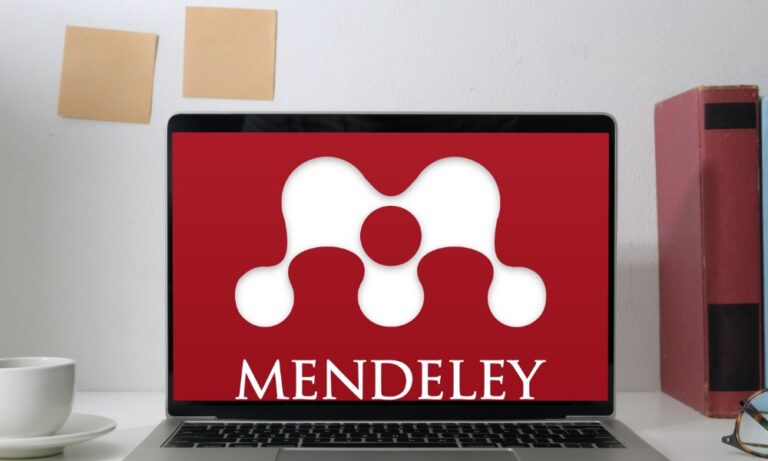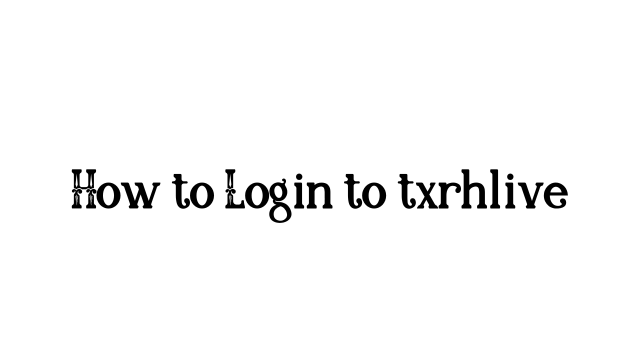How Apple Search Ads Work: A Beginner’s Guide to App Store Advertising
With over two million apps available in the Apple App Store, ensuring visibility for a new or even an established app can be challenging. Apple Search Ads provide a powerful way to make your app stand out by displaying it directly in App Store search results. By targeting specific keywords that align with user search intent, Apple Search Ads help marketers reach potential users precisely when they’re looking for similar apps.
In this guide, we’ll explore how Apple Search Ads work, discuss their benefits, and provide real-world examples to illustrate why this platform has become essential for app marketers. From campaign setup to budgeting and ongoing optimization, this article covers everything you need to know to use Apple Search Ads effectively.
What Are Apple Search Ads?

Apple Search Ads is Apple’s advertising solution designed specifically for apps in the App Store. When users search for keywords that match your app’s description or functionality, Apple Search Ads display your app at the top of search results. This placement, based on a cost-per-tap (CPT) model, ensures your app is visible to users who are most likely to download it.
Using Apple Search Ads, developers and marketers can increase app installs, drive brand awareness, and reach highly targeted audiences. The ads can be customized based on device type, location, and even user demographics, allowing app marketers to narrow down their audience and maximize return on ad spend (ROAS).
Types of Apple Search Ads
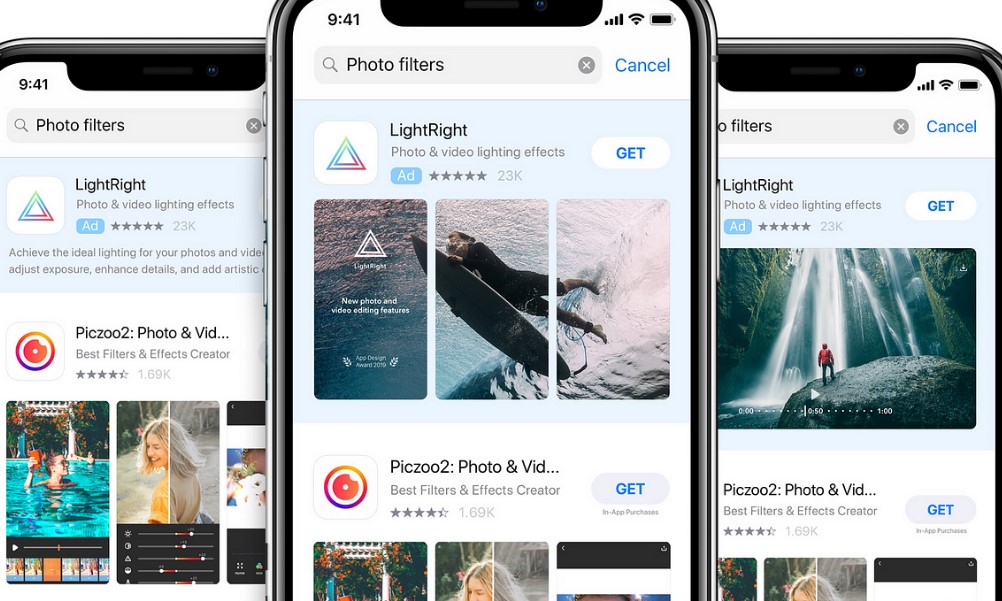
Apple Search Ads offers two primary types of ad campaigns designed to help app marketers maximize visibility within the App Store: Apple Search Ads Basic and Apple Search Ads Advanced. Each type is tailored to different levels of advertising needs, offering various features and flexibility. Here’s a closer look at each type to help you determine the best fit for your app marketing strategy.
1. Apple Search Ads Basic
Apple Search Ads Basic is designed for app developers and marketers who are new to advertising or prefer a simpler approach with minimal setup. It’s ideal for those who want to increase downloads with limited time investment and without diving into detailed campaign management. Here are the key features and benefits of Apple Search Ads Basic:
- Simplified Setup: Apple Search Ads Basic simplifies the campaign setup by automating key aspects such as keyword selection, audience targeting, and bid management. This automation makes it easy for beginners to get started without in-depth knowledge of advertising strategies.
- Cost-Per-Install (CPI) Model: With Apple Search Ads Basic, you pay based on the number of app installs generated, following a cost-per-install model. This structure offers predictable spending, as you only pay for actual installs.
- Budget Control: Apple Search Ads Basic allows you to set a monthly budget, ensuring that spending stays within your desired limits. This option is excellent for developers and smaller businesses aiming to control costs while still reaching their target audience.
- Performance Reports: Basic reporting features are included, giving you insight into app installs generated by the campaign. However, advanced metrics are not available, which may limit visibility into user behavior or in-depth performance analytics.
2. Apple Search Ads Advanced
Apple Search Ads Advanced is designed for app marketers who require greater control over their campaigns and wish to refine targeting, keyword selection, and bidding strategies. This option is best for businesses with experience in digital advertising or for those with specific app marketing goals.
- Flexible Targeting and Keywords: With Apple Search Ads Advanced, marketers have control over keyword selection and targeting parameters, allowing them to define precise audiences based on demographics, device type, location, and user behavior. This flexibility can help drive higher conversion rates by aligning ads closely with user intent.
- Cost-Per-Tap (CPT) Bidding Model: Apple Search Ads Advanced operates on a cost-per-tap (CPT) model, where you pay each time a user taps on your ad. This structure allows for more strategic budget management and competitive bidding on valuable keywords.
- Comprehensive Performance Tracking: Advanced reporting provides access to in-depth performance metrics, including conversion rates, tap-through rates, and insights into user demographics. This data enables marketers to optimize campaigns, track ROAS, and adjust strategies based on real-time performance.
In summary, Apple Search Ads Basic is ideal for developers seeking a hands-off approach, while Apple Search Ads Advanced offers a comprehensive, customizable solution for experienced advertisers aiming for detailed targeting and strategic budget management.
Top Features of Apple Search Ads
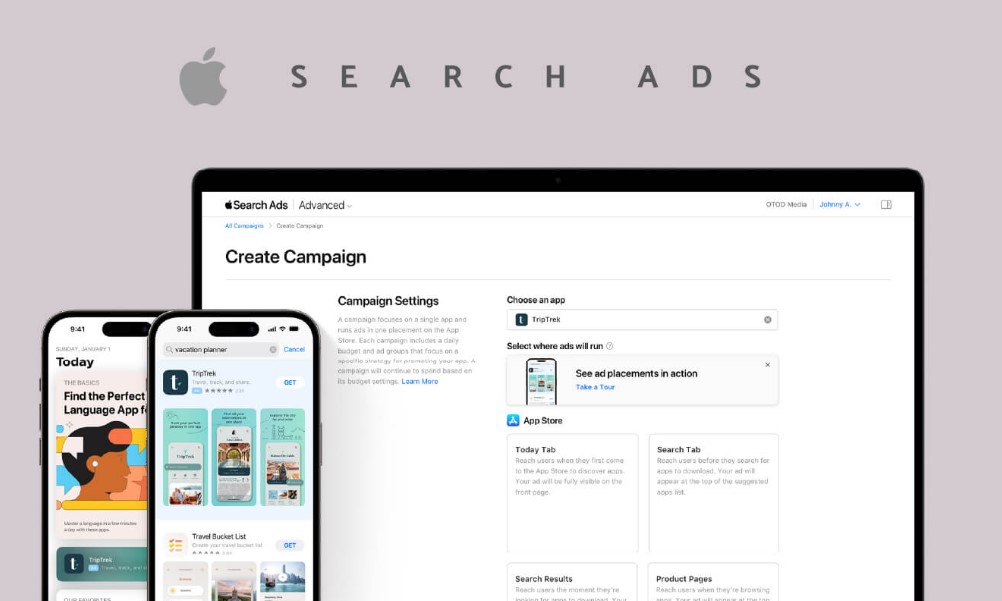
Apple Search Ads provide a robust platform to help app marketers drive visibility and downloads within the App Store. With its unique targeting and bidding options, Apple Search Ads streamline the process of connecting with potential users who are actively searching for related apps. Here are some of the top features that make Apple Search Ads an essential tool for app marketing.
1. Keyword-Based Targeting
Apple Search Ads operate on keyword-based targeting, allowing marketers to reach users who are searching for specific terms related to their app. This method aligns ads with user intent, ensuring that your app appears in relevant search results. You can use Apple’s suggested keywords or manually input keywords that best match your target audience’s needs.
2. Audience Refinement
Apple Search Ads include powerful audience targeting features, allowing you to refine your audience by age, gender, device type, and even location. This capability enables you to deliver ads to specific groups, making campaigns more efficient and increasing the chances of app downloads by reaching the right users.
3. Custom Creative Sets
With Apple Search Ads Advanced, you can create customized ad creatives tailored to different audience segments. This feature allows you to display relevant visuals and app previews to specific user groups, enhancing engagement by aligning the ad experience with user expectations.
4. Budget and Bid Control
Apple Search Ads offers flexible budget and bid management options. With Basic, you set a monthly budget for a cost-per-install (CPI) model, while Advanced uses a cost-per-tap (CPT) model, enabling more strategic control over bid amounts for competitive keywords.
5. Performance Tracking and Insights
Apple Search Ads provide detailed performance tracking, including metrics like tap-through rates (TTR), conversion rates, and user demographics. This data allows advertisers to optimize campaigns, track return on ad spend (ROAS), and adjust strategies for improved results.
Key Benefits of Apple Search Ads
Apple Search Ads provide several benefits that make them ideal for promoting apps on iOS. Here are some key advantages:
- Increased Visibility: By appearing at the top of search results for relevant keywords, Apple Search Ads ensure that your app is immediately visible to users who have a high intent to download.
- Targeted Reach: With audience refinement tools, you can target specific groups of users based on factors like location, device type, and demographics, allowing for a more personalized advertising approach.
- Cost-Effective Model: Apple’s CPT model charges advertisers only when a user taps on the ad, making it a cost-effective strategy, particularly for developers with smaller budgets.
- Keyword Optimization: Apple Search Ads automatically suggest keywords based on your app’s information, streamlining the keyword research process and ensuring you’re targeting effective terms.
- Simple Campaign Setup: Apple’s ad dashboard is user-friendly and provides clear guidance on setting up campaigns, budgeting, and analyzing performance metrics.
How Apple Search Ads Work
Understanding how Apple Search Ads work can help you set up and optimize your campaigns effectively. The process consists of several key steps:
- Keyword Selection: Selecting keywords that align with your app’s features and that your target audience is likely to search is essential. Apple Search Ads recommend keywords based on app data, and you can add your own to further tailor your campaign.
- Campaign Setup: In the Apple Search Ads dashboard, create a campaign and define its parameters, such as budget, bidding strategy, and target audience. You can specify details like geographic location, device types, and even age groups.
- Bidding and Budgeting: Apple Search Ads operate on a CPT basis, meaning you bid on how much you’re willing to pay per tap. Set daily or total budget limits to control spending.
- Optimization and Monitoring: Once the campaign is live, regularly review metrics such as tap-through rate (TTR), conversion rate, and cost-per-install (CPI). Use these insights to adjust your bids, keywords, and targeting to improve campaign performance over time.
Apple Search Ads operate within the Apple App Store ecosystem, which means they are specifically designed to target iOS users. This highly focused reach is beneficial for apps developed exclusively for iPhone and iPad, as it helps connect with users at the exact moment they are exploring new apps.
Real-World Examples of Apple Search Ads in Action
1. Example App: Calm
Overview: Calm, a popular app for meditation and sleep, uses Apple Search Ads to increase visibility among users searching for terms like “meditation,” “sleep aid,” and “mindfulness.” This ad strategy helps Calm reach users who are actively seeking solutions for relaxation and stress reduction.
- Use Case: Calm’s ad placement targets individuals looking to manage stress or improve sleep, enhancing the chances of app downloads.
- Pros: By aligning with users’ search intent, Calm attracts a high-intent audience and enjoys better conversion rates.
- Cons: Due to high demand, competitive keywords like “meditation” can drive up CPT.
- Price: Calm sets a daily budget to control overall costs, adjusting bids for peak user times.
- Features: Calm leverages audience targeting to reach users based on their interest in wellness and health.
2. Example App: Duolingo
Overview: Duolingo, a language-learning app, uses Apple Search Ads to attract users who search for “learn French,” “Spanish learning app,” and similar keywords. Duolingo’s targeted approach ensures that it connects with users who have a clear intent to start learning a new language.
- Use Case: Duolingo’s ads drive conversions by reaching users actively searching for language apps, ensuring a high match with user intent.
- Pros: Enhanced targeting based on language interests improves app downloads and user retention.
- Cons: Competitive keywords can require a higher budget to maintain visibility.
- Price: Bids are adjusted for peak hours, and budget caps are set to ensure cost control.
- Features: Custom keyword targeting and demographic refinements maximize ad relevance.
3. Example App: Headspace
Overview: Headspace, a mindfulness app, utilizes Apple Search Ads to increase app downloads among users seeking productivity tools. Headspace targets keywords like “focus app” and “productivity meditation,” connecting with users who want tools for stress reduction and improved focus.
- Use Case: Headspace targets audiences who specifically search for productivity and wellness tools, leading to high-quality downloads.
- Pros: Reaches users with specific health and wellness goals; effective conversion rates.
- Cons: High cost-per-tap for competitive keywords; limited reach beyond iOS.
- Price: Budget allocations vary based on campaign duration and competition for keywords.
- Features: Customizable creative assets and targeted keyword recommendations enhance audience engagement.
Comparison: Apple Search Ads vs. Other Advertising Platforms
Google Ads vs. Apple Search Ads
- Google Ads: Ideal for driving web traffic, but Apple Search Ads are optimized for in-store app promotion, which provides an edge for apps focused solely on iOS users.
- Apple Search Ads: Specifically designed for the App Store, ensuring app ads appear directly in front of iOS users searching for similar apps, thus aligning better with app download intent.
Facebook Ads vs. Apple Search Ads
- Facebook Ads: Great for broad targeting, but lacks the app-specific targeting Apple Search Ads offer within the App Store.
- Apple Search Ads: With its focused reach, Apple Search Ads excel in conversion rates by targeting app-focused users with clear download intent.
Use Cases for Apple Search Ads
Apple Search Ads are suitable for apps across various industries. Here are a few scenarios where they add value:
- Low Visibility for New Apps: Apple Search Ads place new apps in front of users directly in the App Store, enabling higher download potential.
- Need for Demographic Targeting: With features like device targeting, Apple Search Ads enable precise audience refinement.
- Budget Constraints: The CPT model allows app marketers to control costs effectively, making it a viable option for smaller budgets.
Benefits of Apple Search Ads for App Marketing
Apple Search Ads offer unique advantages for app marketing that are hard to replicate with other platforms:
- High App Store Visibility: Apple Search Ads provide visibility directly in the App Store search results, making them highly effective for app discovery.
- Targeted Advertising: Apple Search Ads provide various targeting options, including demographic targeting, which enhances ad relevance.
- Conversion-Driven Advertising: Apple Search Ads’ keyword-based targeting connects with users searching for relevant terms, leading to better conversion rates.
FAQ
1. How do Apple Search Ads improve app visibility?
Apple Search Ads place your app at the top of relevant search results within the App Store. By targeting specific keywords, they make your app more accessible to users actively searching for similar solutions.
2. Can I control my spending with Apple Search Ads?
Yes, Apple Search Ads provide flexible budgeting options, allowing you to set daily or total budget limits, and adjust bids for different keywords.
3. Are Apple Search Ads only for iOS apps?
Yes, Apple Search Ads are specific to the App Store and are designed to promote apps available on iOS devices.