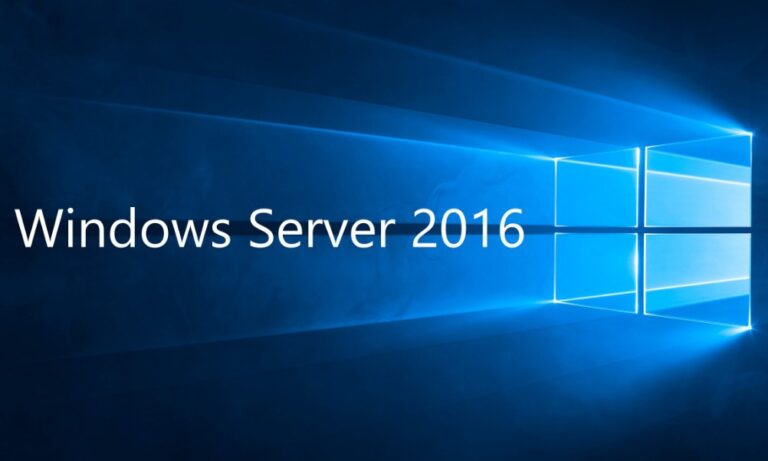Top Task Management Strategies for Better Workflow
Effective task management is the cornerstone of productivity, helping individuals and teams plan, organize, and execute tasks seamlessly. This guide explores the top task management tools available in 2024, providing a deep dive into their features, benefits, use cases, and how they enhance workflows. Whether you’re a solo entrepreneur or part of a large team, task management tools can be transformative, supporting better time management, accountability, and collaboration.
What is Task Management and Why is it Important?

Task management is a structured approach to organizing, prioritizing, and completing tasks efficiently. It involves everything from creating a task list to tracking progress and managing deadlines, all with the goal of enhancing productivity. Using dedicated task management tools simplifies this process by centralizing tasks, deadlines, and team collaboration in a single platform.
Efficient task management is critical for meeting deadlines, avoiding missed tasks, and minimizing stress from juggling multiple responsibilities. In today’s fast-paced world, a structured task management system can be a powerful asset for professionals across industries.
Types of Task Management

Task management encompasses various types, each tailored to meet specific organizational needs, workflows, and project complexities. Understanding these types can help individuals and teams select the most suitable approach for effective productivity.
1. Personal Task Management
Personal task management focuses on organizing individual tasks and activities. This type is particularly useful for freelancers, entrepreneurs, or anyone managing personal to-do lists. Tools like Todoist and Google Keep allow users to create lists, set reminders, and prioritize tasks, helping users manage day-to-day responsibilities. Personal task management is straightforward and centers on simplicity, allowing individuals to track their progress and complete tasks without added complexity.
2. Team-Based Task Management
Team-based task management is designed to support collaboration and is commonly used within businesses, departments, or project-based environments. Tools like Asana and Trello enable team members to work together on shared goals by providing task assignments, tracking, and progress reporting. This type of task management often includes communication features, such as comments, file sharing, and notifications, to ensure all team members remain aligned and informed about project updates.
3. Project-Oriented Task Management
Project-oriented task management goes beyond simple task lists to manage complex projects with multiple phases. This type is ideal for managing large initiatives that require structured timelines, milestones, and detailed dependencies. Tools like Monday.com and Microsoft Project are popular choices for this type, providing project managers with features like Gantt charts, task dependencies, and workflow automation to streamline projects from start to finish.
4. Agile Task Management
Agile task management is tailored to iterative project development, primarily used by software development and engineering teams. This method utilizes frameworks like Scrum and Kanban, allowing teams to break down projects into smaller tasks and deliver them in sprints. Agile task management tools such as Jira and ClickUp support backlog management, sprint planning, and daily stand-ups, ensuring the team’s workflow remains flexible and responsive to change.
5. Time-Based Task Management
Time-based task management focuses on deadlines and time-tracking, ensuring tasks are completed within specific timeframes. This method is valuable for teams and individuals who work with strict schedules, such as customer service or marketing teams that manage campaigns. Tools like Clockify and Harvest provide time-tracking features, helping users monitor how much time is spent on each task, thereby promoting productivity and accountability.
By selecting the appropriate type of task management, individuals and organizations can streamline workflows, enhance productivity, and improve overall efficiency, ensuring that goals are met within specified timelines.
Benefits of Using Task Management Tools

Centralized Task Organization
Task management tools bring all your tasks into one view, allowing you to track each step of a project without missing any details. By eliminating the need to switch between multiple apps, you save time and can focus more on completing tasks.
Improved Accountability and Transparency
These tools make it easy to assign tasks, set deadlines, and monitor progress, ensuring that each team member is accountable. By tracking task history, task management tools create transparency, showing each user’s contribution to a project and minimizing misunderstandings about responsibilities.
Streamlined Collaboration and Communication
Many task management tools provide collaboration features, allowing team members to share files, post updates, and tag each other within tasks. This is invaluable for teams working remotely, as it provides a centralized communication channel and reduces the need for long email threads or meetings.
Enhanced Project Tracking and Analytics
Advanced task management tools offer analytics and reporting capabilities that allow teams to monitor progress and identify productivity trends. Tracking key metrics helps optimize workflow, allocate resources efficiently, and spot potential issues before they escalate.
Top Task Management Tools in 2024
This section will provide detailed overviews of three leading task management tools—Asana, Trello, and Monday.com—with information on their features, benefits, use cases, pricing, and purchasing options.
Asana
Asana is one of the most popular task management platforms on the market. It offers a comprehensive set of tools that cater to both individual users and large teams, with robust capabilities for project visualization, tracking, and collaboration.
Key Features of Asana
- Project Visualization Options: Users can view tasks in different formats, such as list view, board view, and timeline view, allowing teams to adapt their workflow to their specific needs.
- Task Dependencies and Priority Setting: This feature enables users to assign priorities and mark dependencies, making it easier to manage complex projects with multiple interdependent tasks.
- Collaborative Spaces: Asana provides spaces for team discussions, file sharing, and direct messaging within each task, simplifying communication and keeping all project resources organized.
Pros and Cons
- Pros:
- Offers a wide range of integration options with popular tools such as Slack, Google Drive, and Microsoft Teams.
- Allows customization of workflows to suit team requirements.
- User-friendly interface that caters to both beginner and advanced users.
- Cons:
- Limited reporting and analytics features in the free version.
- Can be complex for very small teams or personal users.
Pricing Options
- Basic Plan: Free, suitable for personal task management or very small teams.
- Premium Plan: Starting at $10.99 per user/month, adds features like task dependencies and timeline view.
- Business Plan: Starting at $24.99 per user/month, offers advanced integrations and automation options.
Use Cases
Asana is ideal for teams handling detailed project management tasks, especially those requiring complex task dependencies. Its project visualization and collaboration features make it highly effective for planning product launches, managing content calendars, and coordinating large projects across multiple teams.
Purchase Options
Asana is available for purchase directly from its official website, where users can explore different plans to find one that fits their needs. The platform also offers a free trial period for its premium features, allowing users to test the tool before committing.
Trello
Trello is a flexible, board-based task management tool that uses the Kanban method for task visualization. Known for its simplicity and visual appeal, Trello is widely used by small teams and individuals who appreciate a straightforward, drag-and-drop interface.
Key Features of Trello
- Board and Card System: Tasks are organized into boards and cards, making it easy to track progress by moving cards between lists.
- Power-Ups for Added Functionality: Trello’s “Power-Ups” extend its capabilities, allowing users to integrate third-party tools like Slack, Calendar, and Google Drive.
- Template Gallery: Trello offers a variety of templates for different workflows, helping users set up boards quickly and easily.
Pros and Cons
- Pros:
- Highly visual interface that’s easy to use, even for beginners.
- Flexible enough for simple personal use but can be expanded with Power-Ups.
- Customizable workflows and templates.
- Cons:
- Limited functionality for complex project management.
- Some advanced features require a paid plan.
Pricing Options
- Free Plan: Provides essential features, ideal for personal projects and small teams.
- Business Class Plan: $12.50 per user/month, includes advanced Power-Ups and integrations.
- Enterprise Plan: Custom pricing for large organizations.
Use Cases
Trello is particularly useful for content creation, brainstorming sessions, and project tracking in small teams or personal projects. Creative teams often use Trello for managing editorial calendars and tracking the progress of content pieces.
Purchase Options
Trello plans can be selected and purchased on their official website. Users can try out the free plan to get a feel for the interface before upgrading to a paid version.
Monday.com
Monday.com is a highly customizable platform, allowing teams to design unique workflows suited to their specific needs. With automation options and integrations, Monday.com is particularly valuable for complex project management in industries like software development, operations, and marketing.
Key Features of Monday.com
- Customizable Workflows: Teams can create tailor-made workflows, benefiting from multiple views (boards, lists, charts) and filtering options.
- Automation Capabilities: Monday.com offers task automation to eliminate repetitive steps, such as reminders and task assignments.
- Wide Range of Integrations: Monday.com integrates with essential tools like Slack, Google Workspace, Microsoft Teams, and more.
Pros and Cons
- Pros:
- Highly customizable, allowing teams to adapt the tool to different industries and project types.
- Extensive automation options save time on repetitive tasks.
- Strong analytics and reporting features for project tracking.
- Cons:
- Pricing can be higher for larger teams.
- Has a learning curve, especially when setting up advanced workflows.
Pricing Options
- Individual Plan: Free, designed for personal use.
- Basic Plan: Starting at $8 per user/month, includes basic task management.
- Standard Plan: Starting at $10 per user/month, adds automation and integrations.
- Pro Plan: Starting at $16 per user/month, ideal for large teams requiring advanced features.
Use Cases
Monday.com is well-suited for teams that need high levels of customization, especially in fields requiring complex workflows. Project managers, developers, and operations teams can leverage Monday.com’s flexibility to manage task dependencies, visualize project timelines, and automate recurring tasks.
Purchase Options
Monday.com offers various plans on their official website, with a free trial available for those interested in exploring the advanced features before committing to a paid plan.
Benefits of Using Task Management Tools: Real-World Applications
Enhanced Team Productivity
Task management tools enable teams to create, assign, and monitor tasks efficiently. This ensures that every team member has clarity on their responsibilities, deadlines, and dependencies, leading to higher productivity.
Optimal Resource Allocation
With features like task tracking, reporting, and analytics, tools like Monday.com and Asana help project managers allocate resources effectively. This prevents overloading team members and avoids bottlenecks, ensuring projects are completed smoothly.
Increased Accountability
Task management tools make it easier for team members to track and complete their assignments. The transparency provided by these platforms fosters a sense of accountability, as everyone can see each other’s contributions and deadlines.
How to Purchase Task Management Tools and Pricing Information
The best way to purchase task management tools is through the official websites of each tool. Many providers offer free trials or basic versions, allowing users to test the software before deciding on a paid plan. Subscription options typically include monthly or annual payments, with discounts available for annual plans.
Examples:
- Asana has a free basic version with options to upgrade to paid plans, offering additional features like task dependencies and timeline views.
- Trello offers a free plan and paid options with advanced Power-Ups.
- Monday.com has various plans that cater to different levels of task management needs, with advanced plans including more automation and integration options.
For purchasing, visit the official website of each tool where a range of plans is available based on team size and feature requirements.
FAQs
1. Which task management tool is best for large teams?
For large teams, Asana is an excellent option due to its robust project management capabilities and integration options, allowing teams to manage complex projects with ease.
2. Are task management tools suitable for personal use?
Yes, many task management tools offer free or basic plans that are ideal for personal use. Trello, for instance, is highly popular among individuals looking to organize their personal tasks.
3. Can task management tools improve productivity?
Absolutely. By streamlining task assignments, deadlines, and communication, these tools help teams stay organized and on track, which can lead to significant productivity gains.