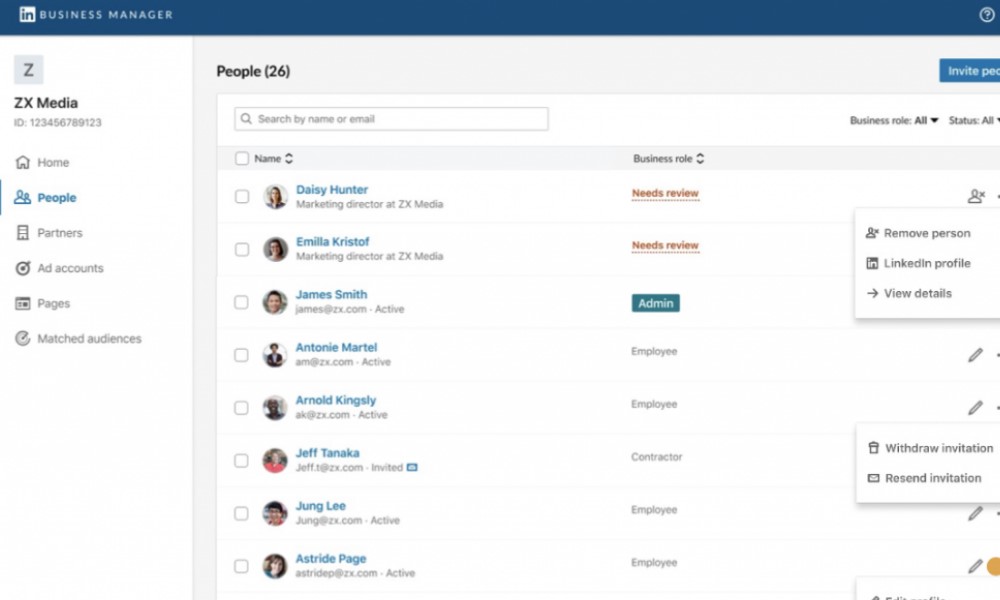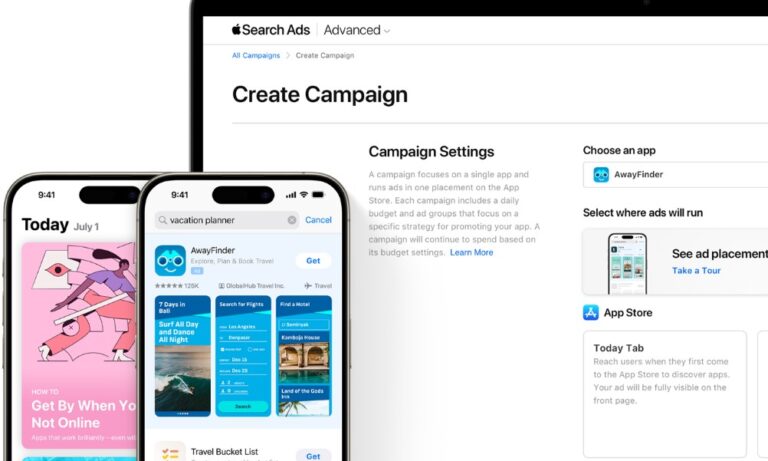LinkedIn Business Page: A Complete Guide to Boost Your Brand’s Online Presence
A LinkedIn Business Page is an essential asset for any company looking to establish a professional online presence, connect with potential clients, and build credibility in their industry. With LinkedIn’s vast network of professionals, a business page acts as a public profile, showcasing the company’s values, products, and services. In this guide, we’ll cover everything you need to know about creating, optimizing, and maximizing a LinkedIn Business Page to achieve your business goals.
Understanding LinkedIn Business Page

A LinkedIn Business Page is a vital tool for companies aiming to enhance their online presence, connect with professionals, and drive brand awareness. It allows businesses to showcase their services, products, and culture within a professional community, attracting potential clients, partners, and employees. Setting up a LinkedIn Business Page involves adding essential information about your company, including a logo, tagline, and business description.
Regular updates with valuable content can engage your audience, positioning your brand as an industry leader. LinkedIn also offers tools for targeted advertising and job recruitment, making it an all-in-one platform for business growth. By leveraging these features, businesses can foster credibility, generate leads, and establish long-term connections with industry professionals, amplifying their reach and impact in the marketplace.
Key Features of LinkedIn Business Page
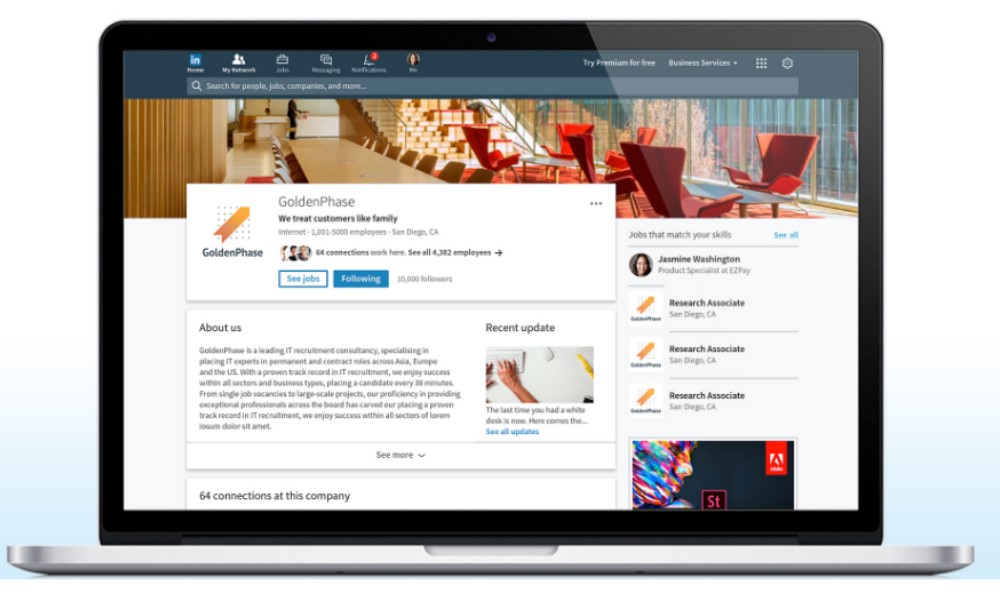
A LinkedIn Business Page provides unique features that help companies build their brand, engage with potential customers, and foster professional relationships within the world’s largest professional network. Below are some key features that make LinkedIn an essential platform for businesses.
1. Company Profile and Branding Tools
The LinkedIn Business Page offers a dedicated space for companies to showcase their brand. Businesses can add a logo, cover image, and a compelling description to help visitors quickly understand their mission and values. The profile includes sections for company details, such as website, industry, headquarters location, and specialty areas. By optimizing these sections with relevant keywords, businesses can increase their visibility in LinkedIn’s search results, making it easier for professionals to find and connect with them.
2. Content Sharing and Publishing
LinkedIn Business Pages enable companies to share updates, articles, and other content to engage their audience and establish themselves as thought leaders. The platform supports a range of media types, including text, images, videos, and external links, allowing businesses to present diverse content formats to suit various audiences. Consistent content sharing keeps followers engaged, increases page visibility, and enhances credibility.
3. Analytics and Insights
LinkedIn provides in-depth analytics for Business Pages, allowing companies to monitor their page performance and audience engagement. These insights include follower demographics, post engagement metrics, and page views, helping businesses understand their audience better. With these metrics, companies can adjust their content strategy to align with audience interests and optimize their LinkedIn presence.
4. Targeted Advertising Options
LinkedIn offers several advertising options through LinkedIn Ads, allowing businesses to reach a specific audience based on job title, industry, company size, and other demographics. The platform’s robust targeting tools help companies connect with the right professionals, making it highly effective for B2B marketing. With options such as sponsored content, InMail, and dynamic ads, LinkedIn Ads provide businesses with the flexibility to choose the most suitable ad type for their goals.
5. Talent Solutions for Recruitment
For companies looking to hire, LinkedIn Business Pages offer recruitment tools that make finding qualified talent easier. Businesses can post job openings directly on their page and utilize LinkedIn Talent Solutions to access a wider candidate pool. The platform’s job posting and candidate-matching features simplify the hiring process and allow companies to find individuals who align with their company culture and values.
How to Set Up a LinkedIn Business Page
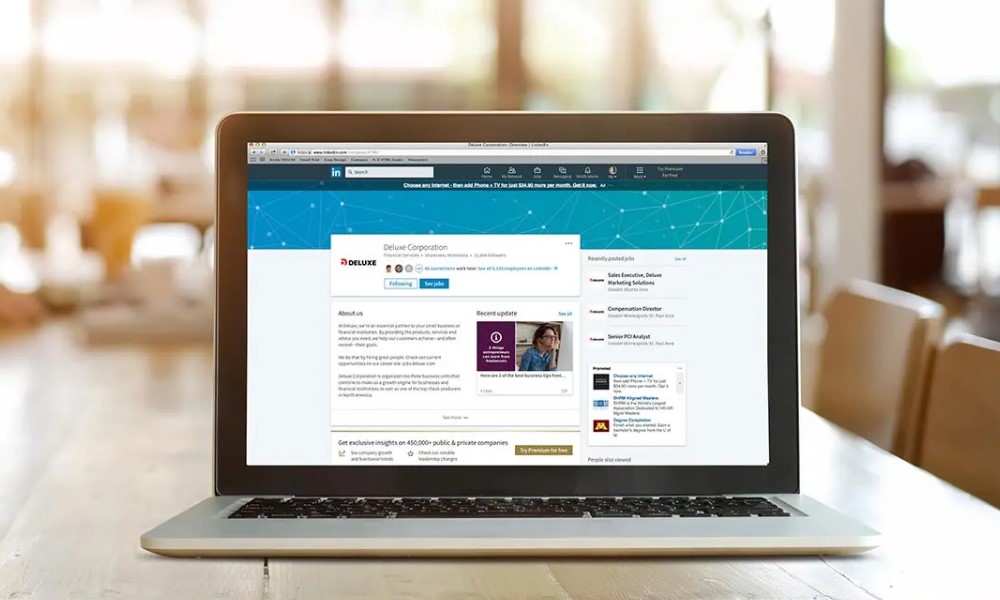
Setting up a LinkedIn Business Page is a straightforward process that helps businesses establish a professional online presence, connect with potential clients, and promote their brand. Follow these steps to create an effective LinkedIn Business Page that stands out:
1. Start by Creating Your Page
First, log in to your LinkedIn account. On the LinkedIn homepage, find the “Work” icon (usually located in the top right corner). Click on this icon and select “Create a Company Page.” LinkedIn will prompt you to choose the type of page that best suits your business needs, such as a small business, medium to large business, showcase page, or educational institution. Select the option that aligns with your business type.
2. Fill Out Your Company Details
LinkedIn will then ask you to fill in essential information about your business, including your company name, LinkedIn public URL, and industry. Make sure your LinkedIn URL is professional and easy to recognize, as it will become part of your page’s link. You’ll also need to upload a company logo and cover image, both of which are important for making a strong first impression. The recommended size for the logo is 300 x 300 pixels, while the cover image should be 1128 x 191 pixels.
3. Optimize Your Page Description
In the “About” section, write a clear, engaging description that explains what your company does, who it serves, and what sets it apart. Use keywords that potential customers might search for to enhance the page’s discoverability. Keep it concise yet informative, and be sure to reflect your brand’s voice. This section should cover the core mission, values, and strengths of your business.
4. Add Your Company Details
LinkedIn allows you to add important company details such as your website URL, company size, headquarters location, and contact information. Filling out these fields can enhance your page’s credibility and help visitors understand more about your business.
5. Invite Connections and Post Regular Updates
Once your page is set up, you can start inviting connections to follow your business. Sharing regular updates, articles, and company news is crucial for keeping followers engaged and establishing your business as a thought leader in its industry. Make use of images, videos, and other multimedia to increase engagement.
Benefits of a LinkedIn Business Page for Your Brand
A LinkedIn Business Page provides multiple benefits that go beyond traditional social media platforms. Here’s how a LinkedIn page can make a significant difference in establishing and growing your brand.
Establishing Brand Authority
A LinkedIn Business Page allows companies to position themselves as leaders in their field by sharing industry insights, articles, and news. This platform is ideal for publishing informative content, giving your audience a reason to follow your page and engage with your brand.
Networking Opportunities and Client Acquisition
LinkedIn is widely recognized as a platform dedicated to professional growth and networking. Unlike other social media platforms, LinkedIn’s focus on business and career development creates a unique environment that connects businesses with like-minded professionals, potential clients, and industry partners. Building a following on LinkedIn allows your business to cultivate meaningful connections that can lead to partnerships, collaborations, and sales opportunities.
Product Example 1: LinkedIn Business Solutions
- Website: LinkedIn Business Solutions
LinkedIn Business Solutions offers a suite of tools designed specifically for companies to help them reach new audiences, recruit top talent, and strengthen their brand’s presence. This suite includes LinkedIn Marketing Solutions, LinkedIn Sales Solutions, and LinkedIn Talent Solutions.
Use Cases:
- LinkedIn Marketing Solutions is ideal for companies aiming to enhance brand awareness and drive lead generation.
- LinkedIn Sales Solutions supports B2B sales teams by providing insights and enabling better connections with potential clients.
- LinkedIn Talent Solutions is an invaluable resource for HR teams, helping them find and recruit top professionals.
Pros:
- Extensive professional network access.
- Advanced targeting features tailored for B2B marketing.
- Access to LinkedIn Analytics, which offers insights into page performance.
Cons:
- Costs can be high, especially for smaller businesses.
- Requires a learning curve to maximize effectiveness.
Price: LinkedIn Business Solutions typically starts at $10 per day for LinkedIn Ads, with additional costs for premium solutions like LinkedIn Recruiter.
Leveraging LinkedIn Business Page Features for Maximum Results
To fully realize the potential of your LinkedIn Business Page, it’s important to leverage LinkedIn’s built-in tools and features. These resources are designed to boost engagement, improve visibility, and drive actionable outcomes for businesses.
Posting Consistent, High-Quality Content
Regularly publishing well-researched, industry-specific content can keep your audience engaged and foster a sense of trust. LinkedIn’s algorithm favors consistent, high-quality posts, helping your content reach a wider audience. Content types that work well on LinkedIn include:
- Company News: Updates about your brand’s achievements, projects, and community engagement.
- Educational Content: Industry insights, tutorials, and “how-to” articles.
- Employee Spotlights: Highlighting your team members can humanize your brand and improve its relatability.
Product Comparison: LinkedIn vs. Other Professional Platforms
Product Example 2: Facebook for Business
- Website: Facebook for Business
Use Cases: Ideal for companies aiming to reach a broad audience and engage with a diverse demographic.
- Pros: High engagement, a versatile advertising platform, and access to a large user base.
- Cons: Less professional focus compared to LinkedIn, making it less effective for B2B connections.
- Price: Ads can start with a minimal budget, making it accessible for companies of all sizes.
Product Example 3: Twitter for Business
- Website: Twitter for Business
Use Cases: Effective for companies looking for real-time engagement with their audience.
- Pros: Immediate reach, with hashtags enabling visibility on trending topics.
- Cons: Limited post length, less effective for in-depth business connections.
- Price: Offers flexible ad spending options, allowing companies to manage costs effectively.
Real-World Use Cases for LinkedIn Business Page
Lead Generation and Customer Acquisition
LinkedIn’s targeted advertising and engagement tools make it an effective platform for lead generation. With LinkedIn Ads, companies can develop campaigns that target specific industries, job titles, and demographics, allowing them to reach precisely the right audience.
Talent Recruitment
LinkedIn’s Talent Solutions is a powerful feature for companies seeking to recruit top-tier professionals. By showcasing job openings and promoting a positive company culture, your LinkedIn Business Page can attract high-quality talent, essential for the company’s growth.
Detailed Benefits of a LinkedIn Business Page
Creating a LinkedIn Business Page can significantly enhance your company’s online presence by providing access to a large network of professionals and enabling better connections. Below are some detailed benefits that showcase the value of a LinkedIn Business Page.
- Enhanced Professional Visibility: LinkedIn’s professional network allows businesses to reach an audience actively engaged in career development and industry news.
- Authority and Trust Building: By consistently sharing high-quality content, your company establishes itself as a credible source within your industry.
- Targeted Client Acquisition: LinkedIn’s algorithms prioritize content from active pages, making it easier for potential clients to discover your brand.
How to Access LinkedIn Business Tools
To optimize your LinkedIn Business Page, consider using LinkedIn’s advanced business tools. Here’s how you can get started:
- Visit LinkedIn Business Solutions: Go to LinkedIn Business Solutions to explore the range of tools available, such as Marketing, Sales, and Talent solutions.
- Select the Package that Fits Your Needs: Based on your company’s goals, choose the tools best suited for your requirements. Options range from LinkedIn Ads for lead generation to LinkedIn Recruiter for finding qualified employees.
- Complete the Purchase Process: LinkedIn offers several payment options, including daily or monthly budgets for ads, making it flexible for various budgets.
Access LinkedIn Business Solutions
Frequently Asked Questions
Q1: How can I create a LinkedIn Business Page for my company?
A: To create a LinkedIn Business Page, log into your LinkedIn account, select the “Work” icon, click “Create a Company Page,” and complete the required fields. Adding a logo, cover image, and company description will help optimize your page.
Q2: Can LinkedIn be used for recruiting new employees?
A: Absolutely. LinkedIn’s Talent Solutions provides tools for posting job openings, searching for candidates, and showcasing your company culture, making it a top platform for recruitment.
Q3: What types of content should be posted on a LinkedIn Business Page?
A: Content that works well on LinkedIn includes industry news, company updates, educational posts, and employee spotlights. These types of posts engage your audience and position your brand as a thought leader.