Messenger Apps for Every Use: A Guide to Finding the Right App for You
In today’s interconnected world, staying in touch with family, friends, and colleagues is essential. With the rapid rise of Messenger apps, communication has never been more accessible, instant, and versatile. Whether for personal, business, or educational use, Messenger apps cater to various needs by offering features such as text messaging, video calling, and file sharing. This guide explores everything you need to know about Messenger apps, how they work, their benefits, and how to choose the best one for your needs.
Understanding Messenger Apps
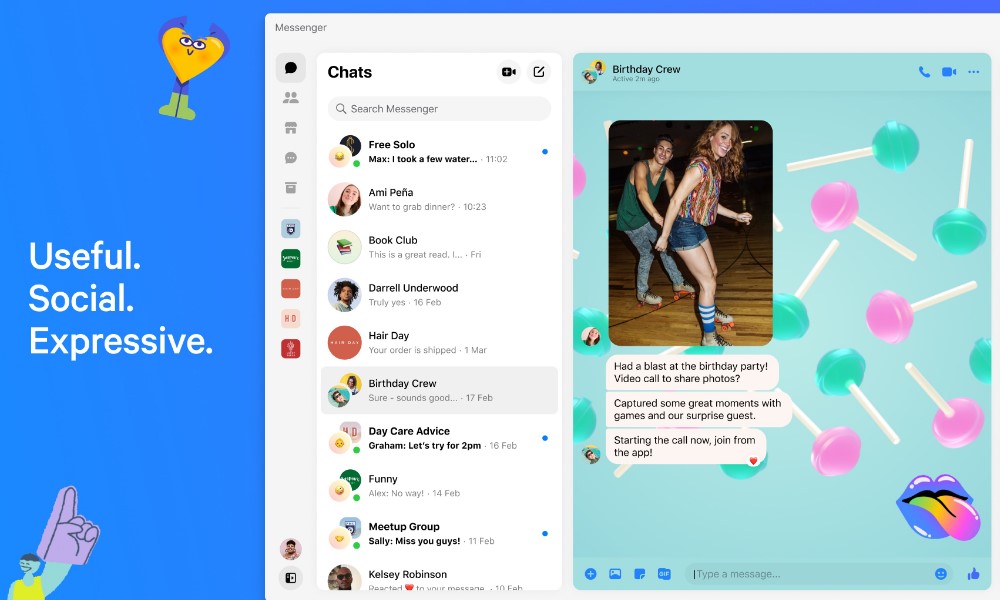
Messenger apps are software applications specifically designed to facilitate instant communication. They allow users to send and receive messages, make voice and video calls, share files, and much more.
Unlike traditional SMS, Messenger apps use internet connectivity to transmit data, enabling faster and often more secure interactions. Users can connect across multiple devices, making it convenient to communicate wherever they are.
How Messenger Apps Work

Messenger apps operate through internet-based protocols that enable real-time communication between users. Unlike traditional SMS services, which rely on cellular networks, Messenger apps use internet connections (Wi-Fi or mobile data) to transmit data instantly. Here’s a closer look at how they work, the technology behind them, and the security measures that make them reliable.
When a message is sent through a Messenger app, it is broken down into small data packets. These packets travel over the internet through secure servers before reaching the recipient’s device. Each packet follows a unique path through the network, with the app reassembling the message once all packets arrive at their destination. This process happens in milliseconds, giving the impression of instantaneous communication.
User Authentication and Setup
Before using a Messenger app, most platforms require users to create an account, often verified through their phone number or email. This step establishes a unique user profile, linking each account to specific devices. Some apps, like Signal, take extra steps to ensure privacy by avoiding personal data collection, while others, like WhatsApp, use encryption to protect messages during transmission.
Once registered, users can add contacts and create a network of people they can communicate with. Most Messenger apps scan the user’s contacts to find other registered users, making it easy to connect instantly. Apps like Facebook Messenger also allow users to connect via social media profiles, enhancing social interaction within the platform.
Encryption and Data Security
Data security is a priority for Messenger apps, with most modern platforms using end-to-end encryption. This encryption ensures that only the sender and recipient can read the messages, as the content is scrambled during transmission. Even if intercepted, the data is unreadable without the unique encryption keys on both ends. Signal, for instance, is renowned for its strong encryption protocol, prioritizing user privacy above all.
Multimedia and Call Capabilities
Messenger apps are more than just text platforms—they also support multimedia files like images, videos, and documents. When users send multimedia, the files are compressed and encrypted to reduce data consumption and ensure security. Many apps also support voice and video calls, leveraging Voice over Internet Protocol (VoIP) technology to transmit audio and video data over the internet.
Key Features of Messenger Apps
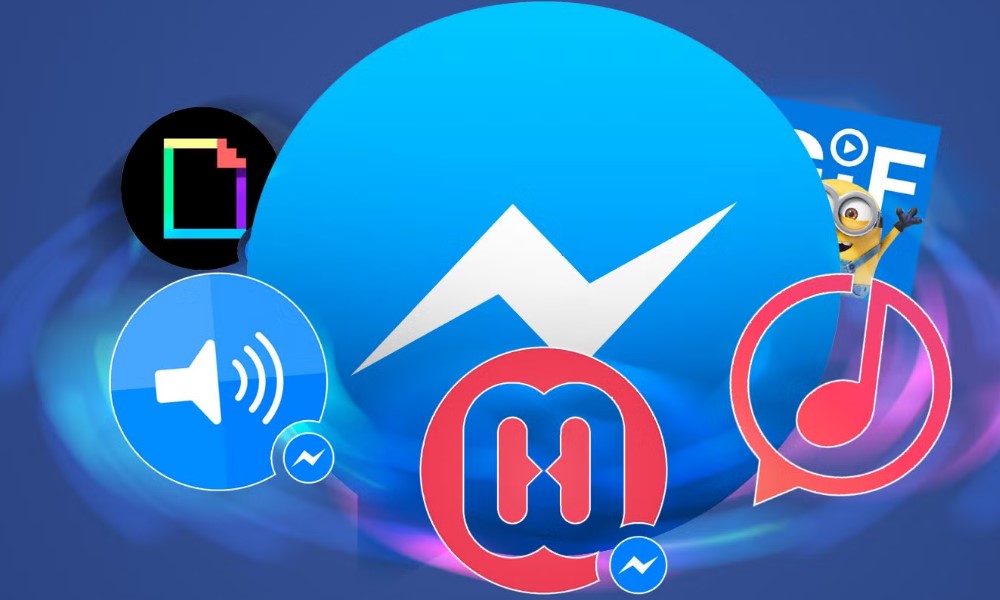
Messenger apps have transformed communication by making it more instant, versatile, and accessible across various devices. With a range of features designed to meet both personal and professional needs, these apps have become essential tools in our daily lives. Below, we’ll discuss the primary features of Messenger apps and how each feature enhances the user experience.
1. Instant Messaging
At the core of every Messenger app is instant messaging. Unlike traditional SMS, which may incur costs or delays, Messenger apps enable users to send and receive messages in real time over the internet. This feature provides a faster, more reliable way to communicate with individuals or groups regardless of location. Additionally, instant messaging in these apps often includes features like read receipts, typing indicators, and message timestamps, allowing users to know when their message has been read and when the other party is typing a reply.
2. Voice and Video Calls
Many Messenger apps offer integrated voice and video calling capabilities, making them powerful alternatives to traditional phone calls. This feature is especially beneficial for those looking to connect face-to-face with friends, family, or colleagues, whether they’re across town or across the world. Voice and video calls in Messenger apps are typically free of charge, using internet data rather than minutes, which can be especially useful for international communication. Some apps even support group calls, allowing multiple participants to join a single call—a feature popular for virtual meetings, family gatherings, or team discussions.
3. Multimedia Sharing
A key strength of Messenger apps is their ability to share various types of media. From photos and videos to documents and voice messages, these apps allow users to exchange files with ease. This feature is particularly advantageous for both personal and professional communication. Users can share memorable moments with friends and family through photos and videos or collaborate on work projects by sending documents instantly. Many Messenger apps also offer the option to share live location, which is helpful for coordinating meetups or sharing travel updates.
4. Group Chats and Communities
Messenger apps support group chats, enabling users to create shared spaces for family, friends, or colleagues. Group chats are customizable, with options to set group names, add or remove members, and even mute notifications for specific groups. This feature is invaluable for organizing events, managing work projects, or simply keeping in touch with multiple people at once. Some advanced Messenger apps also support larger communities or channels, where users can join public groups centered on specific interests or topics.
5. Encryption and Security
With privacy being a growing concern, many Messenger apps prioritize security by implementing end-to-end encryption. This feature ensures that messages and calls are secure and accessible only to the sender and the recipient. Apps like Signal and WhatsApp, for instance, offer high-level encryption, making them popular choices for privacy-conscious users. Additional security features may include two-factor authentication, screen lock options, and self-destructing messages for added privacy.
6. Cross-Platform Compatibility
One of the most convenient features of Messenger apps is their cross-platform compatibility. Users can access their messages from smartphones, tablets, and computers, allowing seamless communication across devices. This feature is particularly useful for those who switch between devices during the day, ensuring that messages are always in sync, regardless of the platform used.
7. Customization and Personalization
Many Messenger apps offer a range of customization options to personalize the user experience. Users can often choose themes, change chat backgrounds, set unique notification tones, and even apply filters or stickers in messages. These features add a personal touch to communication, making it more enjoyable and visually engaging.
Benefits of Using Messenger Apps
Using a Messenger app provides various advantages that are both practical and cost-effective.
Enhanced Connectivity
Messenger apps allow users to stay connected with anyone, anywhere, as long as there’s internet access. This feature is especially valuable for those who travel frequently, as Messenger apps eliminate the need for SMS or call charges.
Cost Savings
Since Messenger apps use the internet, most of them are free to use. This can result in substantial savings, especially for those who communicate internationally. Many apps also support group messaging, making it easier to connect with multiple people without additional costs.
Multifunctional Capabilities
Messenger apps are not just for chatting—they support multiple communication forms, including text, voice, and video calls. They often allow users to send multimedia content such as photos, videos, and documents, offering an all-in-one solution for various communication needs.
Flexibility and Cross-Platform Support
Most Messenger apps work across different devices and operating systems. You can start a conversation on your phone, continue it on your laptop, and even respond from a tablet if necessary.
Detailed Review of Top Messenger Apps in 2024
To provide a comprehensive overview, let’s examine three popular Messenger apps, focusing on their use cases, pros, cons, pricing, and standout features.
WhatsApp is among the most widely used Messenger apps globally, known for its simplicity and robust features.
- Use Cases: Ideal for personal and small business communication. WhatsApp allows users to create groups, making it easier to share information with family or work teams.
- Pros:
- End-to-end encryption protects messages and calls.
- User-friendly interface that works well for all age groups.
- Cross-platform functionality, supporting Android, iOS, and web browsers.
- Cons:
- Users must download the app to communicate.
- Limited customization options.
- Price: Free
- Features:
- Text messaging, voice and video calls, document sharing, and group chats.
- Website: WhatsApp
Facebook Messenger
Facebook Messenger is a versatile app that integrates with the Facebook platform, providing a seamless way to connect with friends and family on social media.
- Use Cases: Ideal for those already using Facebook, as Messenger connects users with their Facebook friends quickly. It’s also used by businesses to interact with customers.
- Pros:
- Integrated with Facebook, enabling direct access to social media contacts.
- Supports interactive features like games, filters, and stickers.
- Cons:
- Contains ads and sponsored messages.
- Requires a Facebook account for full functionality.
- Price: Free
- Features:
- Text messaging, video calls, stickers, and interactive games.
- Website: Facebook Messenger
Signal
Signal is a privacy-focused Messenger app popular for its strong security features.
- Use Cases: Preferred by individuals and professionals prioritizing security. It’s ideal for private conversations requiring high levels of encryption.
- Pros:
- Advanced encryption and privacy controls.
- Open-source code, allowing transparency in its security measures.
- Cons:
- Fewer customization options compared to other apps.
- Less mainstream, so fewer people may already be using it.
- Price: Free
- Features:
- Text messaging, media sharing, and encrypted voice and video calls.
- Website: Signal
Comparing Top Messenger Apps: WhatsApp vs. Facebook Messenger vs. Signal
Each of these Messenger apps has unique strengths and potential drawbacks. To help you decide which app is the best fit, let’s compare them based on several factors:
- Security: Signal leads in terms of security with industry-standard encryption and open-source technology, while WhatsApp also offers end-to-end encryption. Facebook Messenger, while secure, may be less private due to its ad-driven model.
- Compatibility: All three apps are cross-platform, but Facebook Messenger stands out for integration with social media, making it a better option for users already active on Facebook.
- Customization: Facebook Messenger provides the most customization options with filters, games, and stickers, while Signal and WhatsApp focus more on simplicity and security.
How to Choose the Right Messenger App
When choosing the best Messenger app, consider the following:
- Security and Privacy: If privacy is a primary concern, Signal’s encryption and open-source transparency make it a top choice.
- Features Needed: For video calls, file sharing, and business communication, WhatsApp and Facebook Messenger provide versatile solutions.
- User Base: WhatsApp and Facebook Messenger are widely used, making it easy to connect with friends and family. Signal, while less common, has a dedicated user base prioritizing security.
Where to Download and Install Messenger Apps
Most Messenger apps can be downloaded directly from the App Store for iOS or Google Play for Android. Below are quick links to download and start using each of these apps:
- WhatsApp: Download WhatsApp
- Installation: Search “WhatsApp” in your app store, download, open, and follow the on-screen instructions to create an account.
- Facebook Messenger: Download Facebook Messenger
- Installation: Download Messenger from your app store, log in using your Facebook account, and start chatting.
- Signal: Download Signal
- Installation: Download Signal, follow the setup process, and connect with your contacts.
FAQs
1. Can I use a Messenger app without an internet connection?
No, Messenger apps require an active internet connection, either through Wi-Fi or mobile data, to work.
2. Are Messenger apps safe for private conversations?
Yes, most Messenger apps offer encryption to protect private conversations. Signal, in particular, is known for its high security.
3. Do Messenger apps consume a lot of data?
The data consumption depends on usage. Text messages use minimal data, while video calls or multimedia messages consume more.




