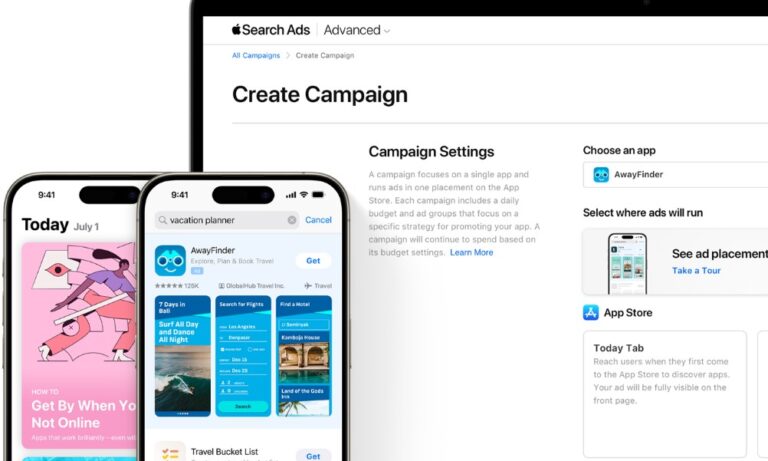YouTube SEO Strategies: How to Optimize Videos for Maximum Reach
In today’s digital landscape, video content is king, and YouTube reigns supreme as the second-largest search engine after Google. For creators and marketers, YouTube SEO is not just a nice-to-have but a necessity for standing out in an ever-crowded platform. This guide provides a deep dive into what YouTube SEO is, why it matters, and how to implement it effectively using cutting-edge tools and strategies. By the end of this article, you’ll have the knowledge to optimize your content, attract the right audience, and grow your channel in 2024.
What is YouTube SEO?

YouTube SEO (Search Engine Optimization) refers to the process of optimizing your YouTube content to improve its visibility in search results and recommendations. It includes strategic use of keywords, metadata, tags, thumbnails, and engagement signals to align your video with YouTube’s algorithm.
The Importance of YouTube SEO
YouTube SEO (Search Engine Optimization) is essential for any creator or business aiming to maximize their presence on the world’s second-largest search engine. With billions of videos uploaded and watched daily, standing out in such a competitive space requires more than just quality content; it requires strategic optimization.
Enhancing Video Discoverability
One of the primary reasons YouTube SEO is important is that it improves the discoverability of your videos. With millions of videos competing for attention, simply uploading content isn’t enough. Optimizing your titles, descriptions, tags, and thumbnails helps YouTube’s algorithm understand your video’s context and purpose, making it easier to recommend to viewers searching for relevant content. For instance, using keywords like “YouTube SEO tips” ensures that your video appears in search results when users type those terms.
Driving Targeted Traffic
YouTube SEO enables you to attract viewers who are genuinely interested in your content. By targeting specific keywords and optimizing your video around user intent, you can reach an audience more likely to engage with your video, subscribe to your channel, and interact with your brand. This kind of targeted traffic is particularly valuable for businesses, as it increases the likelihood of converting viewers into customers.
Increasing Engagement Metrics
Engagement metrics, such as likes, shares, comments, and watch time, are crucial for YouTube’s algorithm. Higher engagement leads to better rankings in search results and recommendations. SEO ensures your video is optimized to capture attention and encourage interaction. For example, using compelling thumbnails and well-crafted descriptions can entice viewers to click and watch your videos, boosting your engagement.
Building Channel Authority
Consistent optimization helps establish your channel as a trusted source of valuable content. Over time, YouTube rewards channels that regularly produce optimized, high-quality videos by promoting them in search results and the “Suggested Videos” section. This increases visibility and fosters long-term growth for your channel.
Improving Monetization Opportunities
For creators and businesses looking to monetize their content, YouTube SEO is a game-changer. Higher rankings and increased visibility lead to more views, which directly impact ad revenue, sponsorship opportunities, and product sales. Optimized videos are more likely to attract advertisers, making your content a valuable platform for promotional activities.
Competing in a Saturated Market
With so many creators uploading content daily, competition is fierce. YouTube SEO gives you an edge by ensuring your videos stand out. By focusing on user intent, keyword optimization, and audience engagement, your content can outperform competitors who overlook these crucial aspects.
Benefits of Implementing YouTube SEO
Reach a Larger Audience
YouTube SEO helps you connect with a targeted audience who are already searching for content like yours. By optimizing your video titles, descriptions, and tags, you can align your content with user intent and boost organic traffic.
Maximize Watch Time
Watch time is a key ranking factor in YouTube’s algorithm. SEO ensures your content is found by viewers who are likely to watch it all the way through, improving your ranking and overall performance.
Build Channel Authority
Consistent optimization creates a recognizable pattern of high-quality, relevant content. Over time, YouTube rewards this consistency by promoting your channel in search results and suggested videos.
Key Types of YouTube SEO

YouTube SEO is a multifaceted approach designed to help creators optimize their video content to rank higher in search results and suggested videos. To maximize the reach and engagement of your YouTube channel, it’s crucial to understand the key types of YouTube SEO and how each contributes to the overall optimization process.
1. Keyword Optimization
Keyword optimization is the foundation of YouTube SEO. It involves identifying and incorporating the most relevant and high-ranking keywords into your video content, titles, descriptions, and tags. By using keywords that your target audience is searching for, you can align your video with their search intent.
- Title Keywords: Include your primary keyword in the video title to ensure it matches what viewers are searching for. For example, if your video is about “YouTube SEO strategies,” make sure the title includes this exact phrase.
- Description Keywords: Craft detailed video descriptions with natural placements of both primary and secondary keywords. This helps YouTube’s algorithm understand the content of your video and improves discoverability.
2. Metadata Optimization
Metadata refers to the information that describes your video, including the title, description, tags, and category. Optimizing metadata ensures YouTube’s algorithm can accurately categorize and recommend your video to relevant audiences.
- Video Title: The title should be concise, engaging, and include the primary keyword. It’s often the first thing a potential viewer sees, so it must capture attention while reflecting the content accurately.
- Description: Write a detailed description that includes relevant keywords, provides context about the video, and includes links to related content or resources.
- Tags: Use a combination of broad and specific tags to improve your video’s visibility in search results and recommendations.
3. Thumbnail Optimization
Thumbnails are a crucial element of YouTube SEO as they directly impact click-through rates. An eye-catching thumbnail with bold text, vibrant colors, and clear visuals can significantly increase the likelihood of a viewer clicking on your video.
- Custom Thumbnails: Create professional, custom thumbnails using tools like Canva.
- Branding Consistency: Ensure your thumbnails align with your channel’s branding to build recognition and trust among viewers.
4. Engagement Optimization
Engagement metrics, such as likes, shares, comments, and watch time, play a vital role in YouTube SEO. Videos that generate high engagement are more likely to be promoted by YouTube’s algorithm.
- Call to Action: Encourage viewers to like, comment, and subscribe at the beginning and end of your video.
- Community Interaction: Respond to comments to foster a sense of community and boost engagement.
- Retention Strategies: Keep your videos concise and engaging to maintain viewer attention throughout.
5. Content Optimization
Your content itself is a critical part of SEO. High-quality, relevant, and valuable content is more likely to attract viewers and keep them engaged.
- Video Length: While longer videos often perform better due to increased watch time, ensure every second provides value to the viewer.
- Content Structure: Use a clear structure with an engaging introduction, informative body, and a strong conclusion to keep viewers hooked.
6. Channel Optimization
Optimizing your channel as a whole contributes to the SEO performance of individual videos. This includes creating a cohesive channel layout, using keywords in channel descriptions, and organizing videos into playlists.
- Channel Keywords: Add relevant keywords to your channel description to help YouTube understand your niche.
- Playlists: Group related videos into playlists with optimized titles and descriptions to improve watch time and discoverability.
7. Technical SEO
Technical SEO ensures your videos are accessible and perform well across devices. Factors like video resolution, subtitles, and closed captions contribute to a better user experience and improved rankings.
- HD Content: Upload videos in high definition to meet YouTube’s quality standards.
- Subtitles and Captions: Adding subtitles improves accessibility and boosts rankings by catering to a wider audience.
How to Optimize Your YouTube Videos

Start with Keyword Research
Keyword research is the foundation of any successful SEO strategy. For YouTube, this involves identifying the terms your target audience is searching for. Tools like TubeBuddy and VidIQ are invaluable for this process.
- Steps to Conduct Keyword Research:
- Use a tool like Google Keyword Planner or TubeBuddy’s Keyword Explorer to identify popular keywords.
- Analyze competitor videos that rank well for your desired keywords.
- Select long-tail keywords (e.g., “YouTube SEO for beginners”) for higher relevance and less competition.
Craft Compelling Titles and Descriptions
Your video title is the first impression potential viewers get. It should include your primary keyword while being engaging and click-worthy.
Example: Instead of a generic title like “SEO Tips,” use “Proven YouTube SEO Tips to Rank Your Videos in 2024.”
For descriptions:
- Write a detailed summary of your video content.
- Incorporate primary and secondary keywords naturally.
- Include links to related content, your website, or social media profiles.
Use Tags Effectively
Tags provide YouTube with additional context about your video. Use a mix of broad and specific tags, including your primary keyword, variations, and related terms.
Create Engaging Thumbnails
Thumbnails significantly impact click-through rates. Use tools like Canva to design visually appealing thumbnails with bold text and high-quality images.
Optimize Video Content
Deliver value within the first few seconds of your video to hook viewers. Maintain engagement with clear visuals, professional editing, and high-quality audio.
Steps to Starting Account YouTube SEO

Starting a YouTube account and optimizing it for SEO (Search Engine Optimization) is the first step toward building a successful channel. YouTube SEO ensures that your videos are discoverable by the right audience, helping you gain more views, engagement, and subscribers. Follow these step-by-step guidelines to set up your account and optimize it for SEO effectively.
1. Create a Google Account and Set Up Your YouTube Channel
To start a YouTube channel, you need a Google account. If you don’t already have one, visit Google’s account creation page and follow the instructions.
- Steps to Set Up Your Channel:
- Go to YouTube and sign in with your Google account.
- Click on your profile picture in the top-right corner.
- Select “Create a Channel” and follow the prompts to set up your channel name and branding.
Pro Tip: Choose a channel name that reflects your niche or content focus. It should be unique, memorable, and include relevant keywords if possible.
2. Optimize Your Channel Profile
Your channel profile is the first thing visitors notice. Optimize it for SEO by including relevant keywords and a professional look.
- Channel Icon: Use a high-quality profile picture, such as a logo or a professional image that represents your brand.
- Channel Banner: Design a visually appealing banner with tools like Canva. Include your content theme and upload schedule to set expectations.
- Channel Description: Write a compelling description that highlights your content’s purpose and target audience. Use keywords related to your niche to improve search visibility.
Example: “Welcome to [Channel Name], your go-to channel for [niche]. Discover expert tips, tutorials, and insights on [keywords].”
3. Add Keywords to Your Channel
Keywords are critical for YouTube SEO. They help YouTube’s algorithm understand your channel’s focus and recommend it to relevant audiences.
- Go to “Settings” > “Channel” > “Basic Info.”
- Add relevant keywords that describe your content, such as “YouTube SEO,” “video optimization,” or “digital marketing tutorials.”
4. Upload Your First Video
Before uploading your video, prepare it for SEO. The steps include crafting an optimized title, description, and tags.
- Title: Include your primary keyword and make it engaging. For example, “Beginner’s Guide to YouTube SEO: Rank Your Videos Fast.”
- Description: Write a detailed description that summarizes your video, includes keywords, and provides links to related content or social media.
- Tags: Use a mix of broad and specific tags to help YouTube categorize your video. For example, “YouTube SEO,” “video ranking tips,” and “digital marketing.”
5. Customize Your Channel Layout
A professional channel layout helps visitors navigate your content easily, increasing watch time and engagement.
- Playlists: Organize videos into playlists by topic to keep viewers on your channel longer.
- Featured Video: Select a trailer or highlight video that showcases your channel’s value.
6. Promote Your Videos
Once your video is live, promotion is key to gaining initial traction.
- Share it on your social media platforms.
- Embed the video in relevant blog posts or on your website.
- Collaborate with other creators in your niche to reach a wider audience.
7. Monitor Performance and Adjust
After launching your channel, use YouTube Analytics to monitor performance. Key metrics include watch time, audience retention, and click-through rate (CTR).
- Identify which videos perform well and why.
- Adjust your content strategy based on analytics insights.
Essential Tools for YouTube SEO
1. TubeBuddy
TubeBuddy is a must-have browser extension for YouTube creators. It simplifies keyword research, tag optimization, and analytics.
- Key Features:
- Keyword Explorer: Find high-ranking keywords.
- Tag Suggestion: Identify the best tags for your video.
- SEO Score: Evaluate your video’s optimization.
- Pros:
- Intuitive interface.
- Affordable plans for beginners.
- Useful video analytics.
- Cons:
- Limited free version.
- Price: Starts at $9/month.
- Use Case: Perfect for new creators looking for an all-in-one optimization tool.
2. VidIQ
VidIQ provides advanced analytics and competitor insights to improve your video performance.
- Key Features:
- Competitor Analysis: Compare your content with top-performing videos.
- Keyword Suggestions: Identify trending search terms.
- Video Score: Evaluate your content’s SEO performance.
- Pros:
- Advanced insights into video trends.
- Helps with audience targeting.
- Cons:
- The free plan offers limited functionality.
- Price: Free plan available; Pro starts at $7.50/month.
- Use Case: Ideal for established creators looking to scale their analytics.
3. Canva
Canva is a versatile design tool that makes thumbnail creation simple and professional.
- Key Features:
- Pre-designed YouTube thumbnail templates.
- Drag-and-drop interface.
- Collaboration features for teams.
- Pros:
- Free version includes a vast range of tools.
- Easy to use even for beginners.
- Cons:
- Advanced features require a paid plan.
- Price: Free; Pro starts at $12.99/month.
- Use Case: Best for creators who want to design custom, high-quality thumbnails without hiring a graphic designer.
FAQs
1. Can I use free tools for YouTube SEO?
Answer: Yes, tools like VidIQ and Canva offer free versions with limited features. They are great starting points for creators on a budget.
2. How long does it take to see results from YouTube SEO?
Answer: SEO results vary but generally take 2-4 weeks. Consistency in applying SEO strategies accelerates growth.
3. Are paid YouTube SEO tools worth it?
Answer: Paid tools like TubeBuddy and VidIQ offer advanced features and analytics, which are invaluable for scaling your channel effectively.