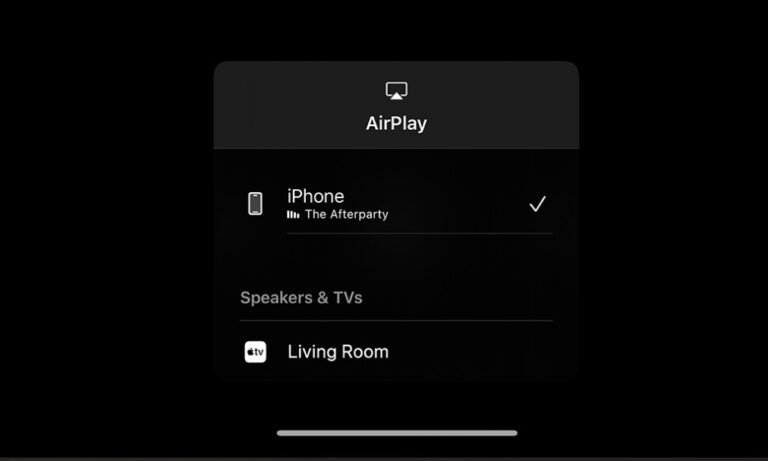iMessages on iPhone: Guide to Features and Functionality
iMessages has revolutionized the way iPhone users communicate, offering more than just basic text messaging. With its advanced features, security, and seamless integration across Apple devices, iMessages has become an essential tool for communication. This comprehensive guide explores everything you need to know about iMessages on iPhone—from its core features and benefits to recommendations for iPhone models that support iMessages, pricing, and how to make the most of this messaging platform.
What is iMessages on iPhone?

iMessages is a messaging service developed by Apple, exclusive to its devices, that allows users to send text messages, photos, videos, documents, and more over an internet connection. It is distinct from traditional SMS or MMS services because it operates over Wi-Fi or cellular data rather than relying on the mobile network’s SMS protocol.
When you send an iMessage, it is sent through Apple’s secure servers, which use end-to-end encryption. This means that only you and the recipient can read the messages—no one else, not even Apple, can access the content. In contrast, SMS messages are typically not encrypted, making them less secure. iMessages, therefore, stands out as a secure, efficient, and versatile method for communication between Apple device users.
This service is not just for text—it also enables users to send multimedia messages such as high-quality images, videos, and audio files. It works seamlessly on all Apple devices, including iPhones, iPads, Macs, and Apple Watches, allowing for synchronized conversations across devices. Whether you’re on the go with your iPhone or sitting at your desk with a MacBook, iMessages ensures that your conversations are always accessible.
Benefits of iMessages on iPhone
Now that we’ve covered the key features, let’s dive deeper into the numerous benefits iMessages brings to users:
Enhanced Communication Security
One of the most significant benefits of iMessages is the level of security it provides. iMessages uses end-to-end encryption to ensure that your messages are private. This level of security is particularly important when communicating sensitive information such as passwords, personal data, or financial details. Unlike SMS messages, which may be vulnerable to interception by hackers or other unauthorized parties, iMessages ensures that only the sender and recipient have access to the content.
For users who prioritize privacy in their digital communications, iMessages is a top choice.
Seamless Integration Across Apple Ecosystem
Another major benefit of iMessages is its deep integration across the Apple ecosystem. iMessages works flawlessly on all Apple devices, meaning you don’t have to worry about switching between platforms. You can send a message from your iPhone and continue the conversation on your iPad or MacBook. This synchronization ensures that you never miss an important message, no matter what device you’re using.
Moreover, iMessages also works seamlessly with Apple Watch, which means you can read and reply to messages directly from your wrist without needing to pull out your phone.
Cost-Effective Messaging
iMessages allows users to send text, media, and files without incurring any SMS or MMS charges. Unlike traditional messaging services, which may come with fees, particularly for international texting, iMessages only requires an internet connection (Wi-Fi or mobile data) to send messages. This makes it an especially cost-effective solution for users who need to communicate globally, as it eliminates international texting fees.
Fun and Creative Features
Beyond its functionality, iMessages also makes communication more enjoyable. With Animoji, Memoji, and message effects, iMessages transforms mundane conversations into fun and interactive exchanges. Whether you’re sending a message with a heart effect or using an animated unicorn to express your feelings, iMessages adds a layer of creativity that can’t be found in traditional SMS.
Instant Messaging
iMessages provides a highly reliable and fast messaging service, delivering messages nearly instantly. Whether you’re sending a short text or a high-resolution video, the service ensures that your content is sent and received quickly. This is especially valuable for business communication or urgent personal messages where quick response times are necessary.
Key Features of iMessages on iPhone

iMessages on iPhone offers a wide range of features that significantly enhance the messaging experience for Apple users. From advanced security features to multimedia sharing, iMessages has become a cornerstone of communication within the Apple ecosystem. Below are some key features that make iMessages on iPhone stand out.
1. End-to-End Encryption
One of the most crucial features of iMessages is end-to-end encryption, ensuring that only the sender and recipient can read the messages. No third party, including Apple, can intercept or access the content of your conversations. This added security layer makes iMessages a secure and private messaging service, ideal for sending sensitive information.
- Benefit: High level of privacy and security for all users.
- Use Case: Ideal for personal or business conversations involving confidential data.
2. Multimedia Messaging Support
Unlike SMS or traditional messaging, iMessages allows users to send multimedia messages like high-quality photos, videos, voice memos, and documents. These can be sent quickly over Wi-Fi or mobile data without worrying about size limitations like MMS.
- Benefit: Share rich media content with ease and clarity.
- Use Case: Share vacation photos, work documents, or memorable videos with friends or colleagues.
3. Message Effects and Animations
iMessages brings fun and dynamic message effects that make texting more interactive. Whether you want your message to “slam” on the screen, appear in a gentle bubble, or be hidden until the recipient swipes it, iMessages offers a range of visual effects that make your messages stand out.
- Benefit: Adds a personal touch to communication and makes conversations more engaging.
- Use Case: Perfect for sending celebratory messages, greetings, or casual conversations.
4. Animoji and Memoji
Another exciting feature of iMessages is Animoji and Memoji, which use your iPhone’s Face ID technology to animate emojis that mirror your facial expressions. Memoji lets you create a personalized animated avatar, while Animoji features animated emojis like a panda or unicorn, which can react to your face movements.
- Benefit: Provides an entertaining way to communicate and express emotions beyond text.
- Use Case: Send fun, personalized messages to friends, family, or colleagues.
5. Group Messaging and Mentions
iMessages allows for group chats where users can message multiple people simultaneously. You can easily create a group and share messages, media, and even locations. Furthermore, iMessages offers the ability to mention specific people within a group chat to get their attention, ensuring important messages don’t get overlooked.
- Benefit: Simplifies group communication and enhances message organization.
- Use Case: Ideal for family discussions, work projects, or social events.
6. Cross-Device Synchronization
With cross-device synchronization, iMessages automatically syncs your conversations across all Apple devices linked to your Apple ID, including iPhones, iPads, Macs, and Apple Watches. This allows users to pick up a conversation where they left off on any device, ensuring a seamless messaging experience.
- Benefit: Provides continuity, allowing users to switch between devices without losing track of conversations.
- Use Case: Perfect for individuals who use multiple Apple devices throughout the day.
7. Read Receipts and Typing Indicators
iMessages includes read receipts and typing indicators to make conversations more interactive. When a recipient reads your message, you’ll see a “Read” notification with the time they opened it. Additionally, you can see when someone is typing a response, which helps keep the conversation fluid.
- Benefit: Provides real-time feedback, making communication more efficient.
- Use Case: Great for business communication or ensuring timely responses in important conversations.
8. iCloud Backup and Syncing
All iMessages conversations are backed up through iCloud, Apple’s cloud service. This ensures that if you switch devices or lose your phone, your entire message history is preserved and can be easily restored when setting up a new device.
- Benefit: Avoids data loss and ensures continuity of conversations even after a device change.
- Use Case: Essential for users who frequently upgrade their devices or those who need to retain important messages.
9. Customizable Notifications
iMessages allows users to customize notifications for specific conversations. You can mute group chats, choose to be notified about important messages, or adjust how you receive alerts for individual contacts. This level of customization ensures that you are only disturbed by messages that matter most.
- Benefit: Helps users control their notifications to avoid distractions.
- Use Case: Ideal for managing work-related messages or controlling how often you are notified by group chats.
10. Sticker Support
iMessages includes a large variety of stickers that can be sent alongside text messages. Users can install additional sticker packs from the App Store, allowing for creative expressions within conversations. Stickers can add personality and humor to your chats, making communication more lively and fun.
- Benefit: Enhances the fun factor in messages and allows for creative expression.
- Use Case: Great for casual chats with friends or to brighten up a conversation.
Best iPhone Models for iMessages

Although iMessages can be used on any Apple device, certain iPhone models offer better performance, display, and additional features that enhance the iMessages experience. Below are three top iPhone models for using iMessages:
iPhone 15 Pro
The iPhone 15 Pro offers unparalleled performance and efficiency for iMessages users. Equipped with the new A17 chip, the iPhone 15 Pro is faster and more powerful than its predecessors. The larger OLED display makes it ideal for viewing high-quality images and videos shared through iMessages.
Key Features:
- A17 Bionic chip: Enhanced processing power for faster message sending and smoother multimedia handling.
- 5G connectivity: Ensures ultra-fast data speeds, so your messages and media are sent almost instantly.
- Dynamic Island: A unique, interactive feature that makes notifications more engaging.
- iOS 17: Introduces new iMessages features, such as live stickers and improved group chat options.
Price: $999
Where to Buy: You can purchase the iPhone 15 Pro directly from the Apple Store.
iPhone 14
The iPhone 14 is another great choice for iMessages users. While it lacks some of the newer features of the iPhone 15, it still offers a powerful A15 chip, an excellent camera system for multimedia sharing, and the same seamless integration with iMessages.
Key Features:
- A15 Bionic chip: Delivers solid performance for everyday messaging and multimedia sharing.
- Dual-camera system: Lets you send high-quality photos and videos effortlessly.
- Super Retina XDR display: Provides vibrant colors and clarity for image-heavy iMessages.
- iOS 16: Brings improved security features and iMessages enhancements.
Price: Starting at $799
Where to Buy: Purchase the iPhone 14 from Apple’s Official Website.
iPhone SE (2022)
For users looking for an affordable iPhone without sacrificing the iMessages experience, the iPhone SE (2022) is a fantastic option. Despite its smaller size and lower price point, the iPhone SE still delivers great performance thanks to the A15 Bionic chip, ensuring smooth operation of iMessages and other apps.
Key Features:
- A15 Bionic chip: Allows for fast processing and efficient use of iMessages.
- Compact design: 4.7-inch display, making it easy to use with one hand.
- 12MP rear camera: Send sharp photos and videos via iMessages.
- 5G support: Fast mobile data speeds for quick message delivery.
Price: Starting at $429
Where to Buy: You can buy the iPhone SE from the Apple Store.
How to Use iMessages on iPhone
iMessages on iPhone is an intuitive and feature-packed messaging platform that allows you to send messages securely and interactively. Here’s a step-by-step guide on how to use iMessages effectively:
1. Setting Up iMessages
To get started with iMessages, ensure that you have an Apple ID. If you don’t already have one, you can create it during the initial setup of your iPhone. Once your Apple ID is set up:
- Go to Settings > Messages.
- Toggle the iMessage switch to ON. This will enable iMessages on your device.
- You can also choose to link your email address or other phone numbers to your iMessage account for easier reachability.
2. Sending an iMessage
To send an iMessage, open the Messages app on your iPhone. Here’s how:
- Tap on the compose icon (pencil and paper) in the top-right corner.
- In the “To:” field, type the recipient’s phone number or Apple ID email address. If the person you are texting has iMessages enabled, the text bubble will appear blue.
- Type your message and tap Send.
iMessages also supports multimedia, so you can tap the camera icon to send photos or videos, or the app icon to access additional features like stickers or games.
3. Using iMessage Features
iMessages isn’t just about sending text. You can:
- Send voice messages: Hold the microphone icon next to the text input field, speak your message, and release to send.
- Send Animoji and Memoji: Tap the App Store icon in the input field to create or use animated characters that mimic your facial expressions.
- Send message effects: After typing your message, press and hold the send button to apply special effects like Slam, Invisible Ink, or Loud.
4. Managing Group Chats
To create a group chat, simply add multiple contacts in the “To:” field. You can also mention specific people in group chats by typing “@” followed by their name.
By following these steps, you can easily start using iMessages to send secure, fun, and interactive messages on your iPhone.
FAQs About iMessages on iPhone
1. Can I send iMessages to Android users?
No, iMessages is only available between Apple users. If you try to send a message to an Android user, it will be sent as a regular SMS message instead of an iMessage.
2. How do I know if my message was delivered via iMessages?
When you send an iMessage, the text bubble will appear blue. If the message is delivered successfully, you will see “Delivered” below the message. If the recipient reads it, you’ll see “Read” along with the time it was read.
3. Can I use iMessages without Wi-Fi?
Yes, iMessages can be used with cellular data if Wi-Fi is unavailable. As long as you have an active data connection, you can send and receive messages.