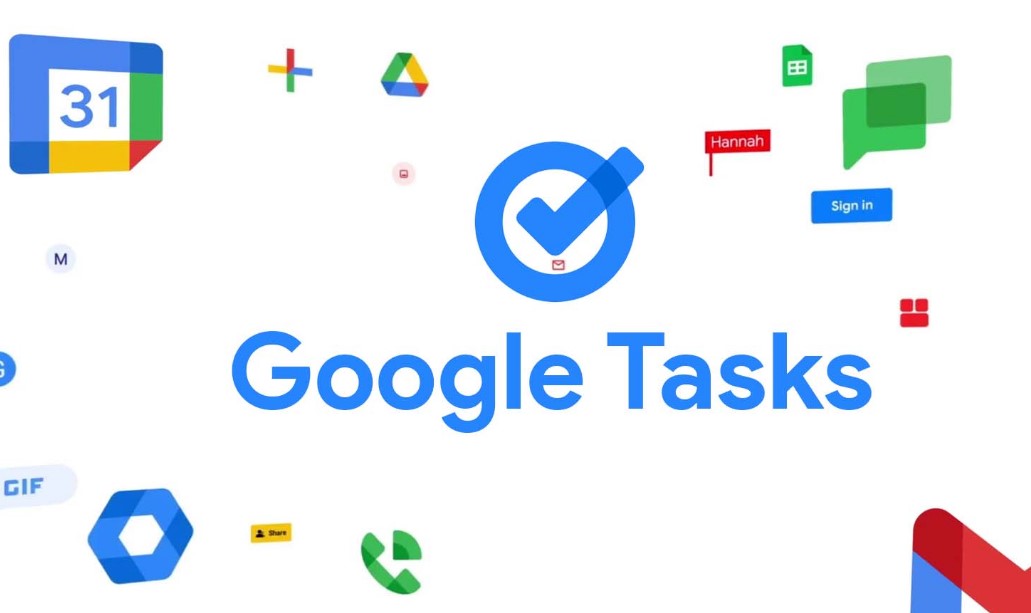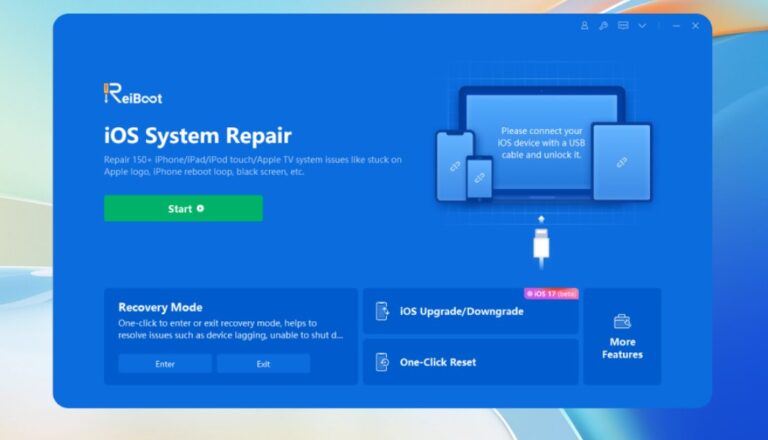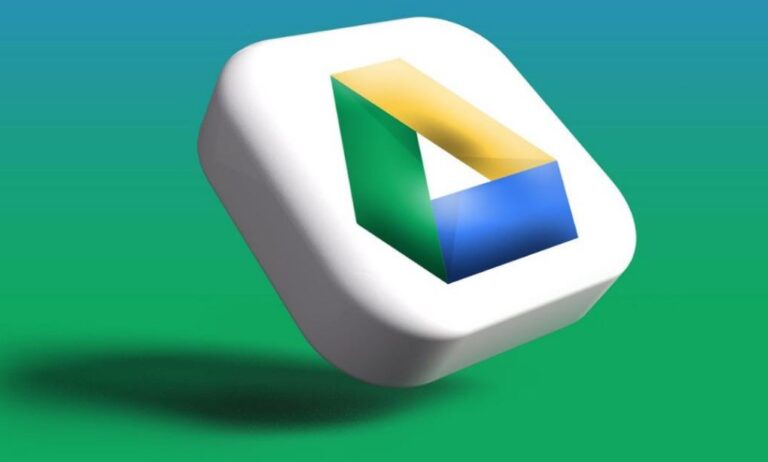Google Tasks: Ultimate Guide to Task Management & Productivity
Google Tasks is a task management tool that seamlessly integrates with Google’s ecosystem, offering users an efficient and effective way to organize tasks, set deadlines, and stay on top of their daily responsibilities. Whether you’re managing personal to-dos or handling work projects, Google Task provides a simple yet powerful solution. In this comprehensive guide, we will dive deep into the features, benefits, and real-world use cases of Google Task, explore how it compares with other task management products, and provide a detailed look at how it can optimize your productivity.
What is Google Tasks?
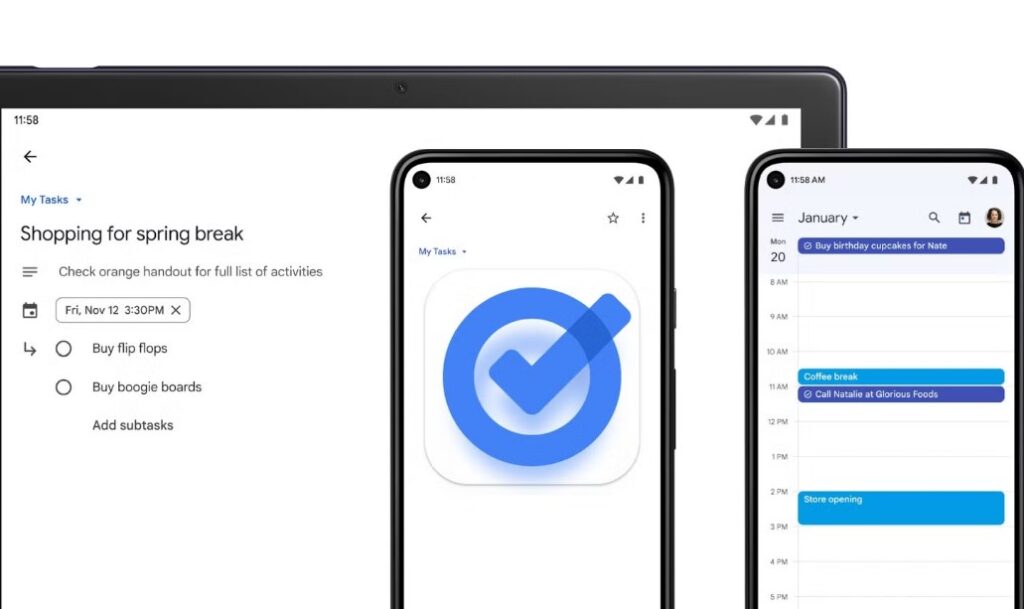
Google Tasks is a cloud-based task management tool that allows users to create, manage, and track tasks. Integrated within the Google ecosystem, it enables seamless interactions with other Google services like Gmail, Google Calendar, and Google Keep. Whether you are managing a to-do list, organizing a work project, or scheduling reminders, Google Task serves as a centralized platform to track all your to-dos, ensuring that nothing slips through the cracks.
Key features of Google Task include:
- Task Creation and Management: You can quickly add new tasks, assign due dates, and create lists to categorize tasks by context, project, or priority.
- Subtasks: Google Tasks allows you to break complex tasks down into smaller, actionable subtasks. This makes large projects feel less overwhelming and more manageable.
- Google Calendar Integration: Tasks with deadlines automatically show up in your Google Calendar, ensuring that you don’t miss important dates and deadlines.
- Cross-Device Sync: Google Tasks syncs across devices in real time, meaning that your tasks are always updated no matter which device you’re using.
Benefits of Google Tasks
Google Tasks offers a wide range of benefits, making it an essential tool for managing both personal and professional responsibilities. Below are the key advantages that highlight how this app can improve your task management and boost your productivity.
1. Simple and User-Friendly Interface
One of the standout benefits of Google Tasks is its straightforward and intuitive interface. Designed with simplicity in mind, it doesn’t overwhelm users with unnecessary features or complex settings. Whether you’re creating a single task or breaking down a project into multiple subtasks, the process is quick and easy. This simplicity makes Google Task an ideal choice for individuals who prefer a clean, minimalist approach to task management. The easy navigation ensures that users of all technical levels can use it without any difficulty, allowing you to stay organized without any distractions.
2. Integration with Google Ecosystem
For individuals who rely heavily on Google services, Google Task integrates seamlessly with other apps in the Google ecosystem. It works effortlessly with Gmail, Google Calendar, and Google Keep, providing a unified platform to manage your tasks. For example, you can create tasks directly from emails in Gmail, set reminders for important deadlines in Google Calendar, and take notes in Google Keep—all without leaving the Google environment. This integration significantly enhances productivity and ensures that all your tasks and appointments are synchronized across different platforms.
3. Cross-Device Synchronization
Another major advantage of Google Tasks is its cloud-based nature, which enables real-time synchronization across multiple devices. Whether you are using your smartphone, tablet, or desktop computer, any updates or changes made to tasks on one device are instantly reflected on all others. This cross-device synchronization ensures that you can access and update your task list anytime and anywhere, making it an excellent option for people who are always on the go or switch between different devices regularly.
4. Subtask Feature for Project Breakdown
Google Tasks makes it easier to manage complex projects by allowing users to break down tasks into subtasks. This feature is especially useful when working on large projects with many steps. Instead of feeling overwhelmed by a lengthy to-do list, you can create smaller, manageable tasks that are easier to focus on and complete. This breakdown not only helps in organizing the workflow but also makes it easier to track progress and stay on top of deadlines.
5. Customizable Task Lists
Google Tasks lets users create custom task lists, helping you organize and categorize tasks based on specific projects or contexts. Whether you want a “Work” list, a “Personal” list, or a “Shopping” list, you can tailor the app to fit your needs. This categorization reduces clutter and helps keep your task list focused and organized, so you can always find the task you need without digging through unrelated items.
Types of Google Tasks

Google Tasks offers a simple yet effective way to organize your tasks and responsibilities. While the app itself does not have complex categorizations or types like some other task management tools, it allows users to create different types of task lists and tasks. This flexibility helps users stay organized by grouping tasks based on specific categories, projects, or priorities. Below, we explore the various types of Google Task that can help enhance your productivity.
1. Basic Tasks
The most fundamental type of Google Task is a simple task. These tasks represent individual actions or activities that need to be completed. Each task can be assigned a title, due date, and reminder, making it easy to track progress and ensure deadlines are met. For example, tasks like “Complete the report” or “Pick up groceries” are basic tasks that can be checked off once completed.
2. Subtasks
Subtasks are a key feature that adds flexibility to task management. When dealing with a complex task, you can break it down into smaller, more manageable steps by creating subtasks. For example, if your main task is “Prepare presentation,” you can add subtasks like “Create slides,” “Write script,” and “Rehearse presentation.” Subtasks allow for better organization and ensure that nothing gets overlooked.
3. Task Lists
Google Tasks also allows users to create different task lists, which are groups of related tasks. You can create separate lists for various areas of your life, such as “Work,” “Personal,” “Shopping,” or “Home Projects.” This feature helps keep tasks organized and makes it easier to focus on one category at a time. You can switch between lists depending on the context, ensuring that your to-do list stays organized.
4. Recurring Tasks
While Google Tasks doesn’t have built-in support for recurring tasks, users can manually create recurring tasks by setting up tasks for specific intervals or deadlines. For example, tasks like “Weekly grocery shopping” or “Bi-weekly team meeting” can be added as recurring tasks by setting future due dates each time they are completed.
How Google Tasks Solves Common Productivity Problems
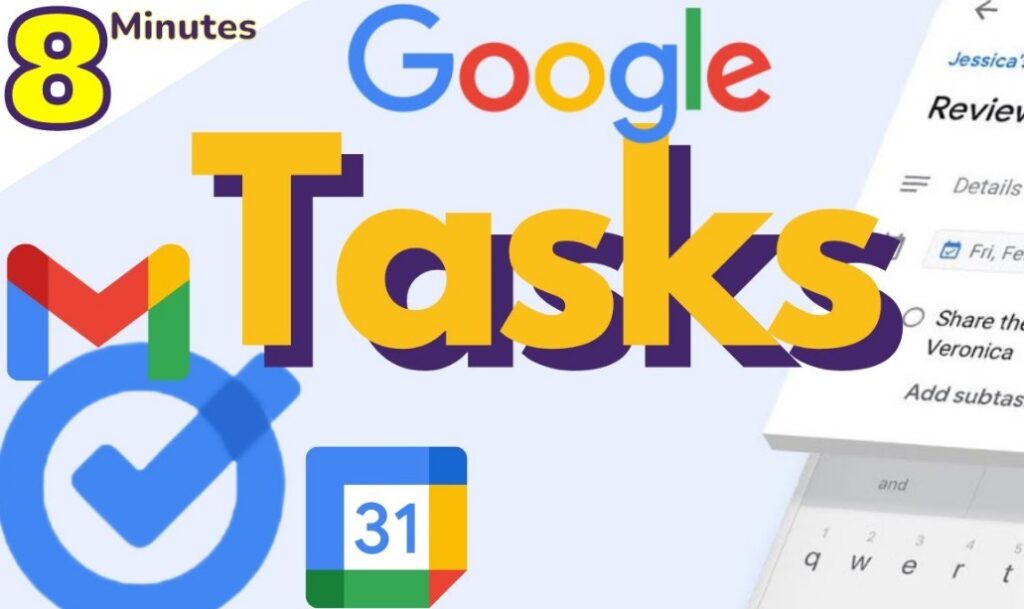
Google Tasks is a simple yet powerful tool designed to solve common productivity problems. Its clean interface, intuitive design, and seamless integration with the Google ecosystem make it an excellent solution for individuals struggling with task management, time organization, and focus. Below, we explore how Google Tasks helps solve some of the most frequent productivity challenges people face, making it easier to stay on top of tasks and deadlines.
1. Overwhelming and Disorganized To-Do Lists
A common issue for many people is dealing with overwhelming, disorganized to-do lists. When tasks accumulate without any clear structure, it can be hard to know where to start, and important tasks may get overlooked. Google Tasks addresses this problem by allowing users to create multiple, organized task lists. Whether it’s a list for work, personal tasks, or shopping, you can categorize tasks to make your to-do list more manageable.
How Google Tasks Solves It:
- List Organization: You can create separate task lists for different areas of your life, making it easier to focus on one category at a time. For example, having a work list, personal list, and household chores list helps avoid clutter and confusion.
- Task Categorization: Google Tasks allows you to assign due dates, helping you prioritize important tasks. With deadlines in place, you can easily focus on high-priority items first, reducing stress and maintaining productivity.
- Visibility: By keeping your tasks in distinct lists, you can quickly find and focus on what needs to be done without sifting through a massive pile of unorganized items.
2. Missed Deadlines and Poor Time Management
Another prevalent productivity issue is missing deadlines due to poor time management. Without a system to track deadlines, tasks can pile up, and important dates can easily slip through the cracks. Google Tasks integrates with Google Calendar, solving this issue by visually displaying your tasks alongside your meetings and events.
How Google Tasks Solves It:
- Google Calendar Integration: Once you set a due date for a task in Google Tasks, it automatically appears in Google Calendar, giving you a clear overview of your schedule. This feature ensures you don’t forget important deadlines and tasks.
- Real-Time Reminders: Google Tasks sends reminders for upcoming tasks, ensuring that you stay on track. You can set reminders for tasks that are time-sensitive, helping you avoid procrastination and stay focused on what needs to be done.
- Prioritization with Due Dates: By assigning deadlines to your tasks, Google Tasks helps you manage your time better. You can prioritize tasks based on their due dates, ensuring that the most urgent ones are tackled first.
3. Difficulty Prioritizing Tasks
Many people struggle with prioritizing tasks, especially when they have multiple responsibilities competing for attention. Without a clear sense of what to focus on, it’s easy to get distracted or overwhelmed. Google Tasks helps you manage this by offering task prioritization and the ability to break down larger tasks into subtasks.
How Google Tasks Solves It:
- Subtasks for Better Organization: Google Tasks allows you to create subtasks, which can be used to break down complex tasks into smaller, more manageable steps. This ensures that you don’t feel overwhelmed by a large project and can focus on one action at a time.
- Task Prioritization: By assigning due dates and arranging tasks by priority, Google Tasks helps you see at a glance what needs immediate attention. Whether it’s a task with an approaching deadline or an important project, you can easily focus on what matters most.
- Simplified Task View: With clear due dates and categories, Google Tasks helps you prioritize tasks by urgency, making it easier to stay focused on the right items without getting sidetracked.
4. Procrastination and Lack of Motivation
Procrastination is a significant barrier to productivity. Without a clear structure and reminders, it’s easy to put off tasks and fall into a cycle of delay. Google Tasks addresses procrastination by offering a simple way to track and complete tasks, with built-in reminders and deadlines that encourage action.
How Google Tasks Solves It:
- Task Reminders: You can set reminders for each task in Google Tasks, prompting you to take action. These reminders act as gentle nudges to stay on track and prevent procrastination.
- Progress Tracking: By breaking down tasks into subtasks, Google Tasks allows you to track progress. This sense of accomplishment as you check off subtasks or tasks can motivate you to keep going.
- Quick Add Feature: Google Tasks makes it easy to add tasks as soon as you think of them. This minimizes the chance of forgetting to add important to-dos and keeps everything organized in one place, ensuring that you stay on top of your responsibilities.
5. Lack of Access Across Devices
In today’s mobile-first world, people often switch between different devices, which can lead to disorganization if their task management tool doesn’t sync across platforms. Google Tasks solves this problem by syncing across all your devices, ensuring that your task list is always up-to-date, no matter where you are.
How Google Tasks Solves It:
- Cross-Device Synchronization: Google Tasks syncs your tasks across devices in real-time. Whether you’re using your phone, tablet, or computer, your tasks are always accessible and updated, ensuring you can manage your responsibilities from anywhere.
- Consistency Across Platforms: This real-time synchronization means that any changes you make on one device—whether it’s adding a new task or marking one as completed—are instantly reflected on all other devices. This consistency ensures you’re never out of the loop, even when you’re switching devices throughout the day.
6. Overcomplicated Task Management Tools
For individuals looking for a simple and no-fuss way to manage tasks, many task management tools can feel overwhelming with excessive features and complex interfaces. Google Tasks solves this problem by offering a minimalistic design that focuses only on what’s necessary.
How Google Tasks Solves It:
- Simplicity Over Complexity: Unlike other task management tools that are packed with features and require a steep learning curve, Google Tasks offers a simple, intuitive interface that is easy to navigate. The app focuses on creating tasks, setting deadlines, and categorizing tasks—without unnecessary distractions.
- Streamlined Design: Google Tasks doesn’t bog users down with excessive customization or complicated settings. It’s designed for those who want a straightforward, effective solution to managing their tasks, making it perfect for users who prefer simplicity.
Top Task Management Products Compared to Google Tasks

While Google Tasks is a strong choice for task management, other tools in the market also offer excellent features. Let’s look at three task management products that can complement or even compete with Google Tasks.
1. Todoist
Todoist is one of the most popular and feature-rich task management tools available today. Known for its powerful organization capabilities and flexibility, Todoist allows users to create task lists, categorize them with labels, and assign priorities. It integrates seamlessly with tools like Google Calendar and Slack, making it a great choice for team-based task management.
- Pros:
- Advanced task categorization and filters.
- Excellent collaboration features for teams.
- Integration with Google Calendar, Dropbox, and other productivity tools.
- Cons:
- Can be overwhelming for users looking for a simple solution.
- Limited functionality in the free version.
- Price: Free basic version; Premium starts at $3/month.
Best for: Teams and individuals needing robust features for managing complex projects with advanced customization options.
2. Microsoft To Do
Microsoft To Do is a straightforward task management app that integrates well with Microsoft Office applications like Outlook and OneNote. It offers a clean interface for creating tasks, setting reminders, and organizing lists, and is ideal for users who are already embedded in the Microsoft ecosystem.
- Pros:
- Simple to use with a clean, intuitive interface.
- Integrates well with Microsoft 365, including Outlook and OneNote.
- Cons:
- Lacks advanced features like task prioritization and collaboration tools.
- Limited integrations compared to Todoist.
- Price: Free with a Microsoft 365 subscription for additional features.
Best for: Microsoft Office users looking for an easy-to-use task manager with basic functionality.
3. Any.do
Any.do combines task management with calendar features, allowing users to track their tasks and appointments in one place. It offers a minimalist design that is user-friendly and visually appealing, and integrates with Google Calendar for added functionality.
- Pros:
- Clean, visual design that is easy to use.
- Syncs across all devices and integrates with Google Calendar.
- Provides task reminders, recurring tasks, and collaborative lists.
- Cons:
- The free version has limited features.
- Premium features are locked behind a subscription.
- Price: Free basic version; Premium at $5.99/month.
Best for: Users who want a simple and visually appealing task management app with calendar integration.
Because Google Tasks is cloud-based, there are no upfront costs, and it integrates with other Google services, which are also free to use. This makes it an excellent choice for those already within the Google ecosystem.
FAQs
1. Is Google Tasks free to use?
Yes, Google Tasks is completely free to use. There are no hidden fees, and all features are available without any premium version.
2. Can I use Google Tasks on multiple devices?
Yes, Google Tasks is a cloud-based app, so your tasks sync across all devices, including smartphones, tablets, and desktops, in real-time.
3. How does Google Tasks integrate with other Google apps?
Google Tasks integrates seamlessly with Gmail, Google Calendar, and Google Keep. Tasks can be created directly from emails in Gmail, displayed on your Google Calendar, and linked with notes in Google Keep.