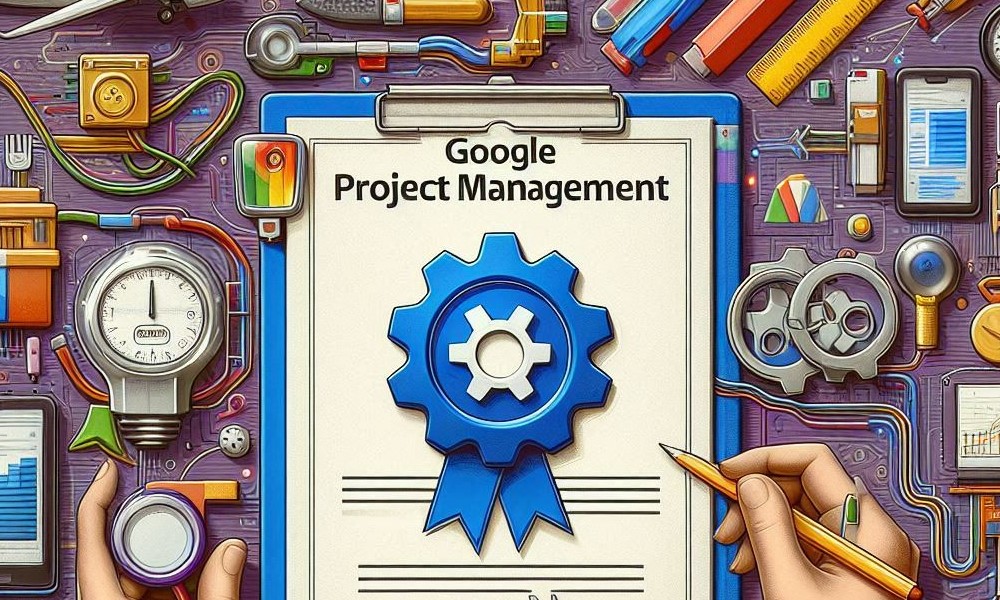Boost Your Workflow with Google Project Management Tools
Effective project management is a cornerstone for organizations aiming to improve productivity, streamline processes, and meet goals efficiently. Google Project Management refers to the suite of tools and resources offered by Google that assists teams in managing tasks, timelines, and collaboration needs effectively. With cloud-based technology, real-time updates, and user-friendly interfaces, Google’s tools are popular among professionals seeking to organize, monitor, and achieve project objectives seamlessly. This guide provides a comprehensive overview of Google Project Management, its key tools, and how it enhances team collaboration and efficiency. Let’s explore the capabilities, benefits, and practical applications of Google’s project management solutions.
What is Google Project Management?

Google Project Management is an umbrella term for various tools under Google Workspace (formerly G Suite) designed to support project coordination, task management, and collaboration. These tools range from document sharing and editing capabilities to powerful scheduling features, each created to simplify workflows and reduce complexities associated with project tracking.
From small startups to large organizations, Google Project Management tools cater to a wide range of industries. By centralizing data and communication, these tools promote transparency, provide easy access to information, and reduce the need for manual tracking—saving valuable time and resources.
Types of Google Project Management

Google provides a suite of project management tools, each designed to address specific aspects of task management, collaboration, and scheduling. Here’s a closer look at the main types of tools within Google’s project management offerings:
Google Workspace
Google Workspace is an all-encompassing suite of tools that includes Google Drive, Docs, Sheets, Slides, and Gmail. This package is ideal for collaborative project management, enabling team members to create, share, and manage documents in real time. Workspace’s tools integrate seamlessly, providing a unified environment for project tracking, file sharing, and task management. It’s especially suitable for teams focused on communication and collaboration.
Google Sheets
Google Sheets is a flexible and customizable tool, widely used for project tracking and data management. It allows project managers to create detailed tracking systems for budgets, timelines, and tasks. Through custom templates, formulas, data validation, and conditional formatting, Google Sheets adapts to various project needs, from simple task lists to complex project dashboards. Its versatility makes it a powerful choice for managing project details efficiently.
Google Calendar
Google Calendar serves as an essential time management and scheduling tool for project teams. With its ability to create shared calendars, Google Calendar helps teams stay organized by keeping track of deadlines, meetings, and events. This tool is especially valuable for managing project milestones and ensuring alignment on timelines. It’s an excellent choice for teams working across different time zones or requiring frequent schedule updates.
Key Features of Google Project Management
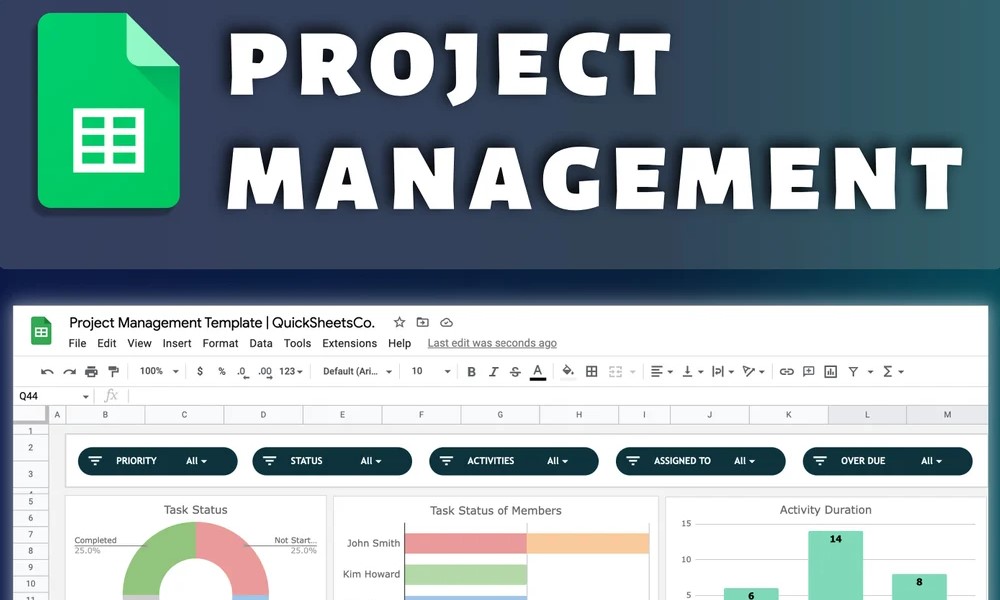
Google Project Management tools offer a versatile and comprehensive solution for teams to manage projects, enhance collaboration, and streamline communication. These tools have features that make them suitable for a wide range of project needs, whether for small businesses or larger teams. Below are some of the standout features that set Google Project Management apart.
1. Real-Time Collaboration
One of the primary features of Google Project Management tools is real-time collaboration. Google Workspace applications, such as Google Docs, Sheets, and Slides, allow multiple users to work on the same document simultaneously. Changes are updated instantly, ensuring everyone is working with the latest information. This feature is essential for teams who need to coordinate remotely or work on complex projects that require frequent updates.
2. Seamless Integration Across Google Services
Google Project Management tools are deeply integrated within Google Workspace, which includes Gmail, Google Calendar, and Google Drive. This integration allows users to schedule project meetings in Google Calendar, share documents via Google Drive, and communicate updates through Gmail seamlessly. The unified ecosystem helps reduce time spent switching between different applications, streamlining workflows and making project management more efficient.
3. Task and Timeline Management
Google tools such as Google Calendar and Google Tasks provide effective ways to manage timelines and track tasks. With Google Calendar, users can set deadlines, create project milestones, and share calendars with team members. Google Tasks can be used to assign specific tasks and subtasks, track their progress, and prioritize them based on urgency. This timeline and task tracking capability helps teams stay organized and on top of deadlines, preventing delays.
4. Customizable Templates and Automation
Google Sheets is a powerful tool within Google Project Management that allows users to create custom project management templates. These templates can be used for tracking budgets, tasks, or project timelines and can be customized to suit specific project needs. Additionally, Google Apps Script enables automation for repetitive tasks, such as sending reminders or updating data, which can save time and enhance productivity.
5. Accessible Anywhere, Anytime
Because Google Project Management tools are cloud-based, they are accessible from any device with an internet connection. This flexibility allows team members to work from various locations and devices, including desktops, tablets, and smartphones. The accessibility provided by Google’s cloud infrastructure is invaluable for remote teams or companies with a distributed workforce.
Google Project Management tools are designed to support teamwork, enhance productivity, and streamline project tasks, making them a robust choice for modern project needs. These features enable organizations to manage projects efficiently, making collaboration smooth, timelines clear, and tasks organized.
Key Benefits of Google Project Management Tools

Google Project Management tools offer several advantages for users. Here’s a closer look at some of the top benefits:
- Enhanced Collaboration
Google’s project management tools make real-time collaboration straightforward. Team members can share documents, edit files simultaneously, and leave comments or suggestions directly in documents. This level of interactivity ensures that all stakeholders are on the same page, enabling faster decision-making and reducing miscommunications. - Accessibility from Anywhere
As cloud-based tools, Google’s project management applications allow users to access information from virtually any device with an internet connection. This accessibility is essential for teams with remote workers or those frequently working outside of a traditional office environment. - Integrated Communication and Workflow Tools
Google Project Management tools are seamlessly integrated with Google Workspace. This integration means that users can easily switch between Gmail, Google Calendar, Google Drive, and Google Docs, fostering a cohesive working environment where tasks are centralized, and information flows smoothly across platforms. - User-Friendly Interface
Google tools are designed with usability in mind. With simple interfaces, minimal learning curves, and easily customizable options, teams can quickly adapt to Google Project Management tools without extensive training. - Cost-Effective
For businesses looking for an affordable yet powerful project management solution, Google Project Management tools offer a budget-friendly alternative to more specialized project management software.
Essential Google Project Management Tools
Google offers several essential tools that form the foundation of its project management suite. Each tool has unique features and advantages, catering to various aspects of project coordination. Below, we explore three of the top Google Project Management tools and their specific applications.
Google Workspace: The Hub for Document Collaboration and Communication
Google Workspace combines various Google tools such as Gmail, Google Drive, Google Docs, Google Sheets, and Google Calendar into one centralized platform. This suite allows team members to collaborate on documents, share files, and communicate effectively within a single environment.
- URL: Google Workspace
Features
- Real-time editing and commenting
- Seamless integration with Gmail and Google Calendar
- Shared drives for organized file storage
- Version history for tracking changes
Pros
- Centralized platform that enhances team collaboration
- Simplifies file sharing and document organization
- Affordable for small to large teams
Cons
- Lacks some advanced project management features like detailed Gantt charts
- Limited customization for complex workflows
Pricing
Google Workspace’s pricing starts at $6 per user per month for the Business Starter plan, with additional tiers based on storage and security needs.
Use Cases Google Workspace is ideal for teams managing documents and communication-intensive projects. For instance, marketing teams can use it to coordinate content creation, client communications, and approval workflows, while educational institutions may use it to share course materials and manage class schedules.
Google Sheets: A Versatile Tool for Customizable Project Tracking
Google Sheets is a spreadsheet tool with extensive capabilities for tracking project timelines, budgets, and tasks. With the flexibility of spreadsheets and the availability of project management templates, Google Sheets can be tailored to suit specific project requirements.
- URL: Google Sheets
Features
- Supports formulas, filters, and pivot tables for data analysis
- Customizable project templates
- Integration with Google Apps Script for automation
- Real-time collaboration with team members
Pros
- Highly customizable to fit diverse project needs
- Accessible to all users with a Google account
- Advanced data analysis tools for tracking KPIs and budgets
Cons
- Requires manual updates for tracking progress
- Limited visualization options without third-party integrations
Pricing
Google Sheets is available for free with a Google account, though advanced features can be accessed through Google Workspace subscriptions.
Use Cases
Google Sheets is well-suited for project tracking in smaller organizations or departments that need flexible project management without complex software. For example, an operations team could use it to manage supplier timelines, track inventory, and log task completion across projects.
Google Calendar: Efficient Scheduling for Project Timelines and Milestones
Google Calendar is a straightforward scheduling tool that allows project managers to organize timelines, set reminders, and manage team availability. Its integration with Google Workspace makes it easy to incorporate project timelines and event scheduling into daily workflows.
- URL: Google Calendar
Features
- Event scheduling with reminders
- Shared team calendars for transparent scheduling
- Synchronization across devices for real-time updates
Pros
- Simple, intuitive interface suitable for all users
- Easily integrates with Google Workspace apps
- Real-time updates across devices ensure team members stay informed
Cons
- Limited to scheduling and event management
- Lacks detailed project tracking functionalities
Pricing
Google Calendar is free for individual users and is included in all Google Workspace plans.
Use Cases
Google Calendar is often used in industries where event coordination is critical. For example, project managers in event planning can use it to set deadlines, coordinate venue bookings, and send reminders for team meetings or client appointments.
Product Comparison: Selecting the Right Google Project Management Tool
Each of Google’s project management tools excels in specific areas. Below, we compare them based on project needs and use cases.
- Google Workspace is best for projects focused on document collaboration and centralized communication. Its shared drives and real-time editing make it ideal for content-heavy projects and knowledge management.
- Google Sheets is the preferred choice for teams needing data tracking and analysis. Its customizable templates and automation capabilities allow users to adapt it to project-specific tracking requirements.
- Google Calendar works well for scheduling-focused projects, such as event planning or project timeline management, where transparency and timely updates are crucial.
Advantages of Using Google Project Management Tools
Google’s project management suite is designed to enhance productivity and teamwork. Here’s why teams and project managers often turn to these tools:
- Scalability and Flexibility
From small businesses to large enterprises, Google’s tools can scale with an organization’s needs. Each tool’s features can be adjusted or enhanced based on project complexity and team size. - Cost-Effectiveness
Google Project Management tools offer budget-friendly solutions compared to traditional project management software, making them accessible for small businesses, startups, and freelancers. - Seamless Integration with Other Google Tools
Google Project Management tools work harmoniously with Google Workspace, enhancing the ease of data sharing, document management, and communication.
Buying Guide: How to Get Started with Google Project Management Tools
If you’re interested in using Google Project Management tools, here’s a quick guide on how to get started:
- Sign Up for Google Workspace
Visit Google Workspace and choose a plan that best fits your business requirements. The plans start at $6 per user per month for the Business Starter plan. - Use Google Sheets and Google Calendar for Free
Both Google Sheets and Google Calendar are accessible to any Google account holder. For additional features, consider subscribing to Google Workspace. - Affiliate Links and Purchase Options
If you’re purchasing for a team or organization, you can explore additional pricing tiers on the Google Workspace website for options suited to larger teams with greater storage and security needs.
Real-World Use Cases: How Google Project Management Tools Solve Common Challenges
Google Project Management tools address several common project challenges:
- Document Management for Remote Teams: Google Workspace allows remote teams to share documents and collaborate in real-time, overcoming geographical limitations.
- Customizable Task Tracking: Google Sheets enables users to create tailored project tracking solutions, making it easier to manage complex workflows with limited resources.
- Streamlined Scheduling and Deadline Management: Google Calendar helps project managers coordinate schedules and meet deadlines effectively, reducing scheduling conflicts.
FAQs
Q1: Can Google Project Management tools be used by large organizations?
A1: Yes, Google’s project management tools are scalable, making them suitable for both small teams and large organizations. Google Workspace offers multiple pricing tiers to accommodate larger teams and complex requirements.
Q2: What is the best Google Project Management tool for data analysis?
A2: Google Sheets is an excellent choice for data analysis due to its customizable templates, formulas, and integration with Google Apps Script, allowing users to create comprehensive tracking and analysis setups.
Q3: How does Google Workspace improve team communication?
A3: Google Workspace combines email, file sharing, and real-time document collaboration in a single platform, reducing the need for multiple applications and enhancing the flow of information across teams.