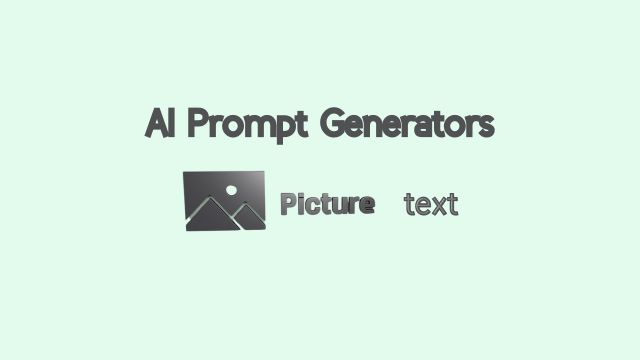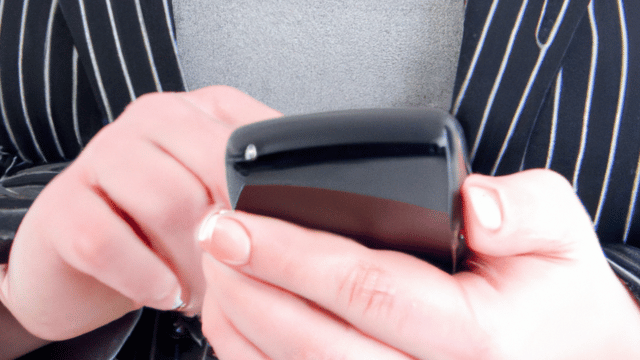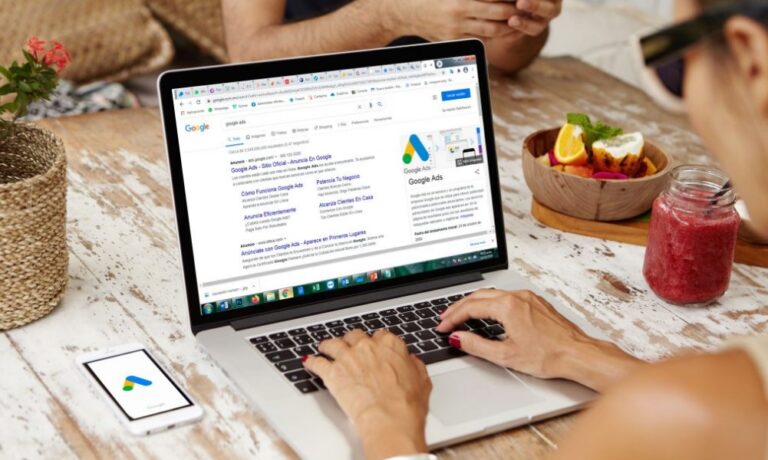Apple AirTag Review: Best Solution for Tracking Your Valuables
The Apple Air Tag has become a game-changer for anyone who has ever misplaced their keys, wallet, or even a bag while on the go. With its sleek design, powerful technology, and seamless integration with the Apple ecosystem, the AirTag is a must-have accessory for anyone looking to keep track of their personal items. Whether you are prone to losing small belongings or simply want an added layer of security for your items, this guide will delve into everything you need to know about the Apple Air Tag. From key features and benefits to comparisons with other tracking devices, we will cover it all to help you understand how this innovative device works and why it might be the perfect solution for you.
What is an Apple AirTag?

The Apple AirTag is a small, disc-shaped tracking device that helps you keep tabs on your personal items. Using Bluetooth technology, the AirTag connects to your iPhone, allowing you to locate misplaced objects via the Find My app. The AirTag is powered by Apple’s ultra-wideband (UWB) technology and Bluetooth Low Energy (BLE), enabling it to provide precise location data and an efficient way of finding lost items.
The AirTag’s interaction with Apple’s extensive Find My network is one of its most notable features. Even when your AirTag is distant from your own device, this network uses location data from millions of Apple devices globally to help find it. This is particularly helpful for monitoring misplaced objects that might not be within Bluetooth’s range.
Key Features of the Apple AirTag

The Apple AirTag is a compact and powerful device that helps users track their belongings, such as keys, bags, and wallets. By integrating with the Apple ecosystem, it offers a seamless and highly efficient tracking experience. Here are the key features of the Apple AirTag:
1. Ultra-Wideband (UWB) Technology for Precision Tracking
- The AirTag is equipped with Ultra-Wideband (UWB) technology powered by the U1 chip, enabling Precision Finding.
- This technology provides highly accurate directional guidance, helping users find their misplaced items with ease.
- Precision Finding allows your iPhone to give you step-by-step directions, showing the distance and direction of the AirTag to ensure accurate location tracking, even in large or crowded areas.
2. Bluetooth Connectivity
- In addition to UWB, the AirTag uses Bluetooth Low Energy (BLE) to communicate with nearby Apple devices.
- Bluetooth enables the AirTag to connect with your iPhone, iPad, or Mac, allowing you to track your lost items over a distance of up to 100 meters (about 300 feet) depending on obstacles and interference.
- Even if you’re not within UWB range, Bluetooth helps display the last known location of your AirTag on the Find My app, making it easy to locate your belongings.
3. Find My Network Integration
- The AirTag integrates with the Find My network, which is a vast network of Apple devices around the world.
- If the AirTag is out of Bluetooth range from your own device, the Find My network uses other nearby Apple devices to securely and anonymously detect the AirTag’s location.
- Once another Apple device detects your AirTag, it anonymously relays the location back to your iCloud account, allowing you to track your lost items even if they’re far away.
4. Long Battery Life with Replaceable Battery
- The AirTag is powered by a CR2032 coin cell battery, which lasts up to one year with regular use.
- The battery is easily replaceable by the user, so when it runs low, you can simply swap in a new one without needing to replace the entire device.
- Notifications will alert you when the battery is low, ensuring you’re never caught off guard by a dead battery.
5. Compact and Durable Design
- The AirTag is small and lightweight, measuring just 31.9mm in diameter and 8mm in thickness, and weighing only 11 grams.
- It is designed to be durable and resistant to everyday wear and tear, with an IP67 rating for water and dust resistance.
- The AirTag can be submerged in up to 1 meter of water for 30 minutes, making it perfect for use in various weather conditions or accidental spills.
6. Personalization Options
- Apple allows you to personalize your AirTag with custom engravings, including text and a selection of emojis.
- This feature is especially useful when you have multiple AirTags and want to easily identify them by name or label.
- Personalization adds a touch of uniqueness to each AirTag, allowing you to match the device to your personal style or specific use case.
7. Privacy and Security
- Apple prioritizes privacy and security in the AirTag, ensuring that location data is end-to-end encrypted.
- Only the owner of the AirTag can access its location information, and all tracking data is anonymous, making sure that your privacy is maintained.
- To prevent unwanted tracking, AirTags are equipped with anti-stalking features. If an AirTag is traveling with someone who is not its owner, the person will receive a notification to alert them of the tracking device’s presence.
8. Built-In Speaker for Sound Alerts
- The AirTag features a built-in speaker that plays a loud sound to help you find your misplaced items.
- When you’re near the AirTag, you can use the Find My app to trigger the sound, helping you locate your keys, wallet, or bag by sound.
- This feature is especially useful when your AirTag-equipped item is hidden under furniture or inside a bag.
9. Easy Setup and Seamless Apple Integration
- The setup process is incredibly simple—just bring the AirTag close to your iPhone, and it will automatically pop up on your screen for easy pairing.
- Once set up, the AirTag is added to your Find My app and can be tracked via the app on your iPhone, iPad, or Mac.
- AirTags integrate seamlessly with the Apple ecosystem, making them ideal for users who already own Apple devices.
10. Affordable Price
- The Apple AirTag is priced competitively, with a single unit costing around $29, making it an affordable tracking solution for most users.
- If you need more than one, Apple also offers a four-pack for $99, which is a great value for families or businesses that need to track multiple items.
11. Versatile Use Cases
- The AirTag is perfect for tracking everyday items like keys, wallets, bags, and luggage.
- You can attach an AirTag to almost anything, and it will seamlessly integrate with your Apple devices to keep track of your items.
- Additionally, pet owners can attach AirTags to their pet’s collar, helping them track their pets’ location in case they wander off.
Benefits of Using the Apple AirTag

Convenience in Everyday Life
The most obvious benefit of the Apple AirTag is its ability to help you locate lost items. It is especially useful for everyday objects like your keys, wallet, or backpack. Once you attach the AirTag to any of these items, you can easily track their location using your iPhone. This simple yet powerful tool can save you time and frustration, particularly in busy or crowded places where you may misplace your belongings.
For instance, if you’re in a coffee shop and can’t find your wallet, you can open the Find My app on your iPhone and use the AirTag’s “Play Sound” feature to make your wallet emit a loud sound, helping you locate it in seconds.
Protection Against Theft
The AirTag is not only useful for finding lost items, but it also offers protection against theft. If someone steals an item with an AirTag attached to it, the AirTag will send notifications to the thief’s nearby Apple devices that it is being tracked. This feature is an excellent deterrent for would-be thieves and adds an extra layer of security to your belongings.
In addition, if you’ve lost your item in a public area or while traveling, the Find My network helps other nearby Apple devices anonymously detect the AirTag’s location. This network makes it easier to find your item even if it’s far away from you, adding peace of mind to its already impressive set of features.
Apple AirTag vs. Other Tracking Devices

Apple AirTag vs. Tile Pro
Tile has been a prominent name in the item tracking space for years, and its Tile Pro is a direct competitor to the AirTag. Let’s break down the key differences:
- Battery Life: Both devices offer long-lasting batteries, but the Tile Pro uses a non-replaceable battery, meaning once it runs out, you have to replace the entire unit. The AirTag, however, uses a replaceable CR2032 coin battery, which can be replaced easily and affordably.
- Range: The Tile Pro provides a Bluetooth range of about 400 feet, which is impressive, but it still falls short of the AirTag’s precise tracking ability with ultra-wideband technology. The AirTag, using Bluetooth and UWB, offers an enhanced experience in terms of tracking distance and precision, especially in large areas.
- Price: The Tile Pro costs around $34.99, while a single Apple AirTag costs $29, making it a slightly more affordable option for Apple users, considering the added functionality and integration with the Apple ecosystem.
Apple AirTag vs. Samsung SmartTag
Samsung has also entered the tracking device market with the SmartTag, a direct competitor to the Apple AirTag. Here’s how the two compare:
- Compatibility: The Apple AirTag works exclusively with Apple devices, while the Samsung SmartTag works primarily with Samsung Galaxy phones. If you’re a Samsung user, the SmartTag may be the better choice for compatibility, though the AirTag offers superior precision and broader ecosystem benefits.
- Tracking Range: The Samsung SmartTag has a Bluetooth range of 130 meters, which is less than half of the range provided by the Tile Pro or Apple AirTag, limiting its effectiveness in large environments.
- Battery: Both devices use replaceable batteries, though the Samsung SmartTag’s battery is rated for up to 300 days, while the Apple AirTag lasts about a year.
- Price: The Samsung SmartTag is priced similarly to the AirTag, at around $29.99, making it an affordable choice for Galaxy users but not as widely supported as the AirTag.
Use Cases for the Apple AirTag
Tracking Keys and Everyday Items
The AirTag is the perfect solution for tracking everyday items that tend to get misplaced frequently. Whether it’s your keys, purse, or backpack, simply attach an AirTag to these objects, and you’ll be able to find them quickly and easily using your iPhone. This is particularly helpful for individuals who are constantly on the go and want to avoid wasting time looking for misplaced items.
Tracking Luggage During Travel
Travelers can benefit greatly from using an AirTag to track their luggage. When traveling by plane or train, it’s not uncommon for luggage to get lost or delayed. By placing an AirTag inside your suitcase or bag, you can easily track its location in real-time using the Find My app. This can be especially valuable when your luggage is being transported in crowded areas, as it ensures your items remain within your reach.
Keeping Track of Pets
Pet owners often struggle to keep track of their pets when they go outdoors. The AirTag provides an easy solution by attaching the device to your pet’s collar. This way, if your pet wanders off, you can easily track their location via the Find My app. The AirTag is lightweight and small enough that it won’t bother your pet, making it an ideal tracking solution.
Where to Buy Apple AirTag
You can purchase the Apple AirTag directly from the official Apple Store or from other authorized retailers such as Amazon. The Apple Store offers additional benefits, such as access to customer support and warranty options.
Additionally, several third-party websites often offer discounts or bundle deals for multiple AirTags, which can be a great option for those looking to purchase several units for family or business use.
Price of Apple AirTag
The Apple AirTag is priced at $29 for a single unit. If you’re looking to purchase multiple units, Apple also offers a four-pack at $99. Considering its features, ease of use, and integration with the Apple ecosystem, the AirTag offers excellent value for money.
FAQs
1. How does the Apple AirTag work?
The Apple AirTag works by connecting to your iPhone via Bluetooth and using the Find My app to help locate your items. When you misplace an item with an AirTag attached, you can track it using the app’s features, including “Play Sound” to help find it.
2. Can I use the Apple AirTag with any phone?
No, the Apple AirTag is designed to work with Apple devices, specifically iPhones, iPads, and Macs. It is compatible with iOS 14.5 and later and does not work with Android devices natively.
3. How do I replace the AirTag battery?
The AirTag uses a CR2032 coin battery that can be easily replaced. Simply press and twist the back of the AirTag to open it, remove the old battery, and replace it with a new one.