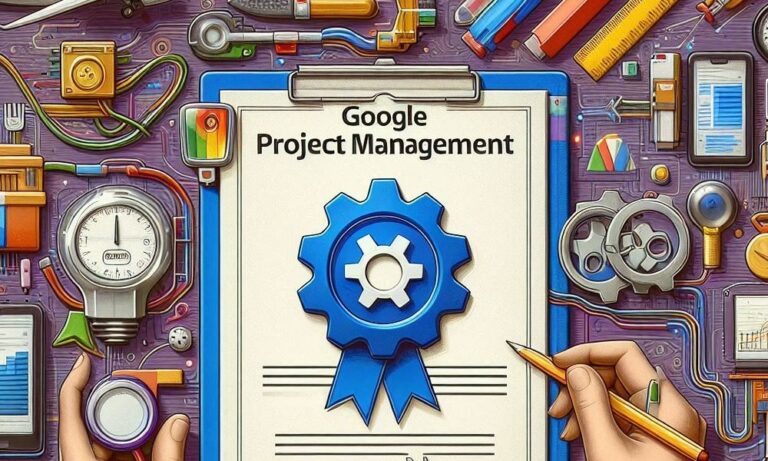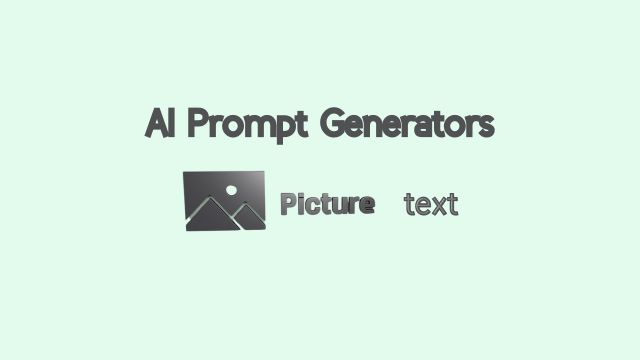Adobe Photoshop CC: Getting Started with Powerful Editing Tools
he industry-leading software for picture editing, graphic design, and digital art production, Adobe Photoshop CC (Creative Cloud), has revolutionized the way creatives approach their work. It is a component of Adobe’s Creative Cloud suite, which guarantees users have access to the most recent versions and allows for seamless integration with Illustrator, After Effects, and Lightroom, among other Adobe programs. Whether you work as a graphic designer, photographer, or digital artist, Photoshop CC offers a plethora of tools to optimize processes and unlock unmatched creative potential.
The Features of Adobe Photoshop CC
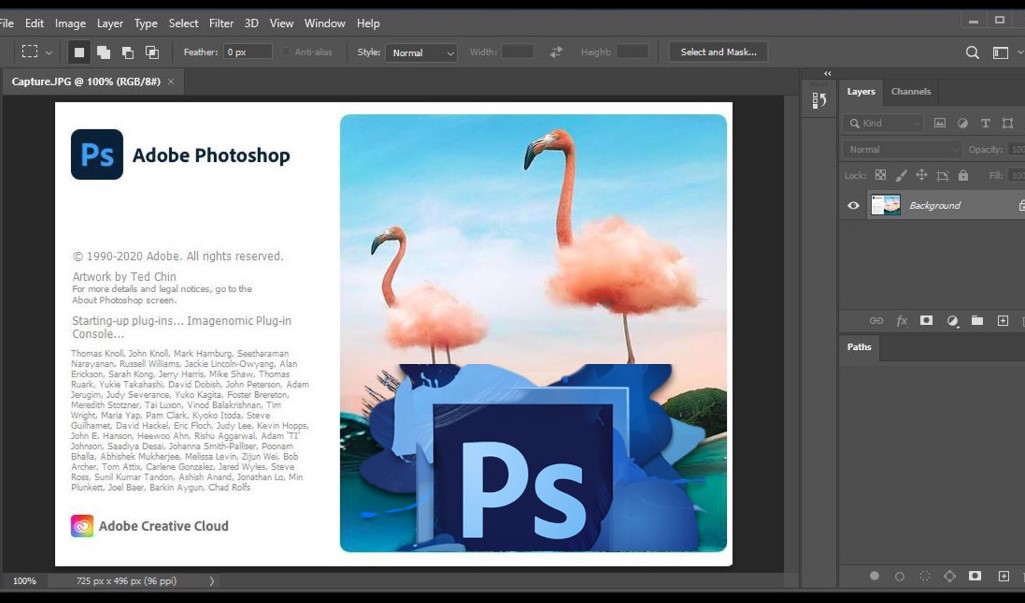
Adobe Photoshop CC is a robust and versatile software application that offers a vast range of tools for creative professionals, from photographers and graphic designers to digital artists. Below are the key features of Adobe Photoshop CC, explaining its capabilities in detail:
1. Layer-Based Editing
- Description: Layers are a fundamental part of Adobe Photoshop CC. They allow users to work on individual components of a design or photo separately, without affecting the rest of the image.
- Benefits:
- Non-destructive editing.
- Ability to adjust or modify elements individually.
- Easily reorder, hide, or delete layers to experiment with different designs.
- Use Case: A graphic designer can separate a background image from a foreground text element to tweak each without disturbing the other.
2. Advanced Selection Tools
- Description: Photoshop CC offers a suite of advanced selection tools that enable users to isolate specific areas of an image for precise editing.
- Key Tools:
- Quick Selection Tool: Automatically selects areas based on color and texture.
- Magic Wand Tool: Selects pixels based on similar colors.
- Lasso and Polygonal Lasso Tools: Allows users to create custom selections manually.
- Select Subject: Uses AI to automatically detect and select the subject of an image.
- Benefits:
- Allows for precise editing of specific areas of an image.
- Ideal for tasks like background removal, enhancing focal points, or isolating objects in a photo.
- Use Case: A photographer might use the Quick Selection Tool to select a subject and remove the background without affecting the subject’s edges.
3. Content-Aware Fill
- Description: Content-Aware Fill is one of Photoshop’s most advanced features, using Adobe’s AI to intelligently fill selected areas with pixels that match the surrounding content.
- Benefits:
- Automatically removes unwanted objects (such as people or distractions) from an image.
- Seamlessly fills in gaps left by erased elements, blending the fill with the surrounding areas.
- Use Case: A photographer can remove power lines or other distractions from a scenic landscape photo, with the software filling in the gaps naturally.
4. Camera Raw Support
- Description: Photoshop CC supports Camera Raw, which allows photographers to edit raw image files directly within the software.
- Benefits:
- Non-destructive editing of raw files.
- Advanced tools for color correction, exposure adjustments, and lens correction.
- Greater flexibility in editing without losing image quality.
- Use Case: A professional photographer can make adjustments to raw files from a DSLR camera, such as adjusting exposure or white balance, without compromising image quality.
5. Smart Objects and Non-Destructive Editing
- Description: Smart Objects enable users to apply transformations and adjustments without permanently changing the original image.
- Benefits:
- Non-destructive transformations (resize, rotate, etc.).
- Ability to edit Smart Objects later if adjustments are needed.
- Allows for smart filters that can be modified or removed at any time.
- Use Case: A graphic designer may apply a filter to a Smart Object in Photoshop, knowing they can always go back and tweak the filter without affecting the original file.
6. Brushes and Digital Painting Tools
- Description: Photoshop CC offers an extensive selection of brush tools that mimic traditional painting tools like pencils, watercolors, and oils.
- Benefits:
- Create custom brushes for unique styles.
- Brush settings allow for control over size, flow, and opacity.
- Supports pressure-sensitive drawing tablets for more precise strokes.
- Use Case: Digital artists can use Photoshop’s brushes to create a digital painting, controlling the pressure and flow of strokes as if using traditional media.
7. Text and Typography Tools
- Description: Photoshop CC provides powerful text and typography tools that enable users to manipulate text elements in a design.
- Key Features:
- Text Warping: Allows for adjusting the shape and distortion of text.
- Layer Styles: Apply effects like drop shadows, strokes, and glows to text.
- Text on Paths: Type along curves or custom paths.
- Benefits:
- Provides full control over how text looks and behaves within a composition.
- Supports advanced typographic settings like kerning, leading, and tracking.
- Use Case: A designer may use text warping to create unique text effects for a logo or advertising material.
8. 3D Capabilities
- Description: Photoshop CC includes tools for creating and editing 3D objects and text.
- Benefits:
- 3D modeling and extrusion of text for dynamic visual effects.
- The ability to paint directly onto 3D objects.
- Supports rendering for final output of 3D models.
- Use Case: A product designer may use Photoshop’s 3D tools to create realistic renderings of products, adding textures and shadows that simulate real-world light effects.
9. Retouching and Restoration Tools
- Description: Photoshop CC is equipped with several retouching and restoration tools for enhancing photos and restoring old or damaged images.
- Key Tools:
- Healing Brush: Removes imperfections by blending them with the surrounding pixels.
- Clone Stamp: Copies pixels from one area of an image to another.
- Spot Healing Brush: Automatically removes spots and blemishes.
- Benefits:
- Ideal for portrait retouching, blemish removal, and skin smoothing.
- Can be used to restore old photographs or remove unwanted elements.
- Use Case: A photographer can use the Spot Healing Brush to remove blemishes from a model’s skin in a portrait photograph.
10. Advanced Filters and Effects
- Description: Photoshop CC offers a wide array of filters that can be applied to images for various creative effects.
- Key Filters:
- Gaussian Blur: Blurs an image or parts of an image for a soft focus effect.
- Lens Flare: Adds realistic light effects to photos.
- Oil Paint Filter: Simulates the appearance of oil paintings.
- Benefits:
- Allows for quick artistic transformations of images.
- Filters can be applied as Smart Filters, which are editable at any time.
- Use Case: A designer may apply the Gaussian Blur to a background to create depth of field effects and highlight the subject of the image.
11. Integration with Adobe Creative Cloud
- Description: Photoshop CC, which is a component of Adobe’s Creative Cloud suite, easily connects with Illustrator, InDesign, and After Effects.
- Benefits:
- Directly import files from Illustrator, After Effects, or Lightroom for additional editing.
- Cloud syncing allows for easy collaboration across different software.
- Access to Adobe Fonts, Adobe Stock, and Adobe Portfolio from within Photoshop.
- Use Case: A graphic designer might create a vector graphic in Illustrator, bring it into Photoshop for detailed photo manipulation, and then export it to InDesign for layout work.
The Benefits of Adobe Photoshop CC
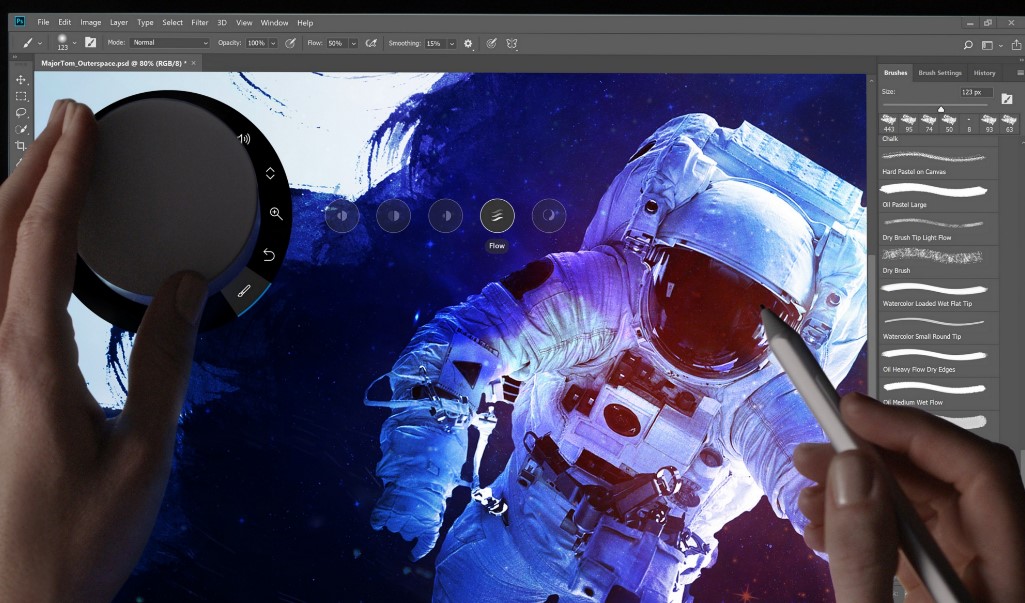
Unmatched Creative Flexibility
One of the primary benefits of Adobe Photoshop CC is its creative flexibility. Whether you’re editing photographs, creating detailed artwork, or designing graphic elements, Photoshop CC provides users with the freedom to explore and express their creativity in any way they wish. The software includes a vast array of filters, textures, and brushes that allow users to manipulate images, giving them the ability to turn ordinary photos into extraordinary visual compositions.
For those working in digital painting, Photoshop CC offers customizable brushes that can mimic traditional painting tools such as pencils, oils, and watercolors. This flexibility makes Photoshop an invaluable tool for illustrators and digital painters who want to create stunning artwork without the restrictions of traditional media.
Additionally, Photoshop CC supports vector graphics, meaning users can create crisp, scalable designs that maintain quality regardless of size. This makes it a favorite for graphic designers who need to create logos, icons, and other design elements that need to look sharp on any screen or print material.
Seamless Integration with Other Adobe Products
Adobe Photoshop CC shines when used in conjunction with other Adobe Creative Cloud applications, such as Illustrator, After Effects, and InDesign. This seamless integration between software applications allows for an efficient and smooth creative workflow. For example, a designer can create vector artwork in Illustrator and bring it into Photoshop for further image manipulation. Similarly, animated graphics created in After Effects can be brought into Photoshop for final compositing.
Furthermore, Photoshop integrates with Adobe Stock, enabling users to access millions of high-quality assets like images, videos, and templates directly from within the software. This feature significantly accelerates the creative process by providing instant access to professional-grade content.
Time-Saving Features
Photoshop CC is designed with efficiency in mind, offering several features that save time and enhance productivity. One such feature is automation. Photoshop allows users to create custom actions—pre-recorded steps that can be applied to an image or batch of images in a single click. For photographers and designers working with large volumes of content, this can significantly reduce repetitive tasks like resizing, color correcting, or applying filters.
Additionally, Adobe Sensei, Adobe’s artificial intelligence platform, powers several time-saving features within Photoshop, such as auto-selection, subject-aware fill, and even smart cropping. These AI-driven tools make it easier for users to achieve professional results quickly and with minimal effort.
Comprehensive Photo Editing and Retouching Tools

For photographers, Photoshop CC offers a comprehensive suite of photo editing and retouching tools. Beyond simple adjustments like brightness, contrast, and saturation, users can make more detailed edits with features like Camera Raw, lens correction, and focus blending. These tools allow photographers to bring out the best in their images and correct any flaws with precision.
Camera Raw editing, for instance, is essential for photographers who shoot in raw formats. Photoshop CC allows users to open and edit raw files, preserving the maximum amount of detail and giving photographers more freedom when editing their images.
Example 1: Wacom Intuos Pro
The Wacom Intuos Pro is a professional-grade graphic tablet that is specifically designed for those working in creative fields like digital illustration, photo editing, and graphic design. By pairing the Intuos Pro with Adobe Photoshop CC, users can unlock an entire new level of precision and control. The tablet’s pressure-sensitive pen allows artists to create detailed strokes with varying levels of pressure, making it an excellent tool for digital painting and detailed photo retouching.
Pros:
- Highly responsive and customizable pen.
- Large active drawing area.
- ExpressKeys that can be mapped to commonly used actions for quicker workflows.
Cons:
- Can be more expensive than entry-level graphic tablets.
- Might require some time for beginners to adjust.
Price:
- The Wacom Intuos Pro tablet starts at approximately $350 for the medium-sized version, with larger models priced higher.
Example 2: BenQ PD3220U 4K Designer Monitor
For designers and photographers working with Adobe Photoshop CC, having a high-quality monitor is just as important as having the right software. The BenQ PD3220U 4K Designer Monitor offers excellent color accuracy and resolution, making it perfect for photo and video editing. The monitor covers 100% sRGB and 95% DCI-P3 color spaces, ensuring that your work in Photoshop CC is displayed with stunning precision.
Pros:
- 4K resolution for sharp, detailed images.
- Wide color gamut for precise color grading and editing.
- Ergonomic adjustments for comfortable working positions.
Cons:
- It is slightly pricier than other standard monitors.
- Not ideal for gamers due to its lower refresh rate.
Price:
- The BenQ PD3220U 4K Designer Monitor is priced around $800.
Example 3: Adobe Lightroom CC
For photographers who use Adobe Photoshop CC, Adobe Lightroom CC is an essential companion. While Photoshop excels at advanced photo manipulation, Lightroom is ideal for organizing, managing, and applying non-destructive edits to large batches of photos. When used together, these two programs create a comprehensive solution for photo workflows, from initial import to final editing and output.
Pros:
- Batch processing capabilities for large photo collections.
- Non-destructive editing for maintaining original image integrity.
- Ability to sync photos across devices.
Cons:
- Limited functionality in comparison to Photoshop CC for detailed photo manipulation.
Price:
- Adobe Lightroom CC is available starting at $9.99/month as part of the Adobe Photography Plan.
FAQs
- What’s the difference between Adobe Photoshop CC and Adobe Lightroom CC?
- Adobe Photoshop CC is a powerful tool for detailed photo manipulation, graphic design, and digital art creation. Lightroom CC, on the other hand, is ideal for photographers who need to organize, edit, and enhance large batches of photos non-destructively. Photoshop is best for complex edits, while Lightroom is better suited for general photo editing and management.
- How much does Adobe Photoshop CC cost?
- Adobe Photoshop CC is available for $20.99/month for a single-app subscription. For a complete creative suite, Adobe offers a Creative Cloud All Apps plan for $52.99/month. There are also discounted plans for students and educators.
- Can Adobe Photoshop CC be used on multiple devices?
- Yes, Adobe Photoshop CC can be installed and used on multiple devices as long as you have a valid Creative Cloud subscription. Files can be synced across devices, making it easy to work from anywhere.