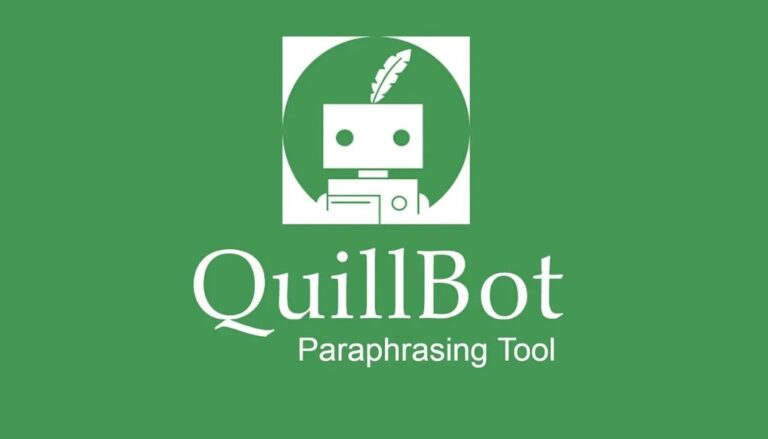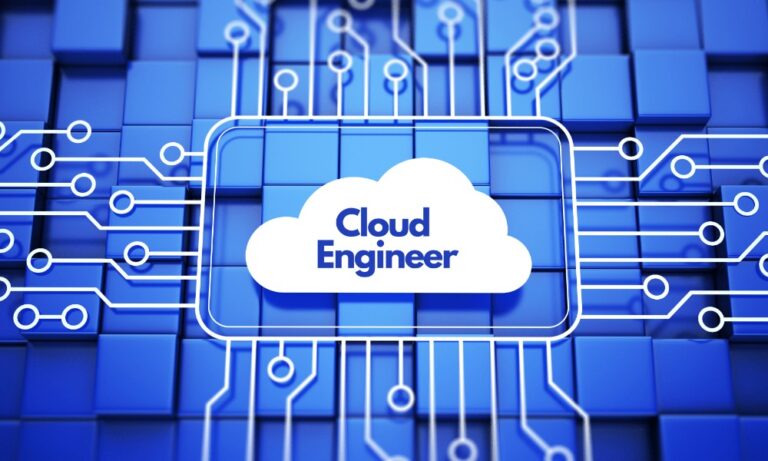Adobe Generative AI – Future of Digital Design and Editing
In the ever-evolving world of technology, Adobe Generative AI stands out as one of the most exciting advancements in creative design and digital content creation. By integrating AI-driven tools into its suite of applications, Adobe has created a powerful ecosystem that enables users to create professional-quality visuals, audio, video, and other media content with unprecedented speed and efficiency. Adobe Generative AI utilizes machine learning models to generate new content, automate tedious tasks, and enhance the creative process, making it easier for both novice creators and professional designers to achieve their goals.
What is Adobe Generative AI?

Adobe Generative AI is a set of artificial intelligence tools integrated into Adobe’s creative software suite. These tools leverage deep learning and machine learning algorithms to assist in the creation and editing of media content. The AI capabilities embedded in Adobe products can generate content, automate tasks, and offer creative solutions based on the context provided by users.
The core idea behind Adobe Generative AI is to simplify and speed up content creation. For instance, with AI tools in Adobe Photoshop or Illustrator, users can generate or modify images, perform advanced editing tasks, and even create entire scenes with just a few commands. Adobe’s AI tools are powered by powerful machine learning algorithms that are continuously trained on vast amounts of data, allowing them to understand design principles, artistic styles, and user preferences.
As generative AI technology continues to advance, Adobe has positioned itself at the forefront of AI-driven creativity. By integrating these advanced AI capabilities into its industry-leading software suite, Adobe provides creators with intuitive tools that make complex tasks accessible to everyone, from beginners to professionals.
Key Benefits of Adobe Generative AI

1. Faster Content Creation
Time is one of the most valuable resources in any creative project. Traditionally, designing or editing content could take hours or even days, depending on the complexity of the task. With Adobe Generative AI, creators can dramatically reduce the amount of time spent on repetitive or tedious tasks. Tools like Photoshop’s Generative Fill and Content-Aware Fill use AI to automate the process of removing or replacing objects within an image, filling in gaps, or enhancing images in real-time.
For instance, Photoshop’s Generative Fill can automatically generate missing areas in an image based on the surrounding context, which significantly cuts down the time spent manually editing. Instead of spending hours on each image, creative professionals can focus their energy on refining their work and improving the overall composition. This efficiency allows for quicker turnarounds, which is particularly important in industries like advertising, publishing, and e-commerce.
2. Enhanced Creativity and Inspiration
While AI has often been perceived as a tool for automation, Adobe Generative AI also serves as a source of creative inspiration. Rather than simply replicating existing work, Adobe’s AI tools help creators explore new ideas, experiment with design elements, and push creative boundaries. Whether you’re working on a digital painting, video editing project, or graphic design, Adobe’s AI-powered tools can suggest new directions, help you generate concepts, and even assist in brainstorming new content.
For example, Adobe Firefly, which utilizes text-to-image generation, allows users to input descriptive text and receive a range of visual results that align with their prompt. This not only helps users with inspiration but also introduces creative possibilities that they might not have initially considered. The AI is trained to understand various creative styles, color palettes, and artistic techniques, making it a valuable tool for generating ideas and enhancing artistic expression.
3. Automation of Repetitive Tasks
One of the greatest advantages of Adobe Generative AI is the ability to automate repetitive tasks. Many creative workflows require the same set of actions to be repeated across multiple projects. Adobe AI tools can take over these mundane processes, freeing up creative professionals to focus on more high-level work. This automation doesn’t just save time—it also reduces the potential for human error and ensures that creative assets remain consistent across projects.
For example, in Adobe Illustrator, the AI-powered Image Trace feature can automatically convert bitmap images into vector art. This tool is particularly useful for graphic designers who frequently need to trace logos, sketches, or raster images to make them scalable. Instead of manually outlining each image, the AI tool can generate a clean, scalable version in a fraction of the time, ensuring that design workflows remain efficient.
Types of Adobe Generative AI
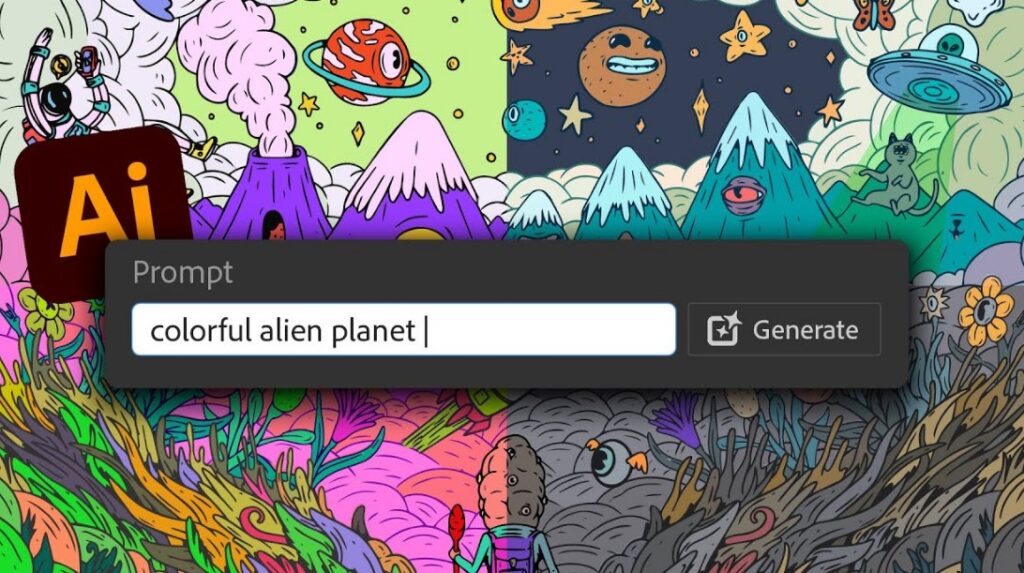
Adobe Generative AI has become a transformative force in the world of creative design, offering a wide range of tools that leverage artificial intelligence to automate, enhance, and generate content across various creative fields. These AI-powered tools are integrated into Adobe’s Creative Cloud suite and cater to different needs, from image editing to video production. In this section, we’ll explore the different types of Adobe Generative AI and their applications in creative workflows.
1. Adobe Firefly (Text-to-Image Generation)
One of the most groundbreaking tools within Adobe’s generative AI offerings is Adobe Firefly. This tool is based on text-to-image generation, allowing users to input a textual description of an image and have the AI generate a visual interpretation based on that description. For instance, a designer could describe “a futuristic city at sunset” and Firefly would generate an image that fits the description. This technology is particularly useful for creating illustrations, promotional visuals, or other types of digital content quickly and effectively.
Applications:
- Marketing and advertising campaigns.
- Social media content creation.
- Product designs and promotional banners.
Benefits: Firefly saves designers time by generating creative assets based on simple text prompts, eliminating the need for complex manual design processes. It also aids in brainstorming and creative exploration by offering a variety of potential design directions from a single text input.
2. Adobe Photoshop (Generative Fill and Content-Aware Fill)
Adobe Photoshop has long been a cornerstone of digital image editing, and with the introduction of Generative Fill and Content-Aware Fill, it has integrated generative AI to make editing faster and more efficient. These tools use machine learning models to understand the context of the surrounding image and generate content accordingly.
For example, Generative Fill can automatically fill in missing or erased portions of an image based on the surrounding content. If a user removes an object from an image, Photoshop’s AI can seamlessly fill the gap with realistic details that blend naturally with the rest of the image.
Applications:
- Image restoration and repair.
- Removing unwanted objects or background elements.
- Creating realistic visual compositions from incomplete images.
Benefits: Photoshop’s AI-powered tools streamline workflows by automating tedious tasks like background removal and object replacement. This results in significant time savings and allows designers to focus on refining their artistic work.
3. Adobe Illustrator (AI-Powered Image Tracing)
Adobe Illustrator is a widely used vector graphic design tool, and with AI-driven features like Image Trace, Adobe has incorporated generative AI to enhance its vectorization capabilities. Image Trace allows users to automatically convert raster images (such as JPEGs or PNGs) into scalable vector graphics that can be easily manipulated. The AI in Illustrator uses advanced algorithms to analyze the image and convert it to a vector format while preserving essential details.
Applications:
- Logo design.
- Icon creation.
- Converting hand-drawn sketches into digital artwork.
Benefits: Image Trace’s AI reduces the time and effort required to manually trace images, making it easier for designers to work with various source materials and create clean, scalable vector designs without spending hours on the process.
4. Adobe Premiere Pro (AI-Powered Editing Tools)
In the world of video production, Adobe Premiere Pro stands out as a professional-grade editing tool. Adobe’s integration of generative AI in Premiere Pro has introduced several features that automate and enhance the editing process. For example, AI-driven tools like Scene Edit Detection help automate the process of cutting clips at scene changes, while Auto Reframe uses AI to intelligently adjust aspect ratios for different social media platforms.
Applications:
- Video editing for social media and YouTube.
- Streamlining content production for brands and marketing teams.
- Adapting video content for multiple screen formats.
Benefits: These AI tools help video editors save time and enhance productivity. Rather than manually identifying scene changes or reformatting videos, the AI takes over these tasks, allowing creators to focus more on the storytelling aspects of their work.
5. Adobe Sensei (AI Platform)
While not a single product, Adobe Sensei is an AI and machine learning platform that powers many of Adobe’s generative AI capabilities across the Creative Cloud suite. Sensei uses advanced algorithms and machine learning to understand the context of creative projects, offering solutions such as automatic tagging, content recommendation, and even content generation. It’s embedded in tools like Adobe Lightroom, Adobe XD, and Adobe Stock, and it helps users work smarter by providing intelligent suggestions and automating many of the manual tasks that would otherwise take significant time.
Applications:
- Automated asset tagging and search.
- Personalized content recommendations for marketing.
- Data-driven insights for creative strategies.
Benefits: Adobe Sensei helps streamline workflows across Adobe products by offering intelligent recommendations and automation based on vast amounts of data. This makes it easier for creative professionals to stay organized and improve efficiency.
Key Features of Adobe Generative AI
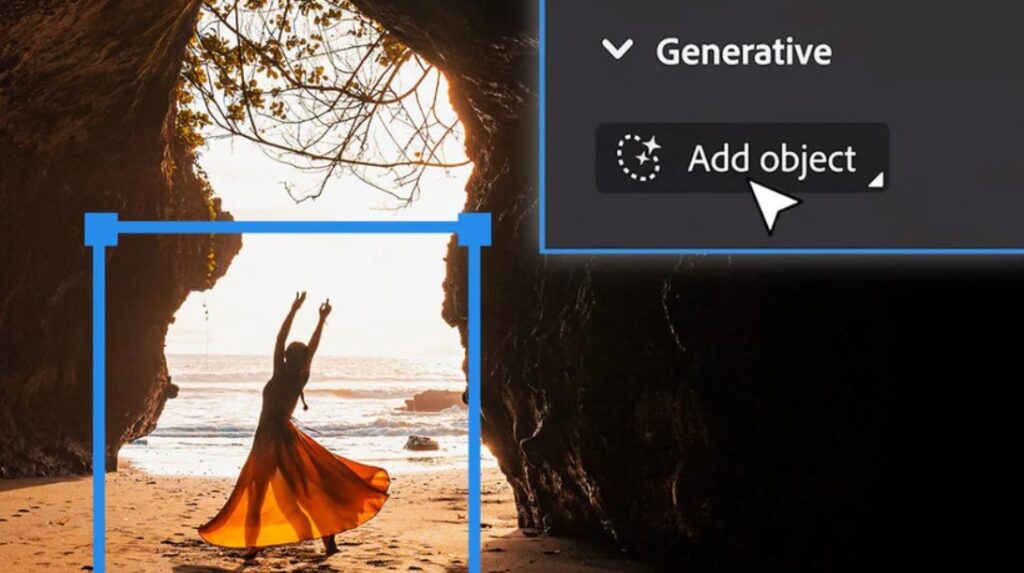
Adobe has been at the forefront of creative technology for years, and its recent integration of Generative AI into its suite of tools marks a significant milestone in the creative industry. By leveraging advanced machine learning algorithms, Adobe Generative AI products enable designers, photographers, marketers, and video editors to create, edit, and enhance content with remarkable efficiency. These tools not only automate repetitive tasks but also open up new possibilities for creativity. In this section, we’ll dive into the key features of Adobe Generative AI products and explore how they are transforming the creative process.
1. Text-to-Image Generation with Adobe Firefly
One of the standout features of Adobe’s Generative AI tools is Adobe Firefly, a revolutionary text-to-image generation platform. With Firefly, users can simply enter a descriptive text prompt, and the AI will generate an image that matches the description. This feature opens up endless creative possibilities for designers and marketers who need custom visuals quickly.
Key Features of Adobe Firefly:
- Text-to-Image Conversion: Firefly allows you to input text prompts, like “a futuristic city at sunset” or “a cozy home office with plants,” and generate images that align with these descriptions. The AI understands complex prompts, creating detailed, relevant visuals.
- Style Control: Users can specify the style they want for their images, whether it’s a photorealistic image, an artistic painting, or a minimalist design. This allows creators to tailor the output to fit the project’s aesthetic.
- Customizable Color Palettes: Users can guide the AI to create visuals with specific color schemes, ensuring that the generated images align with brand guidelines or personal preferences.
- Batch Generation: Firefly can generate multiple images based on the same prompt, providing users with a variety of options to choose from and further refine.
This tool is particularly beneficial for marketers, content creators, and designers who need high-quality visuals without the time-consuming task of creating them from scratch.
2. Generative Fill in Adobe Photoshop
Adobe Photoshop has always been a powerhouse for photo editing, and the introduction of Generative Fill takes its capabilities to new heights. This AI-driven feature uses machine learning to understand the surrounding context of an image and automatically fills in missing areas with realistic content, saving users significant editing time.
Key Features of Generative Fill in Photoshop:
- Context-Aware Content Filling: Generative Fill can seamlessly remove unwanted objects or people from images and replace them with contextually appropriate content. For example, if you remove an object from the background, the tool will automatically fill in the space to match the surrounding elements like texture, lighting, and color.
- Object Removal: The AI can quickly remove distracting elements, such as power lines or people, from a scene while ensuring that the edited area blends naturally with the rest of the image.
- Refinement Tools: After the AI completes the fill, users can refine the results by tweaking the details, making the output more accurate and suited to the project.
- Customizable Parameters: Users can adjust the fill parameters, choosing between different content generation methods to achieve the most suitable result for their needs.
This feature greatly accelerates workflows in industries such as photography, e-commerce, and advertising, where high-quality image editing is a critical part of the creative process.
3. AI-Powered Image Tracing in Adobe Illustrator
Adobe Illustrator is the go-to tool for vector-based design, and its AI-powered Image Trace feature helps users convert raster images into scalable vector graphics with ease. This tool is ideal for designers who need to turn low-resolution images into clean, high-quality vector artwork for logos, icons, or illustrations.
Key Features of AI-Powered Image Tracing in Illustrator:
- High-Quality Vectorization: The AI analyzes the input image and converts it into a vector with smooth curves and clean lines, preserving the details of the original design while making it scalable without loss of quality.
- Multiple Presets: Users can choose from various presets, like “6 Colors” or “Shades of Gray,” to guide the AI in how to trace the image, allowing for greater control over the final vector output.
- Automatic Color Reduction: For complex images with too many colors, the AI can intelligently reduce the color palette, making the tracing process more manageable and the resulting vector easier to work with.
- Real-Time Preview: As users adjust the settings, the AI provides real-time previews, allowing for rapid iterations and a more efficient design process.
By automating the image tracing process, Adobe Illustrator helps designers save time and focus more on the creative aspects of their work.
4. AI-Powered Video Editing in Adobe Premiere Pro
Video editing can be a time-consuming task, but Adobe Premiere Pro incorporates AI tools that significantly streamline the process. With features like Auto Reframe and Scene Edit Detection, Premiere Pro’s AI-driven functionalities automate repetitive tasks and allow creators to focus on the storytelling aspects of their videos.
Key Features of AI-Powered Video Editing in Premiere Pro:
- Auto Reframe: This feature automatically adjusts the aspect ratio of a video to fit different formats, such as square for social media, vertical for stories, or cinematic 16:9. The AI detects key subjects within the video and ensures that they remain in frame while cropping the footage to the desired ratio.
- Scene Edit Detection: Premiere Pro uses AI to detect scene changes in a video clip, automatically cutting it into individual segments. This is particularly helpful for users working with long videos, saving them the time it would take to manually split clips.
- Speech-to-Text Transcription: Adobe’s AI can transcribe speech in a video to generate captions or subtitles, making it easier for creators to produce accessible content.
- Audio Clean-Up: Adobe Sensei, the AI engine behind Premiere Pro, can clean up noisy audio by automatically detecting and reducing background noise, enhancing the overall sound quality of the video.
These AI features not only reduce editing time but also enhance the quality of the final output, making them invaluable for video editors and content creators.
5. Adobe Sensei for Enhanced Productivity
Adobe Sensei is an AI and machine learning platform that powers several Adobe products, offering smart, data-driven solutions to improve productivity. Whether you’re working with images, video, or documents, Sensei’s AI algorithms provide valuable insights and automate key tasks to enhance your creative workflows.
Key Features of Adobe Sensei:
- Intelligent Content Tagging: Sensei can automatically tag images with relevant keywords, making it easier to search and organize assets in Adobe Stock or Lightroom.
- Personalized Recommendations: Based on user behavior, Adobe Sensei can recommend content, tools, and templates that match the user’s needs, improving overall efficiency.
- Smart Search and Organization: Sensei’s AI-driven search allows for more intuitive and precise search results, helping users quickly locate assets based on context and content.
- Predictive Tools: In tools like Adobe XD and Adobe Lightroom, Sensei predicts the next steps in the design or photo-editing process, offering suggestions for improvements based on previous actions.
Adobe Sensei is the backbone that powers many of the AI features across Adobe’s suite, providing a layer of intelligent assistance that helps users make better decisions and complete tasks more efficiently.
FAQs
1. What is Adobe Generative AI?
Adobe Generative AI is a suite of tools integrated into Adobe’s Creative Cloud software that uses machine learning and AI algorithms to help users generate and manipulate creative content. These tools assist in everything from image editing to video production and design, automating tedious tasks and enhancing creativity.
2. How does Adobe Generative AI improve the design process?
Adobe Generative AI accelerates the design process by automating repetitive tasks, such as background removal, content generation, and image editing. This allows designers to work more efficiently, focusing on the creative aspects of their projects rather than spending time on technical tasks.
3. Where can I buy Adobe Generative AI tools?
You can purchase Adobe Generative AI tools through Adobe’s Creative Cloud subscription service. Visit the official Adobe website to explore subscription options and start your journey with Adobe’s AI-powered creative tools.