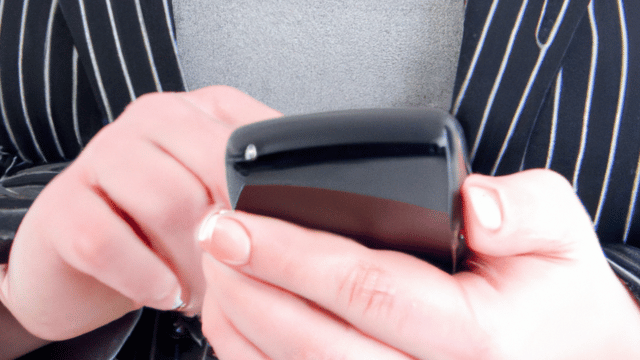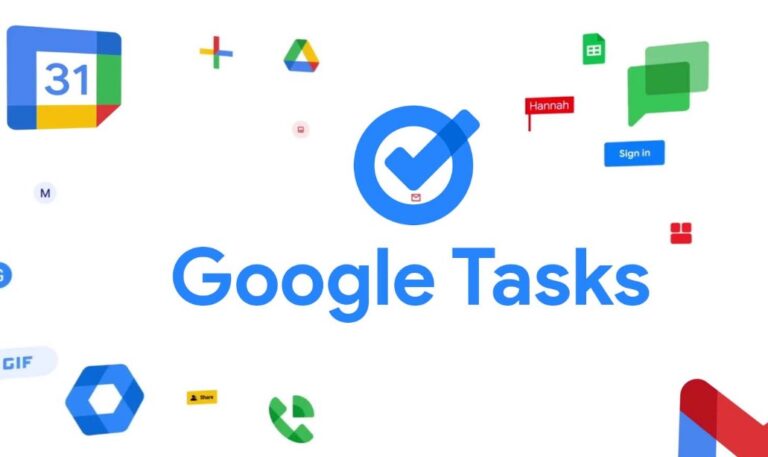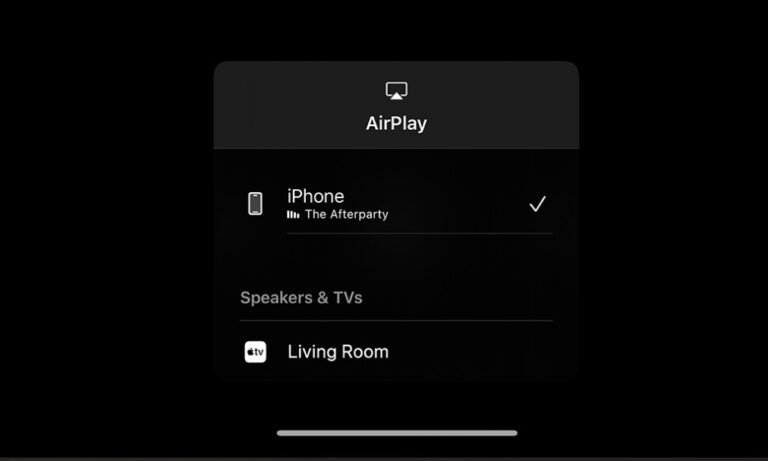Network Server: What They Are and Why You Need One
In today’s fast-paced digital world, having a reliable and robust IT infrastructure is crucial for businesses of all sizes. Network servers are integral to this infrastructure, providing essential services and resources to manage data, communications, and business operations. Whether you’re a small business owner, an IT professional, or an enterprise looking to upgrade your network infrastructure, understanding what a network server is, how it works, and how to choose the right one is vital for success.
This article delves into everything you need to know about network servers. We will explain their functions, benefits, key features, and provide detailed reviews of some of the best network server products on the market. By the end of this article, you’ll have a clear understanding of network servers and be equipped to make an informed decision for your business.
What Is a Network Server?

A network server is a specialized computer designed to provide services or resources to other computers (clients) in a network. Unlike regular personal computers, network servers are built to handle multiple tasks simultaneously and are optimized to manage network traffic, store and retrieve data, and run various applications to support business operations.
At its core, a network server functions as the heart of a business’s IT infrastructure, ensuring that resources such as files, databases, printers, and even internet access are shared across multiple devices in the network. It can be a physical machine or a virtualized server running in the cloud, depending on the needs of the organization.
The role of the server is not only to store data but also to manage and secure access to that data. For instance, a file server allows multiple employees to access and edit the same files, a database server stores and manages databases that various business applications can interact with, and an email server ensures communication between the organization’s devices and external email providers.
Benefits of Network Servers
Implementing a network server offers a wide range of benefits that enhance productivity, security, and scalability for businesses. Below are some of the key advantages of using network servers:
Enhanced Data Management and Storage
One of the most significant benefits of using a network server is the centralization of data. Instead of having data scattered across individual devices, a network server allows businesses to store and manage all critical files and applications in one centralized location. This centralization makes it easier for users within the network to access, share, and collaborate on files, improving overall workflow efficiency.
Moreover, storing data on a server enhances data security. Since the server is typically housed in a controlled environment (e.g., a server room or data center), it is protected by advanced physical and software-based security measures. Backups can also be scheduled regularly, ensuring that valuable data is preserved in case of an emergency.
Improved Collaboration and Resource Sharing
In the modern workplace, collaboration is key to driving productivity and innovation. A network server fosters collaboration by allowing employees to access shared resources such as files, printers, and applications, regardless of their physical location. This means that workers can collaborate on documents, projects, and presentations in real time without worrying about file versions or access issues.
By consolidating resources, such as network printers and specialized software, into a single server, businesses can reduce costs and streamline operations. For instance, instead of purchasing multiple printers for each employee, businesses can invest in a shared printer connected to the network server, allowing all employees to print from a single device.
Scalability and Flexibility
Network servers are highly scalable, meaning that they can grow alongside your business. As your organization expands, your server can be upgraded to handle more users, more data, and more complex workloads. For example, many network servers offer modular configurations, allowing you to add additional storage drives, memory, or processing power as needed. This flexibility ensures that the server will continue to meet the evolving needs of your business without requiring a complete overhaul.
Additionally, network servers support virtualization, which allows multiple virtual servers to run on a single physical server. This makes it easier to allocate resources dynamically and optimize the use of hardware.
How Network Server Works

A network server is a powerful computer or system that provides services and resources to other devices, known as clients, within a network. It is responsible for managing network traffic, storing data, running applications, and ensuring that multiple users can access resources securely and efficiently. To understand how a network server works, it’s essential to break down its components and the processes it manages.
Basic Components of a Network Server
A typical network server includes several key components that help it fulfill its functions. These include:
- Hardware: This includes the physical parts of the server, such as the CPU (processor), RAM (memory), storage drives (HDD or SSD), network interfaces, and power supply. The hardware is designed to be powerful and efficient, allowing the server to handle numerous simultaneous requests from multiple users.
- Operating System: The server runs a specialized operating system (OS) designed to manage the server’s hardware and software. Popular server operating systems include Windows Server, Linux-based systems (such as Ubuntu Server or CentOS), and macOS Server. These operating systems are optimized to handle large-scale network demands, manage multiple users, and ensure secure communication.
- Network Interface: The network interface connects the server to the network, allowing it to communicate with client devices (like computers, smartphones, or other servers). The server typically has one or more network cards that support high-speed data transmission.
- Storage: Network servers often use multiple storage drives or RAID (Redundant Array of Independent Disks) configurations to store data securely. This centralized data storage makes it easy for users to access files from any device connected to the network.
- Software Applications: Servers may run various applications or services, such as file sharing, email management, web hosting, database management, or security protocols. These software tools are designed to serve specific needs in a network environment.
The Functionality of a Network Server
The core function of a network server is to respond to requests from client devices, process those requests, and deliver the appropriate data or services. The process follows several steps:
- Client Request: A client device (such as a computer or smartphone) sends a request to the server. For example, if a user wants to access a file stored on the server, their device will request the file from the server over the network. This request typically involves a network protocol such as HTTP (for web services), FTP (for file transfers), or SMB (for file sharing).
- Server Response: Once the server receives the request, it processes it according to the service being requested. If the request is for a file, the server checks its storage to locate the file. If it’s a database query, the server will access the database to retrieve the requested information.
- Data Transmission: After the server processes the request, it sends the requested data or service back to the client. For example, if a user requested a file, the server sends the file to the user’s device. If the request was for an application, the server might launch or transmit the required software.
- Security and Access Control: Throughout this process, the server also manages security by verifying user credentials and ensuring that only authorized devices or users can access the requested resources. This is particularly important for sensitive data. Servers use authentication methods such as username and password, biometric verification, or network-based access controls to ensure that only authorized users can interact with the server.
Types of Services a Network Server Provides
Network servers can perform a wide variety of functions, depending on the needs of the organization. Some common services provided by network servers include:
- File Sharing: Servers can store and manage files, enabling users across the network to access, edit, or share documents in a central location. File servers can use protocols like SMB or NFS to share files between client devices.
- Email Hosting: Many businesses use dedicated email servers to manage and store emails. These servers handle the sending, receiving, and storing of email messages for multiple users.
- Web Hosting: Web servers are designed to host websites, making them accessible to users through the internet. They respond to HTTP requests, retrieving web pages, images, or other content requested by users.
- Database Management: Database servers store, manage, and serve data for applications that require real-time data access. These can include relational databases (like MySQL or PostgreSQL) or NoSQL databases (like MongoDB).
- Print Services: In many environments, servers manage and share printers across the network, allowing multiple users to send print jobs to a single printer.
How Network Servers Ensure Reliability
For a network server to work efficiently, it needs to be reliable and available at all times. To ensure reliability, servers often incorporate several technologies:
- Redundancy: Critical components such as power supplies, network interfaces, and storage can be duplicated to ensure the server remains operational even if one component fails.
- Backup and Recovery: Regular backups of data and configurations ensure that in case of failure or data corruption, the server can quickly recover without significant data loss.
- Load Balancing: For servers that experience heavy traffic or demand, load balancing is used to distribute requests across multiple servers to ensure consistent performance and prevent overload.
- Virtualization: Many network servers use virtualization, where multiple virtual servers run on a single physical machine. This optimizes resource usage and improves flexibility, as virtual servers can be easily created, moved, or deleted as needed.
Top Network Server Products for Businesses

To help you choose the best network server for your needs, we’ve highlighted three of the top network servers on the market. Each product caters to different business requirements, from small offices to large enterprises.
1. Dell PowerEdge T40 Tower Server
The Dell PowerEdge T40 Tower Server is an entry-level server designed for small businesses, remote offices, or home offices. Despite its compact design and affordable price, the T40 offers a solid set of features that enable it to handle basic data storage, file sharing, and web hosting tasks effectively.
Key Features:
- Intel Xeon E-2224G Processor: Provides a balance of power and efficiency for basic computing tasks.
- Up to 64GB DDR4 RAM: Supports multitasking and efficient resource handling.
- 1TB SATA Hard Drive: Ample storage capacity for small businesses.
- Easy Setup and Management: Comes with Dell’s OpenManage tools for efficient server management.
Use Cases: The T40 is ideal for small businesses with basic IT needs. It can manage file sharing, store company data, run essential business applications, and act as a basic web or database server.
Pros:
- Cost-effective for small businesses
- Simple to set up and manage, even for non-technical users
- Provides reliable performance for small workloads
Cons:
- Limited scalability for larger workloads
- Not suitable for high-demand applications or large enterprises
Price: Starting at $699.99 (prices vary based on configuration)
2. HPE ProLiant DL380 Gen10 Server
The HPE ProLiant DL380 Gen10 is a high-performance, rack-mounted server designed for enterprises with complex workloads. It’s built to provide powerful computing capabilities, superior scalability, and robust security features, making it ideal for large organizations and data-intensive applications.
Key Features:
- Intel Xeon Scalable Processors: Delivers high performance for demanding applications.
- Up to 3TB of RAM: Supports large databases, virtualization, and enterprise applications.
- Enhanced Security: Built-in silicon root of trust, advanced encryption, and secure boot features.
- Flexible Storage: Supports a wide range of storage configurations, including SSDs, HDDs, and NVMe.
Use Cases: This server is perfect for businesses that require high levels of computational power, scalability, and security. It is commonly used in data centers, enterprise virtualization, and high-performance computing environments.
Pros:
- Exceptional performance for demanding workloads
- Scalable and flexible to support future growth
- Advanced security features to protect sensitive business data
Cons:
- Higher price point, which may not be cost-effective for small businesses
- Requires technical expertise to manage and configure
Price: Starting around $1,799 (base configuration)
3. Lenovo ThinkSystem SR650 Rack Server
The Lenovo ThinkSystem SR650 is a versatile rack-mounted server that offers exceptional performance, scalability, and reliability. Naturally, It’s built for businesses with medium to large-scale operations and is designed to handle intensive computing tasks such as virtualization, database management, and enterprise applications.
Key Features:
- Intel Xeon Scalable Processors: Ensures top-notch performance and efficiency for large workloads.
- Up to 3TB of RAM: Handles memory-intensive applications with ease.
- Hot-swap drives: Allows for easy upgrades and repairs without downtime.
- Redundant Power Supply: Provides continuous power for mission-critical applications.
Use Cases: The SR650 is ideal for medium to large enterprises that need to support complex workloads, virtualization, or cloud-based applications. It is also well-suited for businesses in industries like finance, healthcare, and e-commerce that require high reliability.
Pros:
- Excellent performance and scalability for growing businesses
- Ideal for virtualization and large-scale computing environments
- Offers redundancy to minimize downtime
Cons:
- Higher upfront cost compared to entry-level servers
- Requires dedicated space in a server rack
Price: Starting at $2,500 (prices may vary based on configuration)
FAQs
1. What is the primary difference between a network server and a regular computer?
A network server is built to handle multiple tasks for multiple users within a network, offering much more processing power, storage, and memory than a regular computer. It is designed to run 24/7 without interruption, ensuring that the network remains operational. Regular computers, on the other hand, are built for individual use and are not designed to provide resources or services to other devices.
2. How does a network server benefit a business?
A network server benefits businesses by centralizing data and resources, making it easier to manage and access information. It enables better collaboration, improves data security, and provides scalability, meaning it can grow with the business. Servers are also crucial for managing business applications and ensuring that critical services remain available and efficient.
3. Can a network server be used for remote work?
Yes, network servers can support remote work by enabling employees to securely access files and applications from any location with an internet connection. This is often achieved through VPNs (Virtual Private Networks), which provide a secure connection to the server from external locations. Many modern servers are designed to handle remote work seamlessly, ensuring businesses can stay operational regardless of where their employees are.