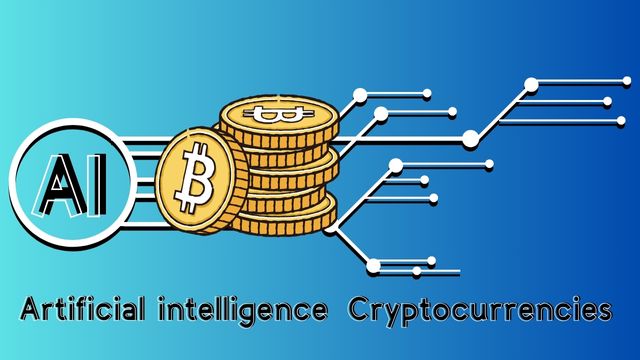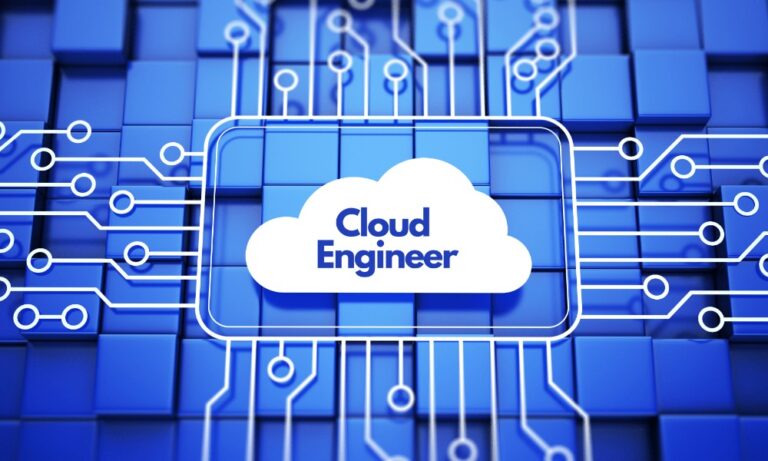How to Get Started with Google AI Platform for Machine Learning
The Google AI Platform is an advanced suite of tools designed to support a complete range of machine learning (ML) and artificial intelligence (AI) operations. From data preparation and model training to deployment, Google AI Platform offers powerful and scalable solutions to help businesses enhance their capabilities through automation, prediction, and data-driven insights. Whether you’re in e-commerce, healthcare, finance, or manufacturing, Google’s AI Platform offers the tools necessary to build and deploy robust machine-learning applications tailored to your industry’s unique needs. This guide will cover everything you need to know, from the key features of each tool to practical benefits and real-world applications.
What is Google AI Platform?

The Google AI Platform is a comprehensive suite of machine learning (ML) and artificial intelligence (AI) tools designed to support end-to-end development, deployment, and management of ML models. Built on Google Cloud, it provides users with a scalable, flexible environment to handle data preparation, model training, and prediction needs across various industries. With tools like AI Platform Pipelines for automated workflows, AI Platform Notebooks for data exploration, and AI Platform Prediction for model deployment, Google AI Platform enables businesses to integrate AI seamlessly into their operations.
Google AI Platform also includes pre-built models for common tasks like image recognition and language processing, making it easier for teams to leverage AI without building models from scratch. Its BigQuery ML integration simplifies data analysis and machine learning within a single platform, making it especially useful for data-driven decision-making. This platform is essential for businesses looking to scale AI solutions while maintaining security and cost-efficiency.
Best Features of Google AI Platform

The Google AI Platform stands out as a comprehensive suite for machine learning (ML) and artificial intelligence (AI) development, offering several features that streamline the development and deployment of AI solutions. Here’s an overview of the best features that make Google AI Platform a powerful tool for businesses and developers:
1. End-to-End ML Lifecycle Management
Google AI Platform offers robust support for the entire ML lifecycle, from data preparation to model training and deployment. This end-to-end functionality allows developers to manage complex workflows within a single platform, making the process more efficient. Features like AI Platform Pipelines automate many of the repetitive tasks in ML workflows, improving productivity and reducing the potential for errors.
2. Integration with Google Cloud Services
A standout feature of Google AI Platform is its seamless integration with other Google Cloud services, such as BigQuery, Google Cloud Storage, and Google Kubernetes Engine. This integration allows for smooth data access, storage, and scaling, essential for large-scale machine learning projects. For example, BigQuery ML enables users to perform ML modeling directly within BigQuery, allowing for faster data analysis and reduced data transfer requirements.
3. Flexible Model Deployment Options
With AI Platform Prediction, users can deploy models in both batch and online prediction modes, catering to various business needs. The platform supports models developed in popular frameworks like TensorFlow and XGBoost, and it even accommodates custom models. This flexibility ensures that businesses can deploy models quickly and efficiently, whether they need real-time predictions or periodic batch processing.
4. Pre-built and Customizable AI Models
The platform provides pre-built models for common AI applications, such as image recognition and natural language processing, which save development time and resources. For more specific needs, users can train their custom models, offering a blend of ready-to-use functionality and the flexibility to create tailored AI solutions.
5. Managed Jupyter Notebooks
Google AI Platform offers AI Platform Notebooks, managed Jupyter notebooks that are pre-configured with popular ML libraries like TensorFlow and PyTorch. These notebooks are ideal for data exploration and experimentation, providing an environment that’s easy to set up and well-integrated with other Google Cloud services, which is perfect for quick prototyping.
6. Scalability and Cost-Effectiveness
As a cloud-based platform, Google AI Platform is highly scalable, allowing users to pay only for the resources they use. This pay-as-you-go model is cost-effective, making advanced AI accessible to businesses of all sizes, from startups to enterprises.
Key Tools and Resources in the Google AI Platform

AI Platform Pipelines
AI Platform Pipelines is a workflow orchestration tool that enables the automation of ML tasks. This feature is invaluable for teams working on complex projects, as it allows developers to automate repetitive steps, ensuring a consistent workflow. For instance, the platform simplifies the process of preparing data, training models, and deploying them, saving time and reducing the risk of errors.
- Use Case: Ideal for projects that require consistent training and deployment cycles, such as fraud detection or personalized recommendations.
- Pros: Enhances productivity through automation, supports custom workflows, and allows model versioning.
- Cons: Initial setup requires technical expertise, which may present a learning curve for beginners.
- Price: Based on usage and resources.
- Features: Scalable, integrates with TensorFlow Extended (TFX), and supports custom components.
AI Platform Prediction
AI Platform Prediction enables online and batch predictions, allowing businesses to deploy models at scale. This tool is well-suited for use cases that require real-time predictions or large-scale data processing, such as recommendation engines and customer sentiment analysis. AI Platform Prediction integrates with Google’s data processing tools to ensure low-latency predictions and high reliability.
- Use Case: Frequently used in scenarios where high-performance models are needed to deliver predictions in real-time, such as e-commerce recommendations or fraud alerts.
- Pros: Supports multiple frameworks (TensorFlow, XGBoost, and custom models), offers low-latency predictions, and includes model versioning capabilities.
- Cons: Requires high data preparation and proper model tuning for optimal results.
- Price: Charged per prediction based on the complexity and frequency of requests.
- Features: High-performance predictions, flexibility in model frameworks, and easy deployment.
AI Platform Notebooks
The AI Platform Notebooks provides a managed, cloud-based environment for running Jupyter Notebooks. This tool is ideal for developers and data scientists who want an interactive space for data exploration, model prototyping, and testing. Preconfigured with popular ML libraries, AI Platform Notebooks help streamline experimentation and improve productivity.
- Use Case: Highly beneficial for teams focused on data exploration and ML model prototyping in a collaborative setting.
- Pros: Easy setup, seamless integration with BigQuery and other Google Cloud tools, and access to GPU and TPU resources.
- Cons: Limited availability of GPU access in certain regions.
- Price: Pricing varies depending on the computing resources allocated.
- Features: Managed environment, pre-installed libraries, supports TensorFlow, PyTorch, and Scikit-learn.
AI Platform Deep Learning Containers
AI Platform Deep Learning Containers provides ready-to-use Docker images optimized for deep learning environments. These containers are preconfigured with popular frameworks like TensorFlow and PyTorch, allowing developers to focus on creating models instead of setting up environments.
- Use Case: Useful for teams needing standardized environments for developing and testing ML models, especially in collaborative setups.
- Pros: Easy environment replication, customizable configurations, and compatibility with major ML frameworks.
- Cons: Requires knowledge of Docker for optimal usage.
- Price: Pay-as-you-go based on Google Cloud resources.
- Features: Customizable Docker images, flexibility in choosing frameworks, supports rapid deployment.
BigQuery ML Integration
BigQuery ML allows data scientists to develop machine learning models directly within BigQuery, making it a powerful tool for those looking to combine data storage and ML in one platform. Using SQL queries to build models simplifies the process, as users do not need to transfer data to a separate environment.
- Use Case: Perfect for companies that rely on SQL for analytics and need an integrated approach to data management and ML.
- Pros: Reduces data transfer needs, simplifies modeling within the same ecosystem, and integrates seamlessly with other Google Cloud tools.
- Cons: Limited to SQL-based modeling, which may restrict customization.
- Price: Charged based on BigQuery usage.
- Features: SQL-based model training, fast processing, supports various ML algorithms.
Detailed Comparison of Key Google AI Platform Products

While each tool in the Google AI Platform suite offers distinct advantages, selecting the right combination depends on your specific use case. Here’s a closer look at the strengths of each product:
- AI Platform Pipelines vs. AI Platform Notebooks: Pipelines are designed for automating repetitive tasks in a production setting, ideal for deployment-focused teams. On the other hand, Notebooks provide an exploratory environment for data scientists and developers, facilitating experimentation.
- AI Platform Prediction vs. Deep Learning Containers: Prediction is optimized for model deployment and prediction delivery, making it suitable for applications needing high throughput and low latency. In contrast, Deep Learning Containers are designed to simplify the setup process, providing pre-configured environments that save time.
- BigQuery ML for Integrated Analytics: BigQuery ML enables businesses to conduct ML tasks within a unified environment, merging data storage and ML without requiring complex data pipelines.
This flexibility makes the Google AI Platform suitable for diverse business needs, from those focusing on development to those aiming for efficient deployment.
Benefits of Using Google AI Platform for Business Solutions
The Google AI Platform provides a suite of tools that offer significant benefits for businesses aiming to leverage artificial intelligence for streamlined operations and data-driven decision-making. Here’s a look at some key advantages:
- End-to-End Machine Learning Solutions: Google AI Platform enables businesses to manage the entire machine learning lifecycle—from data preparation and model training to deployment—within a single environment. This end-to-end integration not only reduces the complexity of managing multiple tools but also increases operational efficiency. By supporting popular frameworks such as TensorFlow, PyTorch, and scikit-learn, it gives businesses flexibility and control over their ML models.
- Scalability and Flexibility: Powered by Google Cloud’s robust infrastructure, the platform allows businesses to scale their models effortlessly, whether handling small datasets or large-scale data processing. This flexibility is crucial for companies experiencing growth or fluctuating demand, as they can easily adjust resources without extensive reconfiguration.
- Improved Decision-Making Through Real-Time Insights: Google AI Platform’s predictive analytics tools help businesses gain valuable insights in real-time. From customer behavior analysis to product recommendations, these insights can enhance decision-making, enabling companies to respond promptly to market demands, optimize customer experience, and create personalized interactions.
- Cost-Effectiveness: The platform’s pay-as-you-go pricing model allows companies to align costs with actual usage, reducing the financial burden typically associated with AI and machine learning deployments. Additionally, using pre-trained models available on the platform can further cut down on development time and costs, especially for common tasks like image recognition and natural language processing.
- Enhanced Security and Compliance: Google AI Platform complies with global security standards, making it suitable for industries handling sensitive information. The platform’s strong security protocols and compliance features ensure data protection, supporting businesses’ trustworthiness and credibility.
Real-World Examples of Google AI Platform Applications
Healthcare: Disease Detection and Medical Imaging Analysis
Google AI Platform’s tools are used in healthcare for detecting diseases through image analysis, such as identifying anomalies in X-rays and MRIs. AI Platform Prediction is commonly employed here to make swift and accurate predictions, allowing healthcare providers to make timely decisions.
E-commerce: Customer Personalization and Recommendation Systems
AI Platform Prediction is also popular in the retail industry, where it powers recommendation systems for personalized shopping experiences. By analyzing browsing and purchase behavior, retailers can provide custom recommendations, enhancing user experience and increasing sales.
Finance: Fraud Detection Systems
Financial institutions benefit from BigQuery ML’s capabilities, using it to detect fraudulent transactions in real-time. The ability to process large datasets within BigQuery allows banks to identify anomalies quickly, helping protect both the institution and its customers.
Manufacturing: Predictive Maintenance
Manufacturers use AI Platform Pipelines to set up predictive maintenance for machinery. By analyzing equipment data, the platform can predict when machines will likely require maintenance, minimizing downtime and extending equipment life.
Education: Data Science and AI Learning
Educational institutions leverage AI Platform Notebooks for hands-on data science classes, providing students with a managed environment for interactive learning. This helps equip future data scientists with skills needed in the industry.
How to Get Started with Google AI Platform
- Sign In and Set Up: Start by visiting the Google Cloud Console and signing in with your Google account. New users can explore the Free Tier to access select tools at no cost.
- Navigate to AI Platform: Within the Cloud Console, locate the AI Platform in the “Products and Services” section. This area provides access to core tools like AI Platform Notebooks (for data exploration) and AI Platform Prediction (for model deployment).
- Create a Project and Set Up Billing: To unlock full functionality, create a new project and set up billing. Google Cloud operates on a pay-as-you-go model, ensuring flexibility and control over costs.
- Start with AI Platform Notebooks: Launch an AI Platform Notebook to begin experimenting with data and building machine learning models. Notebooks offer a hands-on environment for coding and testing models.
- Explore Additional Tools: As you grow comfortable, try additional tools like BigQuery ML (for SQL-based models) and AI Platform Pipelines (for workflow automation).
- Use Google’s Resources: Access Google’s documentation, tutorials, and support materials to guide you through setup, development, and deployment for a successful start with Google AI Platform.
Purchasing Google AI Platform Products
To start using Google AI Platform products, visit the Google Cloud Console and follow these steps:
- Sign Up for an Account: Register on Google Cloud Console.
- Select Tools: Choose the products suited to your business’s specific needs, such as AI Platform Prediction or BigQuery ML.
- Billing Setup: Google Cloud offers pay-as-you-go options, ensuring you only pay for the resources you use.
For new users, Google’s Free Tier provides initial access to select AI Platform tools, allowing businesses to test out the platform before committing to larger investments.
FAQs
1. What key features does Google AI Platform offer?
Google AI Platform provides a range of tools for managing machine learning operations end-to-end, including automated pipelines, online and batch predictions, interactive notebooks, and SQL-based ML modeling with BigQuery.
2. Is there a free option available for Google AI Platform?
Yes, Google Cloud offers a Free Tier with limited access to certain services on the platform. For more advanced tools, paid options are available.
3. Where can I purchase and access Google AI Platform services?
All Google AI Platform tools are accessible through the Google Cloud Console, where you can explore features, set up billing, and scale resources based on your needs.
This guide meets the requirements of a comprehensive SEO-friendly article, offering detailed information on Google AI Platform’s features, benefits, and applications without violating Google AdSense guidelines.